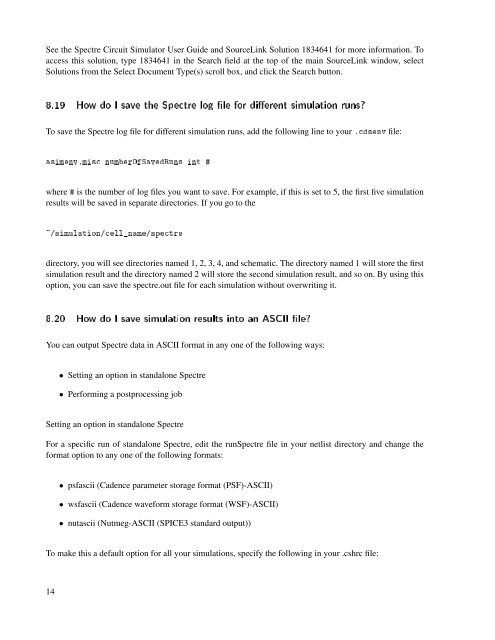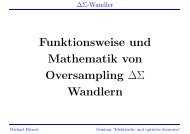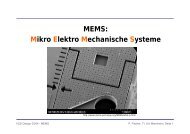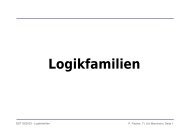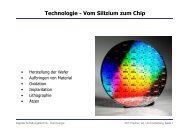Grundlegendes zur CADENCE Software - Lehrstuhl für ...
Grundlegendes zur CADENCE Software - Lehrstuhl für ...
Grundlegendes zur CADENCE Software - Lehrstuhl für ...
You also want an ePaper? Increase the reach of your titles
YUMPU automatically turns print PDFs into web optimized ePapers that Google loves.
See the Spectre Circuit Simulator User Guide and SourceLink Solution 1834641 for more information. To<br />
access this solution, type 1834641 in the Search field at the top of the main SourceLink window, select<br />
Solutions from the Select Document Type(s) scroll box, and click the Search button.<br />
¡ ©¨§ ¢ ¨¦ ¥ ¦£ <br />
To save the Spectre log file for different simulation runs, add the following line to your ¤ file:<br />
¤¤ <br />
where <br />
is the number of log files you want to save. For example, if this is set to 5, the first five simulation<br />
results will be saved in separate directories. If you go to the<br />
¤¤¤¤¤<br />
directory, you will see directories named 1, 2, 3, 4, and schematic. The directory named 1 will store the first<br />
simulation result and the directory named 2 will store the second simulation result, and so on. By using this<br />
option, you can save the spectre.out file for each simulation without overwriting it.<br />
¦ ©£ ¦ ¢ <br />
You can output Spectre data in ASCII format in any one of the following ways:<br />
• Setting an option in standalone Spectre<br />
• Performing a postprocessing job<br />
Setting an option in standalone Spectre<br />
For a specific run of standalone Spectre, edit the runSpectre file in your netlist directory and change the<br />
format option to any one of the following formats:<br />
• psfascii (Cadence parameter storage format (PSF)-ASCII)<br />
• wsfascii (Cadence waveform storage format (WSF)-ASCII)<br />
• nutascii (Nutmeg-ASCII (SPICE3 standard output))<br />
To make this a default option for all your simulations, specify the following in your .cshrc file:<br />
14