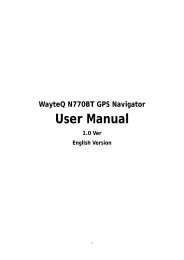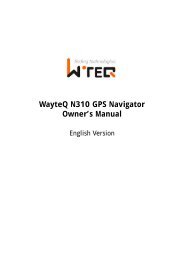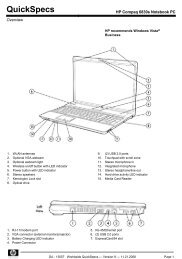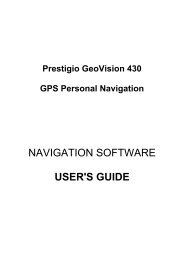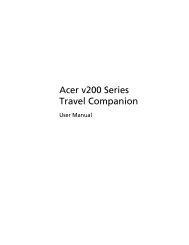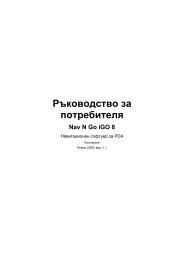You also want an ePaper? Increase the reach of your titles
YUMPU automatically turns print PDFs into web optimized ePapers that Google loves.
2<br />
Contents<br />
Table of Contents<br />
1. Introducing the Notebook PC<br />
About This User’s <strong>Manual</strong> 6<br />
Notes For This <strong>Manual</strong> 6<br />
Preparing your Notebook PC9<br />
2. Knowing the Parts<br />
Top Side12<br />
Bottom Side 14<br />
Rear Side16<br />
Right Side 18<br />
Left Side 19<br />
Front Side 20<br />
3. Getting Started<br />
Power System 22<br />
Using AC Power 22<br />
Using Battery Power 23<br />
Battery Care 23<br />
Powering ON the Notebook PC 24<br />
The Power-On Self Test (POST) 24<br />
Checking Battery Power 25<br />
Charging the Battery Pack 25<br />
Power Options 26<br />
Power Management Modes 27<br />
Sleep and Hibernate 27<br />
Thermal Power Control 27<br />
Special Keyboard Functions 28<br />
Colored Hot Keys 28<br />
Microsoft Windows Keys 30<br />
Keyboard as a Numeric Keypad 30<br />
Keyboard as Cursors 30<br />
Switches and Status Indicators 31<br />
Switches31<br />
Status Indicators 32