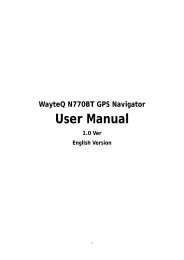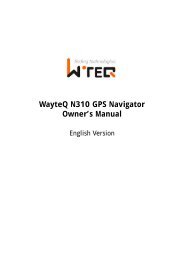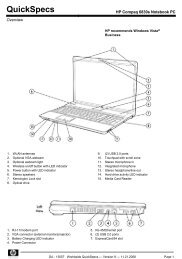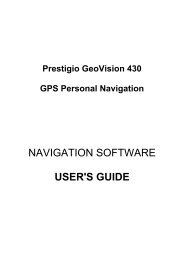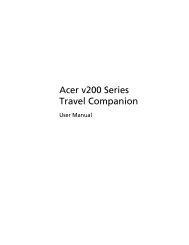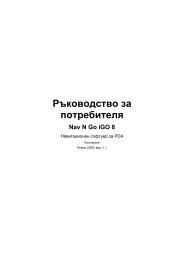Create successful ePaper yourself
Turn your PDF publications into a flip-book with our unique Google optimized e-Paper software.
Using the Notebook PC 4<br />
Wireless LAN Connection (on selected models)<br />
The optional built-in wireless LAN is a compact easy-to-use wireless Ethernet adapter. Implementing<br />
the IEEE 802.11 standard for wireless LAN (WLAN), the optional built-in wireless LAN is capable of<br />
fast data transmission rates using Direct Sequence Spread Spectrum (DSSS) and Orthogonal Frequency<br />
Division Multiplexing (OFDM) technologies on 2.4GHz/5GHz frequencies. The optional built-in wireless<br />
LAN is backward compatible with the earlier IEEE 802.11 standards allowing seamless interfacing<br />
of wireless LAN standards.<br />
The optional built-in wireless LAN is a client adapter that supports Infrastructure and Ad-hoc modes<br />
giving you flexibility on your existing or future wireless network configurations for distances up to 40<br />
meters between the client and the access point.<br />
To provide efficient security to your wireless communication, the optional built-in wireless LAN comes<br />
with a 64-bit/128-bit Wired Equivalent Privacy (WEP) encryption and Wi-Fi Protected Access (WPA)<br />
features.<br />
For security concerns, DO NOT connect<br />
to the unsecured network; otherwise, the<br />
information transmission without encryption<br />
might be visible to others.<br />
Ad-hoc mode<br />
The Ad-hoc mode allows the Notebook PC to connect<br />
to another wireless device. No access point (AP) is<br />
required in this wireless environment.<br />
(All devices must install optional 80211 wireless LAN<br />
adapters)<br />
Infrastructure mode<br />
The Infrastructure mode allows the Notebook PC<br />
and other wireless devices to join a wireless network<br />
created by an Access Point (AP) (sold separately) that<br />
provides a central link for wireless clients to communicate<br />
with each other or with a wired network.<br />
(All devices must install optional 80211 wireless LAN<br />
adapters)<br />
These are examples of the Notebook PC<br />
connected to a Wireless Network<br />
Notebook PC<br />
Notebook PC<br />
PDA<br />
Access<br />
Point<br />
PDA<br />
Desktop PC<br />
Desktop PC<br />
4