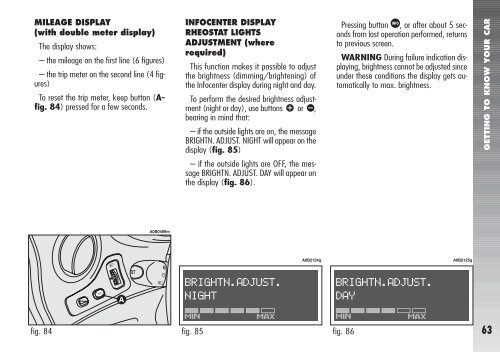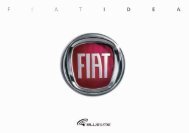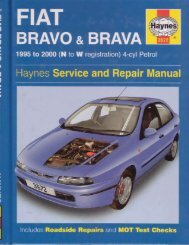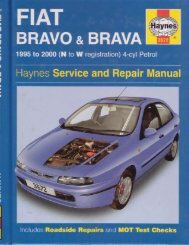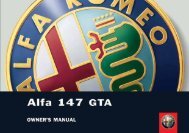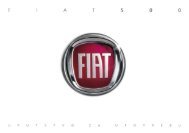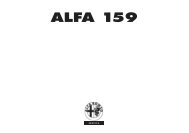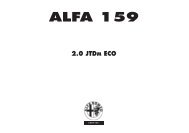- Page 2 and 3:
Dear Client, Thank you for choosing
- Page 4 and 5:
PROTECTING THE ENVIRONMENT U A syst
- Page 6 and 7:
PERSONAL SAFETY Warning: partially
- Page 8 and 9:
Key metal insert operates: - the ig
- Page 10 and 11:
OPERATION (fig. 4) Each time the ig
- Page 12 and 13:
To change the battery (fig. 7): - m
- Page 14 and 15: Self-diagnosis and monitoring of do
- Page 16 and 17: VOLUMETRIC PROTECTION To guarantee
- Page 18 and 19: IGNITION DEVICE THE SWITCH (fig. 12
- Page 20 and 21: OPENING/CLOSING FROM INSIDE Front d
- Page 22 and 23: FRONT SEATS WARNING Adjustments may
- Page 24 and 25: ADJUSTING THE HEADRESTS (fig. 24) T
- Page 26 and 27: STEERING WHEEL ADJUSTMENT The steer
- Page 28 and 29: POWER WINDOWS FRONT WARNING With ig
- Page 30 and 31: Through the reel, the belt automati
- Page 32 and 33: REAR ABDOMINAL CENTRE BELT HOUSING
- Page 34 and 35: WARNING Never disassemble or tamper
- Page 36 and 37: CARRYING CHILDREN SAFELY WARNING SE
- Page 38 and 39: WARNING Seats exist which are suita
- Page 40 and 41: Below is a summary of the safety ru
- Page 42 and 43: Installation of the seat for the 0
- Page 44 and 45: In the event of a crash a person th
- Page 46 and 47: The bags inflate instantaneously, s
- Page 48 and 49: WARNING You are reminded that when
- Page 50 and 51: Flashing (fig. 72) The headlights a
- Page 52 and 53: “INTELLIGENT WASHING” FUNCTION
- Page 54 and 55: CRUISE CONTROL (optional for versio
- Page 56 and 57: TO INCREASE THE MEMORISED SPEED The
- Page 58 and 59: INSTRUMENT CLUSTER fig. 81 - T.SPAR
- Page 60 and 61: fig. 82 - 2.5 V6 24V versions t War
- Page 62 and 63: fig. 83a - JTD versions ´ - Warnin
- Page 66 and 67: UNITS SELECTION - Selection of the
- Page 68 and 69: MENU DESCRIPTION The menu is made u
- Page 70 and 71: continued from previous page The Pr
- Page 72 and 73: Restore correct engine oil level (s
- Page 74 and 75: SPEED LIMIT (SPEED) With this funct
- Page 76 and 77: TRIP B ON/OFF (TRIP B) With this op
- Page 78 and 79: continued from previous page Each p
- Page 80 and 81: UNITS SELECTION (UNITS) The display
- Page 82 and 83: “WINTER” TYRES SPEED LIMIT (WIN
- Page 84 and 85: WARNING Products shown in the SERVI
- Page 86 and 87: DEFAULT VALUE RESET (DEFAULT VALUES
- Page 88 and 89: GENERAL TRIP - TRIP B The TRIP COMP
- Page 90 and 91: Continued from previous page ä ä
- Page 92 and 93: RANGE = This shows the distance (in
- Page 94 and 95: Warningl ight Message on display x
- Page 96 and 97: Warning light Message on display ¬
- Page 98 and 99: Warning light ´ Message on display
- Page 100 and 101: Warning light Y Message on display
- Page 102 and 103: Warning light Message on display EN
- Page 104 and 105: Warning light á W Message on displ
- Page 106 and 107: Warning light 4 5 R E Message on di
- Page 108 and 109: Warning light on the dial t t Messa
- Page 110 and 111: UPPER VENT ADJUSTMENT (fig. 95) The
- Page 112 and 113: HEATING To obtain the temperature r
- Page 114 and 115:
SWITCHING THE INSIDE AIR RE-CIRCULA
- Page 116 and 117:
WARNING The climate control compres
- Page 118 and 119:
The air quality control is also ent
- Page 120 and 121:
HOW TO USE THE AUTOMATIC TWO-ZONE C
- Page 122 and 123:
HI function (highest heating power
- Page 124 and 125:
MONO BUTTON FOR ALIGNMENT OF THE TE
- Page 126 and 127:
To turn the system on again, you on
- Page 128 and 129:
CLIMATE CONTROL COMPRESSOR ON/OFF E
- Page 130 and 131:
INSIDE AIR RECIRCULATION ON/OFF BUT
- Page 132 and 133:
BUTTON AUTO AUTOMATIC OPERATION (fi
- Page 134 and 135:
When the maximum demisting/defrosti
- Page 136 and 137:
ADDITIONAL HEATER (JTD engines) (fo
- Page 138 and 139:
INERTIAL FUEL CUT-OFF SWITCH (fig.
- Page 140 and 141:
WARNING The wheels should be locked
- Page 142 and 143:
SELESPEED GEARBOX (optional for ver
- Page 144 and 145:
SYSTEM ACTIVATION WARNING Opening t
- Page 146 and 147:
STARTING THE ENGINE The engine can
- Page 148 and 149:
Though strongly inadvisable, if due
- Page 150 and 151:
When shifting gear, releasing the a
- Page 152 and 153:
SIGNALLING WITH THE BUZZER The buzz
- Page 154 and 155:
In an emergency (failures, flat bat
- Page 156 and 157:
N - Neutral This is the neutral pos
- Page 158 and 159:
MANUAL OPERATING MODE, Q-SYSTEM ACT
- Page 160 and 161:
It is possible to engage reverse ge
- Page 162 and 163:
INTERNAL FITTINGS GLOVEBOX On the d
- Page 164 and 165:
Courtesy light (fig. 146) (where re
- Page 166 and 167:
ODDMENTS RECESSES ON CENTRE CONSOLE
- Page 168 and 169:
ACCESSORIES PURCHASED BY THE OWNER
- Page 170 and 171:
OPENING WITH REMOTE CONTROL (fig. 1
- Page 172 and 173:
BONNET The lever used to open the b
- Page 174 and 175:
ROOF RACK PROVISION The car is set
- Page 176 and 177:
ADJUSTING THE FRONT FOGLIGHTS (for
- Page 178 and 179:
ABS The car is fitted with an ABS s
- Page 180 and 181:
WARNING If the x low brake fluid wa
- Page 182 and 183:
ASR FUNCTION (ANTISLIP REGULATION):
- Page 184 and 185:
SOUND SYSTEM (for versions/markets
- Page 186 and 187:
REFUELLING PETROL ENGINES The anti-
- Page 188 and 189:
PARKING SENSORS (for versions/marke
- Page 190 and 191:
STARTING THE ENGINE WARNING The car
- Page 192 and 193:
For vehicles equipped with turbocha
- Page 194 and 195:
WARNING Always fasten the front and
- Page 196 and 197:
DRIVING ON SNOW AND ICE Here are fe
- Page 198 and 199:
Top speeds Fuel consumption increas
- Page 200 and 201:
TOWING TRAILERS WARNINGS AND SUGGES
- Page 202 and 203:
fig. 1 2 M10 screws Existing holes
- Page 204 and 205:
Snow chains cannot be fitted to the
- Page 206 and 207:
EMERGENCY STARTING If the Alfa Rome
- Page 208 and 209:
STARTING BY INERTIA IN THE EVENT OF
- Page 210 and 211:
WARNING Snow chains cannot be fitte
- Page 212 and 213:
- Fully tighten the bolts in the se
- Page 214 and 215:
WARNING In the event of a puncture
- Page 216 and 217:
If it is not possible to reach the
- Page 218 and 219:
WHEN NEEDING TO CHANGE A BULB WARNI
- Page 220 and 221:
BULBS High beam Low beam Front side
- Page 222 and 223:
REPLACEMENT OF XENON LIGHTS (option
- Page 224 and 225:
Direction indicators To replace the
- Page 226 and 227:
FRONT FOG LIGHTS (where required) T
- Page 228 and 229:
SIDE DIRECTION INDICATORS To replac
- Page 230 and 231:
- Remove and replace the bulb conce
- Page 232 and 233:
To refit the rooflight reverse the
- Page 234 and 235:
- Change the bulb (C-fig. 62) which
- Page 236 and 237:
The general protection fuses of Alf
- Page 238 and 239:
Remove the cover (A-fig. 73) to gai
- Page 240 and 241:
SERVICES FUSE AMPERES FIGURE Windsc
- Page 242 and 243:
SERVICES FUSE AMPERES FIGURE Servic
- Page 244 and 245:
IF THE VEHICLE IS TO BE TOWED The t
- Page 246 and 247:
IF THE VEHICLE IS TO BE LIFTED USIN
- Page 248 and 249:
IF ANYONE IS INJURED - Never leave
- Page 250 and 251:
SCHEDULED MAINTENANCE PROGRAMME Che
- Page 252 and 253:
ANNUAL INSPECTION PROGRAMME An annu
- Page 254 and 255:
WARNING Battery You are recommended
- Page 256 and 257:
1 Engine oil - 2 Battery - 3 Brake
- Page 258 and 259:
ENGINE OIL Fig. 7: T.SPARK versions
- Page 260 and 261:
SELESPEED GEARBOX HYDRAULIC SYSTEM
- Page 262 and 263:
ENGINE COOLANT LEVEL The level of t
- Page 264 and 265:
BRAKE AND HYDRAULIC CLUTCH FLUID (f
- Page 266 and 267:
AIR FILTER The air cleaner is conne
- Page 268 and 269:
Incorrect fitting of electrical acc
- Page 270 and 271:
REPLACING THE BATTERY If required,
- Page 272 and 273:
WHEELS AND TYRES TYRES PRESSURE Che
- Page 274 and 275:
WINDSCREEN/REAR SCREEN WIPERS BLADE
- Page 276 and 277:
- Spraying of plastic parts, with a
- Page 278 and 279:
INTERIOR FITTINGS Periodically chec
- Page 280 and 281:
CHILD SAFETY DEVICE (fig. 4) The re
- Page 282 and 283:
REARSCREEN WIPER - REARSCREEN WASHE
- Page 284 and 285:
CLOSING THE TAILGATE (fig. 15) To l
- Page 286 and 287:
CURRENT SOCKET (optional for versio
- Page 288 and 289:
LUGGAGE COVER The luggage cover (A-
- Page 290 and 291:
To rewind the net, release the hook
- Page 292 and 293:
- Release the seat back catch raisi
- Page 294 and 295:
SOUND SYSTEM (optional for versions
- Page 296 and 297:
- Remove the bulb holder unit (Dfig
- Page 298 and 299:
ADDITIONAL STOP LIGHTS (3rd STOP) T
- Page 300 and 301:
IDENTIFICATION DATA The identificat
- Page 302 and 303:
ENGINE AND BODY VERSION CODES 1.6 T
- Page 304 and 305:
Code type Cycle No./position cylind
- Page 306 and 307:
SPARK PLUG Clean, intact spark plug
- Page 308 and 309:
Versions Standard fittings Steel wh
- Page 310 and 311:
Versions Standard fittings Steel wh
- Page 312 and 313:
CORRECT TYRE READING (fig. 5) Below
- Page 314 and 315:
WHEEL GEOMETRY - camber Front wheel
- Page 316 and 317:
DIMENSIONS fig. 6 A0A0591m The valu
- Page 318 and 319:
LUGGAGE COMPARTMENT - SALOON VERSIO
- Page 320 and 321:
REFILLING Fuel tank: litres - inclu
- Page 322 and 323:
Use Lubricants and greases for tran
- Page 324 and 325:
FUEL CONSUMPTION ACCORDING TO DIREC
- Page 326 and 327:
RADIO FREQUENCY REMOTE CONTROL: MIN
- Page 328 and 329:
Bulbs - general instructions ......
- Page 330 and 331:
Fuel - consumption ................
- Page 332 and 333:
Odometer ..........................
- Page 334 and 335:
Wheel rims ........................
- Page 336:
NOTES
- Page 341 and 342:
Your car is factory filled with Sel
- Page 343 and 344:
RIGHT HAND DRIVE VERSION 342 DASHBO
- Page 345 and 346:
RIGHT HAND DRIVE VERSION 344 fig. 3
- Page 347 and 348:
RIGHT HAND DRIVE VERSION 346 SEATS
- Page 349 and 350:
RIGHT HAND DRIVE VERSION 348 HEATIN
- Page 351 and 352:
RIGHT HAND DRIVE VERSION 350 fig. 1
- Page 353 and 354:
RIGHT HAND DRIVE VERSION 352 Q-SYST
- Page 355:
NOTES