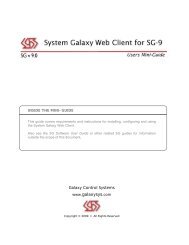GCS Satellite Hardware Manual - Galaxy Control Systems
GCS Satellite Hardware Manual - Galaxy Control Systems
GCS Satellite Hardware Manual - Galaxy Control Systems
You also want an ePaper? Increase the reach of your titles
YUMPU automatically turns print PDFs into web optimized ePapers that Google loves.
Mounting the <strong>Control</strong>ler<br />
The controller enclosure is designed to be wall<br />
mounted. Its specifications are 21.00” x 14.00” x 4.00”. Four<br />
tear-dropped shaped mounting holes are available as shown<br />
below. It is not necessary to remove the back plane board to<br />
hang the unit. Typically, 1/4” wood screws or anchors with<br />
sheet metal screws would be used.<br />
When selecting a mounting location, keep the<br />
following points in mind:<br />
• Clean, reasonably dust-free environment<br />
• Temperature should be between -10° C and +60° C.<br />
• Location should have limited access for security purposes.<br />
• Do not mount to metal studs. Do not connect Chassis<br />
to Cold Water Ground.<br />
• Avoid power transformers and high frequency devices.<br />
Central Processing Unit<br />
The Central Processing Unit (CPU) is the “Heart and Brains” of the <strong>Satellite</strong> system. It is<br />
responsible for all decisions made by the system. Its inputs consist of card/PIN codes, door<br />
sensors, manual egresses, alarm conditions, network messages and PC data. <strong>Control</strong> signals<br />
for the door releases, reader LEDs, output relays, network and PC communications make up<br />
the CPU’s outputs.<br />
The illustration on the following page is of a <strong>Satellite</strong> CPU.<br />
Figure 3<br />
The CPU includes Option Switches, Unit Number Switches, Baud Switches, a Reset Switch,<br />
LEDs, and Batteries. Each of these elements is discussed in the following sections.<br />
<strong>Satellite</strong> Installation <strong>Manual</strong> 11