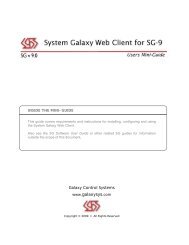GCS Satellite Hardware Manual - Galaxy Control Systems
GCS Satellite Hardware Manual - Galaxy Control Systems
GCS Satellite Hardware Manual - Galaxy Control Systems
You also want an ePaper? Increase the reach of your titles
YUMPU automatically turns print PDFs into web optimized ePapers that Google loves.
Switches 7 and 8 - are unused at this time.<br />
Baud Switches (S5)<br />
To the right of the UNIT NO. switches, there is a bank of four switches labeled BAUD.<br />
These are used to select communication parameters and must be compatible with those<br />
selected on your PC or modem. Following is a list of the possible switch combinations and the<br />
settings associated with each of them.<br />
9600: All switches in the ON (up) position. (Factory Default)<br />
4800: Switches 1 and 3 in the ON (up) position,<br />
Switches 2 and 4 in the OFF (down) position.<br />
2400: All switches in the OFF (down) position.<br />
These switches correlate to the settings within the communications options of the<br />
<strong>Satellite</strong> Software. Consult the <strong>Satellite</strong> User’s Guide for further information on PC to controller<br />
communication.<br />
Reset Switch (S6)<br />
The final switch on the CPU is a push-button labeled RESET. When the controller is<br />
powered up, certain operations are performed, including the reading of the UNIT No. and<br />
OPTIONS switches. If any of the OPTION or UNIT NO. switches are changed, a reset must be<br />
performed. Simply press the button and release. The new parameters will then take effect.<br />
ALWAYS MAKE SURE OPTION SWITCH ONE IS IN THE DESIRED POSITION<br />
BEFORE RESETTING.<br />
LEDs<br />
There are three indication LEDs to provide some basic information about the system.<br />
Each is labeled by its function. The PWR LED tells if the system is receiving power. The other<br />
two report the controller loop line status. XMIT is for the transmit signal while the RECV<br />
indicates that data is being received through the network input path. During normal operation,<br />
all three should be lit, however, the RECV and XMIT LEDs will be slightly dimmer than the PWR<br />
LED.<br />
The PWR LED will light with less than 12 VDC. Always check DC voltage between J17<br />
pins 8 and 9 to verify that the controller is receiving approximately +13.8 VDC.<br />
<strong>Satellite</strong> Installation <strong>Manual</strong> 15