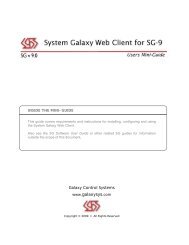GCS Satellite Hardware Manual - Galaxy Control Systems
GCS Satellite Hardware Manual - Galaxy Control Systems
GCS Satellite Hardware Manual - Galaxy Control Systems
You also want an ePaper? Increase the reach of your titles
YUMPU automatically turns print PDFs into web optimized ePapers that Google loves.
Port Configuration<br />
Each port on a <strong>Satellite</strong> controller can be used as a reader port or an Input/Output Port.<br />
Only one device can be used on a port at a time. The port type is specified in the <strong>Satellite</strong><br />
software (in the <strong>Control</strong>ler Properties window). Consult the <strong>Satellite</strong> User <strong>Manual</strong> for<br />
instructions on how to program the software.<br />
Reader Port<br />
The basic wiring for a <strong>Galaxy</strong> Reader Port can consist of the 5 or 6 reader wires, a door<br />
contact, a request to exit device, a lock of some sort and a device such as a sounder. This<br />
diagram shows the how a typical reader port is wired.<br />
Figure 6<br />
<strong>Satellite</strong> Installation <strong>Manual</strong> 17