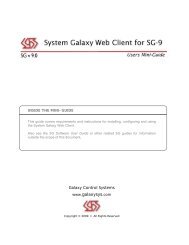GCS Satellite Hardware Manual - Galaxy Control Systems
GCS Satellite Hardware Manual - Galaxy Control Systems
GCS Satellite Hardware Manual - Galaxy Control Systems
You also want an ePaper? Increase the reach of your titles
YUMPU automatically turns print PDFs into web optimized ePapers that Google loves.
Unit Number Switches (S2)<br />
To the immediate left of the eight OPTION switches is a bank of switches labeled UNIT<br />
NO. The combination on this bank determines the Unit Identification number of the controller.<br />
The local primary controller hooked to the computer is always Unit Number “000.” If there are<br />
additional controller, each one MUST have its own unique ID number. Other controller numbers<br />
range from numbers 001 through 127, allowing for systems of up to 128 controllers. There<br />
cannot be two controllers on a system with the same Unit Number. It is recommended that<br />
secondary units be assigned unit numbers in ascending order starting with Unit ‘001’. The table<br />
on the following page lists the different switch settings for Unit Numbers 000-05. Appendix A<br />
lists the switch settings for unit numbers 0 through 99.<br />
0 = Switch Down, OFF<br />
1 = Switch Up, ON<br />
Switch # 1 2 3 4 5 6 7 8<br />
Value 1 2 4 8 16 32 64 128<br />
Unit #<br />
00 0 0 0 0 0 0 0 0<br />
01 1 0 0 0 0 0 0 0<br />
02 0 1 0 0 0 0 0 0<br />
03 1 1 0 0 0 0 0 0<br />
04 0 0 1 0 0 0 0 0<br />
05 1 0 1 0 0 0 0 0<br />
Option Switches (S3)<br />
The OPTION (S3) switch bank is the second of three sets of dip switches located along<br />
the left side of the CPU board. This bank of switches enables certain unique functions for the<br />
panel. Below is a description of these switch functions.<br />
Switch 1 – Reset Mode<br />
In the up position, this switch initializes, wipes clean, or “COLD STARTS” the controller<br />
memory when the controller is reset.<br />
The controller is shipped with this switch in the up position so that it gets a clean start when<br />
it is initially powered on at the site. Switch 1 should be placed in the down position upon<br />
power-up of the controller.<br />
With Switch 1 ON, anytime the system is reset, a “COLD START” will occur.<br />
With Switch 1 OFF (down), the system will reset with a “WARM START.” A warm start does<br />
not wipe out the controller memory.<br />
A system reset can occur for any of these reasons:<br />
<strong>Satellite</strong> Installation <strong>Manual</strong> 13