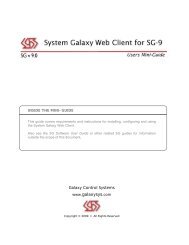GCS Satellite Hardware Manual - Galaxy Control Systems
GCS Satellite Hardware Manual - Galaxy Control Systems
GCS Satellite Hardware Manual - Galaxy Control Systems
Create successful ePaper yourself
Turn your PDF publications into a flip-book with our unique Google optimized e-Paper software.
<strong>Control</strong>ler Installation<br />
Site Plan<br />
The first step to a successful installation is to make a site plan. This is a drawing<br />
indicating the location of each component of the access system. It should include the<br />
controllers, power supplies, PC, card readers and/or keypads, door contacts, door strike<br />
sensors, all alarm points and all wiring lengths. Have the customer provide blueprints of the<br />
building or buildings to assist you with this task. It is very helpful to have access to the electrical<br />
drawings as well. Always remember to have your site plans approved by the local<br />
regulatory agency to assure that your installation will conform to all safety codes. When<br />
drawing any site plan, keep the following items in mind:<br />
1. Keep all wire (power, network, strike, door sensor, alarm and reader) well away from high<br />
frequency and high power lines. If the crossing of these lines is unavoidable, do so at a 90degree<br />
angle. This minimizes the electrical interference, which could disrupt the system’s<br />
normal operation.<br />
2. Use 22 AWG (Beldon #9946) shielded wire for readers; 22 AWG shielded twisted pair for<br />
controller to controller (loop) wiring (Beldon #8723); and 18 AWG shielded wire for door<br />
release connections. All system wiring should be in dedicated conduit, with the shields<br />
grounded at the controller end only.<br />
3. The controller should be centrally located in reference to the doors and/or alarm points that<br />
it controls. This will prevent many long wire runs. It should also be located in a secure area<br />
to prevent tampering.<br />
4. If the distance between networked controllers exceeds 1000 feet (at 9600 baud), line drivers<br />
or short haul modems are required.<br />
Installation Procedure<br />
1. Mount chassis.<br />
2. Wire network (J17).<br />
3. Wire power supply (J17). DON’T PLUG IN AC AT THIS TIME.<br />
4. Set Options, Unit No., and Baud Rate Switches on the CPU Board.<br />
5. Connect the personal computer and modem if necessary.<br />
6. Connect AC Power and make sure the three LEDs are illuminated.<br />
7. Put Option Switch One in the down position.<br />
<strong>Satellite</strong> Installation <strong>Manual</strong> 9