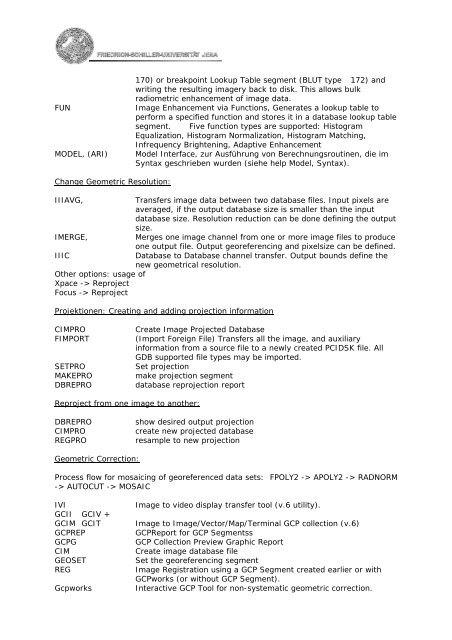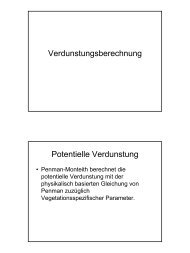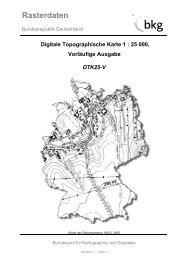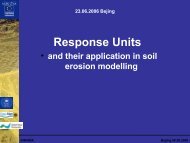Fernerkundung I (Digitale Bildverarbeitung) - Friedrich-Schiller ...
Fernerkundung I (Digitale Bildverarbeitung) - Friedrich-Schiller ...
Fernerkundung I (Digitale Bildverarbeitung) - Friedrich-Schiller ...
Create successful ePaper yourself
Turn your PDF publications into a flip-book with our unique Google optimized e-Paper software.
FUN<br />
MODEL, (ARI)<br />
170) or breakpoint Lookup Table segment (BLUT type 172) and<br />
writing the resulting imagery back to disk. This allows bulk<br />
radiometric enhancement of image data.<br />
Image Enhancement via Functions, Generates a lookup table to<br />
perform a specified function and stores it in a database lookup table<br />
segment. Five function types are supported: Histogram<br />
Equalization, Histogram Normalization, Histogram Matching,<br />
Infrequency Brightening, Adaptive Enhancement<br />
Model Interface, zur Ausführung von Berechnungsroutinen, die im<br />
Syntax geschrieben wurden (siehe help Model, Syntax).<br />
Change Geometric Resolution:<br />
IIIAVG,<br />
IMERGE,<br />
IIIC<br />
Other options: usage of<br />
Xpace -> Reproject<br />
Focus -> Reproject<br />
Transfers image data between two database files. Input pixels are<br />
averaged, if the output database size is smaller than the input<br />
database size. Resolution reduction can be done defining the output<br />
size.<br />
Merges one image channel from one or more image files to produce<br />
one output file. Output georeferencing and pixelsize can be defined.<br />
Database to Database channel transfer. Output bounds define the<br />
new geometrical resolution.<br />
Projektionen: Creating and adding projection information<br />
CIMPRO<br />
FIMPORT<br />
SETPRO<br />
MAKEPRO<br />
DBREPRO<br />
Create Image Projected Database<br />
(Import Foreign File) Transfers all the image, and auxiliary<br />
information from a source file to a newly created PCIDSK file. All<br />
GDB supported file types may be imported.<br />
Set projection<br />
make projection segment<br />
database reprojection report<br />
Reproject from one image to another:<br />
DBREPRO<br />
CIMPRO<br />
REGPRO<br />
show desired output projection<br />
create new projected database<br />
resample to new projection<br />
Geometric Correction:<br />
Process flow for mosaicing of georeferenced data sets: FPOLY2 -> APOLY2 -> RADNORM<br />
-> AUTOCUT -> MOSAIC<br />
IVI<br />
GCII GCIV +<br />
GCIM GCIT<br />
GCPREP<br />
GCPG<br />
CIM<br />
GEOSET<br />
REG<br />
Gcpworks<br />
Image to video display transfer tool (v.6 utility).<br />
Image to Image/Vector/Map/Terminal GCP collection (v.6)<br />
GCPReport for GCP Segmentss<br />
GCP Collection Preview Graphic Report<br />
Create image database file<br />
Set the georeferencing segment<br />
Image Registration using a GCP Segment created earlier or with<br />
GCPworks (or without GCP Segment).<br />
Interactive GCP Tool for non-systematic geometric correction.