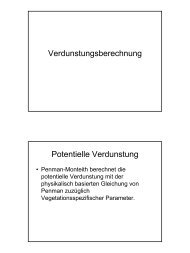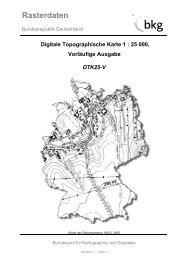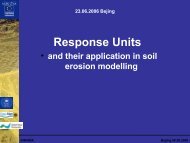Fernerkundung I (Digitale Bildverarbeitung) - Friedrich-Schiller ...
Fernerkundung I (Digitale Bildverarbeitung) - Friedrich-Schiller ...
Fernerkundung I (Digitale Bildverarbeitung) - Friedrich-Schiller ...
Create successful ePaper yourself
Turn your PDF publications into a flip-book with our unique Google optimized e-Paper software.
AUTOMOS<br />
Automosaic, can be used to automatically mosaic georeferenced<br />
Image databases that have the same georeferencing. This is the<br />
Most powerfull solution for full automatic mosaic generation. Output<br />
Is created automatically. Two very important subfunctions are<br />
included:<br />
TREMOV (trend removal) can be used to radiometrically balance big<br />
mosaics removing trends or hot spots in an image using APOLY2<br />
and FPOLY2.<br />
RBAL (radiometrical balancing) calculates Lookup table balancing for<br />
each scene to make the adjacent scenes match better. Resulting<br />
mosaics show less patchiness (RADNORM Programm).<br />
With the MOSTYP function the cutline can be adjusted to areas that<br />
show similar DNs – optimal cutline calculation (“Cutline”) can be<br />
adjusted using different cost functions (CFUNC).<br />
However, AUTOMOS is a complex routine and sometimes fails to<br />
complete the mosaicing process.<br />
MOSAIC<br />
IMERGE.eas<br />
MATCH<br />
CREMOS.EAS<br />
Image Mosaicking, Moves image data from an input image database<br />
file to an output image database file. The mosaicking process may<br />
be controlled by a vector segment defining the mosaic cut-line. In<br />
addition, the input image database data may be modified by a<br />
lookup table before it is moved to the output database.<br />
Merge Image Files Merges one image channel from one or more<br />
image files to produce one output file. IMERGE overwrites one input<br />
image file with the next input file, all within the output file<br />
Histogram Matching LUT Creates a lookup table which performs<br />
histogram matching of an input image to a master image. The<br />
output lookup table is saved on the input database and can be used<br />
by program LUT to modify input image.<br />
Mosaicing EASI routine.<br />
Noise removal:<br />
LRP<br />
DSTRIPE<br />
Line Replacement<br />
Image Destriping<br />
Frequency transforms:<br />
FTF<br />
FTI<br />
FFREQ<br />
Fourier Transformation<br />
Inverse Fourier Transformation<br />
Freq Domain Filter<br />
Database Image Filtering:<br />
FAV<br />
FED<br />
FEFROST<br />
Averaging (Mean) Filter Performs AVERAGE filtering on image data.<br />
The Averaging (mean) filter smooths image data, eliminating noise.<br />
Edge Detection Filter (up to 33x33) Performs EDGE DETECTION<br />
filtering for Image data. The edge detection filter creates an image<br />
where edges (sharp changes in grey-level values) are shown.<br />
Enhanced Frost Filtering (up to 33x33), FEFROST performs<br />
enhanced frost filtering on any type of image data. The filter is<br />
primarily used on radar data to remove high frequency noise<br />
(speckle) while preserving high frequency features (edges).