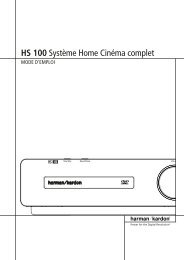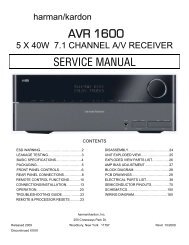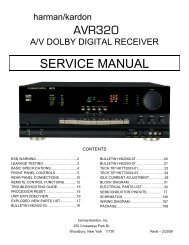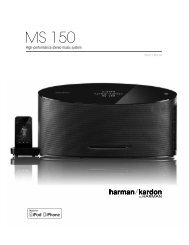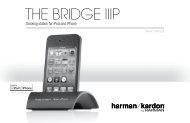AVR 240 OM - Harman Kardon
AVR 240 OM - Harman Kardon
AVR 240 OM - Harman Kardon
Create successful ePaper yourself
Turn your PDF publications into a flip-book with our unique Google optimized e-Paper software.
<strong>AVR</strong><strong>240</strong><br />
harman/kardon<br />
REAR-PANEL CONNECTIONS<br />
Video Monitor Output: Connect this jack to the<br />
composite video input of a TV monitor or video projector<br />
to view the on-screen menus and the output of a<br />
standard video source.<br />
DVD Audio/Video Inputs: Connect the composite<br />
video and L/R analog audio outputs of a DVD player or<br />
other video source to these jacks.<br />
Video 1 Audio/Video Inputs: Connect the composite<br />
video and L/R analog audio PLAY/OUT jacks of<br />
a VCR or other video source to these jacks.<br />
Video 1 Audio/Video Outputs: Connect the<br />
composite video and L/R analog audio REC/IN jacks<br />
of a VCR or other video recording device such as a<br />
DVD recorder or PVR to these jacks.<br />
Video 2 Audio/Video Inputs: Connect the composite<br />
video and L/R analog audio PLAY/OUT jacks<br />
of a cable television box or other video source to<br />
these jacks.<br />
Video 2 Audio/Video Outputs: Connect the<br />
composite video and L/R analog audio REC/IN jacks<br />
of a VCR or other video recording device such as a<br />
DVD recorder or PVR to these jacks.<br />
Video 3 Audio/Video Inputs: Connect the composite<br />
video and L/R analog audio PLAY/OUT jacks of<br />
an HDTV tuner or other video source to these jacks.<br />
AM Antenna Terminals: Connect the AM loop<br />
antenna supplied with the receiver to these terminals.<br />
If an external AM antenna is used, make connections<br />
to the AM and GND terminals in accordance with<br />
the instructions supplied with the antenna.<br />
NOTE ON VIDEO CONNECTIONS: When connecting<br />
a video source product such as a VCR, DVD player,<br />
satellite receiver, cable set-top box, personal video<br />
recorder or video game to the <strong>AVR</strong> <strong>240</strong>, you may<br />
use either a composite or S-video connection, but<br />
not both.<br />
10 REAR-PANEL CONNECTIONS<br />
11