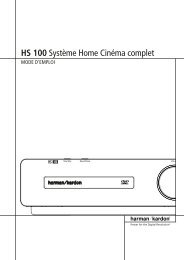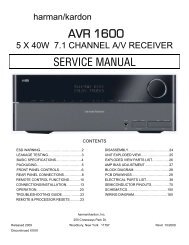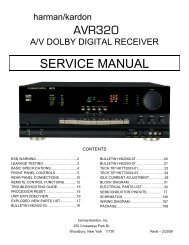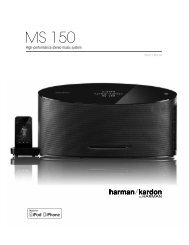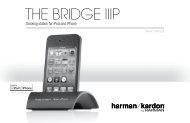AVR 240 OM - Harman Kardon
AVR 240 OM - Harman Kardon
AVR 240 OM - Harman Kardon
Create successful ePaper yourself
Turn your PDF publications into a flip-book with our unique Google optimized e-Paper software.
<strong>AVR</strong><strong>240</strong><br />
REMOTE CONTROL FUNCTIONS<br />
harman/kardon<br />
The<br />
BridgeTM<br />
Digital Media Player (DMP) Selector:<br />
The<br />
BridgeTM<br />
When <strong>Harman</strong> <strong>Kardon</strong>’s (optional) is connected<br />
to Digital Media Player (DMP)<br />
The<br />
BridgeTM<br />
Connector e and a compatible Apple ® iPod ® is<br />
The<br />
BridgeTM<br />
docked in , pressing this selector will select<br />
the iPod as the audio source input device for the<br />
<strong>AVR</strong> <strong>240</strong>. In addition, if a video display is connected<br />
to one of the Video Monitor Outputs c, the<br />
iPod’s messages will appear on screen, and in the<br />
Upper and Lower Display Lines PQ. The<br />
⁄/¤/‹/› Buttons no, the Set Button<br />
p and the Transport Controls ` may be used<br />
to navigate the iPod and to operate many functions.<br />
See page 37, and the manuals for The Bridge and<br />
your iPod for more information.<br />
6-Channel/8-Channel Direct Input: Press<br />
this button to select the device connected to the<br />
6/8-Channel Direct Inputs j. (See page 31 for<br />
more information.) When the device connected to the<br />
6/8-Channel Direct Input j is also a video source,<br />
such as a DVD or DVD-Audio player with an onboard<br />
audio decoder, you must first select that video source<br />
by pressing one of the Input Selectors e, then<br />
press this button to choose the device connected to<br />
the 6/8-Channel Direct Input j as the audio<br />
source. Note that if you desire, you may select any<br />
video source to be used in conjunction with the 6/8-<br />
Channel Direct Input j as the audio source.<br />
Mute: Press this button to momentarily silence<br />
the <strong>AVR</strong> <strong>240</strong> or TV set being controlled, depending on<br />
which device has been selected. When the <strong>AVR</strong> <strong>240</strong><br />
remote is being programmed to operate another device,<br />
this button is pressed with the Input Selector Button<br />
e to begin the programming process. (See page<br />
41 for more information on programming the remote.)<br />
14 REMOTE CONTROL FUNCTIONS<br />
15