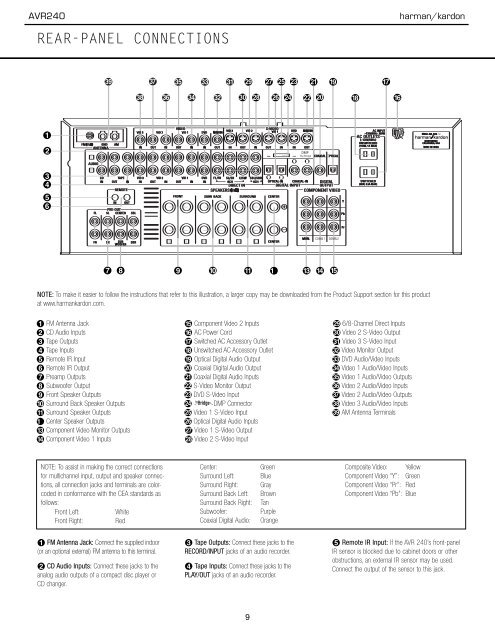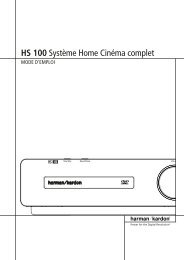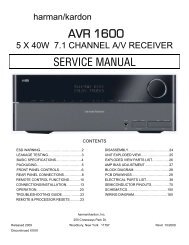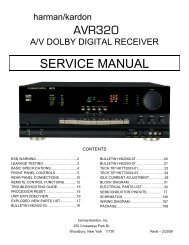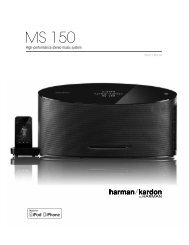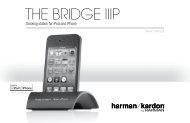AVR 240 OM - Harman Kardon
AVR 240 OM - Harman Kardon
AVR 240 OM - Harman Kardon
Create successful ePaper yourself
Turn your PDF publications into a flip-book with our unique Google optimized e-Paper software.
The Bridge<br />
<strong>AVR</strong><strong>240</strong><br />
REAR-PANEL CONNECTIONS<br />
harman/kardon<br />
<br />
<br />
<br />
<br />
<br />
j<br />
h<br />
f<br />
d<br />
b<br />
·<br />
‡<br />
<br />
<br />
<br />
<br />
k<br />
i<br />
g<br />
e<br />
c<br />
a<br />
°<br />
fl<br />
¡<br />
<br />
£<br />
¢<br />
∞<br />
§<br />
•<br />
ª ‚ ⁄ ¤ ‹ › fi<br />
NOTE: To make it easier to follow the instructions that refer to this illustration, a larger copy may be downloaded from the Product Support section for this product<br />
at www.harmankardon.com.<br />
¡ FM Antenna Jack<br />
CD Audio Inputs<br />
£ Tape Outputs<br />
¢ Tape Inputs<br />
∞ Remote IR Input<br />
§ Remote IR Output<br />
Preamp Outputs<br />
• Subwoofer Output<br />
ª Front Speaker Outputs<br />
‚ Surround Back Speaker Outputs<br />
⁄ Surround Speaker Outputs<br />
¤ Center Speaker Outputs<br />
‹ Component Video Monitor Outputs<br />
› Component Video 1 Inputs<br />
fi Component Video 2 Inputs<br />
fl AC Power Cord<br />
‡ Switched AC Accessory Outlet<br />
° Unswitched AC Accessory Outlet<br />
· Optical Digital Audio Output<br />
a Coaxial Digital Audio Output<br />
b Coaxial Digital Audio Inputs<br />
c S-Video Monitor Output<br />
d DVD S-Video Input<br />
The<br />
BridgeTM<br />
e DMP Connector<br />
f Video 1 S-Video Input<br />
g Optical Digital Audio Inputs<br />
h Video 1 S-Video Output<br />
i Video 2 S-Video Input<br />
j 6/8-Channel Direct Inputs<br />
k Video 2 S-Video Output<br />
Video 3 S-Video Input<br />
Video Monitor Output<br />
DVD Audio/Video Inputs<br />
Video 1 Audio/Video Inputs<br />
Video 1 Audio/Video Outputs<br />
Video 2 Audio/Video Inputs<br />
Video 2 Audio/Video Outputs<br />
Video 3 Audio/Video Inputs<br />
AM Antenna Terminals<br />
NOTE: To assist in making the correct connections<br />
for multichannel input, output and speaker connections,<br />
all connection jacks and terminals are colorcoded<br />
in conformance with the CEA standards as<br />
follows:<br />
Front Left:<br />
White<br />
Front Right: Red<br />
Center:<br />
Surround Left:<br />
Surround Right:<br />
Surround Back Left:<br />
Surround Back Right:<br />
Subwoofer:<br />
Coaxial Digital Audio:<br />
Green<br />
Blue<br />
Gray<br />
Brown<br />
Tan<br />
Purple<br />
Orange<br />
Composite Video: Yellow<br />
Component Video “Y”: Green<br />
Component Video “Pr”: Red<br />
Component Video “Pb”: Blue<br />
¡ FM Antenna Jack: Connect the supplied indoor<br />
(or an optional external) FM antenna to this terminal.<br />
CD Audio Inputs: Connect these jacks to the<br />
analog audio outputs of a compact disc player or<br />
CD changer.<br />
£ Tape Outputs: Connect these jacks to the<br />
RECORD/INPUT jacks of an audio recorder.<br />
¢ Tape Inputs: Connect these jacks to the<br />
PLAY/OUT jacks of an audio recorder.<br />
∞ Remote IR Input: If the <strong>AVR</strong> <strong>240</strong>’s front-panel<br />
IR sensor is blocked due to cabinet doors or other<br />
obstructions, an external IR sensor may be used.<br />
Connect the output of the sensor to this jack.<br />
8 REAR-PANEL CONNECTIONS<br />
9