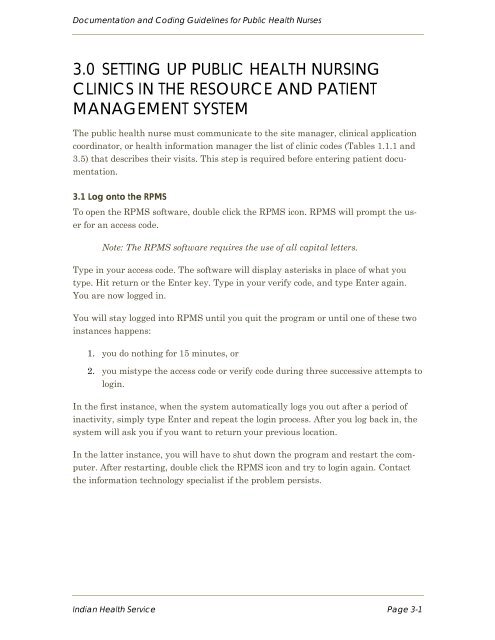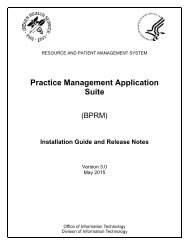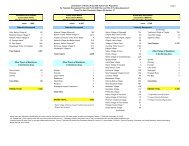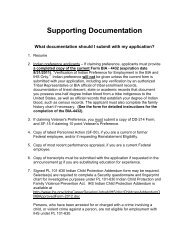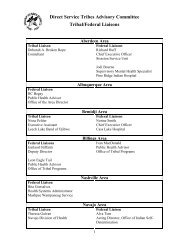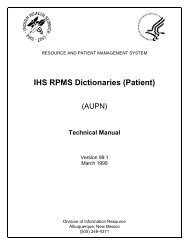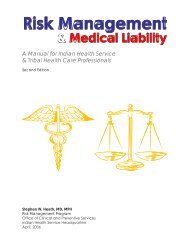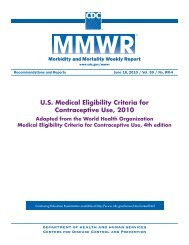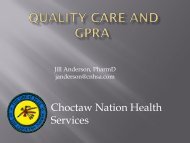Public Health Nursing Documentation Guidelines - Indian Health ...
Public Health Nursing Documentation Guidelines - Indian Health ...
Public Health Nursing Documentation Guidelines - Indian Health ...
You also want an ePaper? Increase the reach of your titles
YUMPU automatically turns print PDFs into web optimized ePapers that Google loves.
<strong>Documentation</strong> and Coding <strong>Guidelines</strong> for <strong>Public</strong> <strong>Health</strong> Nurses<br />
3.0 SETTING UP PUBLIC HEALTH NURSING<br />
CLINICS IN THE RESOURCE AND PATIENT<br />
MANAGEMENT SYSTEM<br />
The public health nurse must communicate to the site manager, clinical application<br />
coordinator, or health information manager the list of clinic codes (Tables 1.1.1 and<br />
3.5) that describes their visits. This step is required before entering patient documentation.<br />
3.1 Log onto the RPMS<br />
To open the RPMS software, double click the RPMS icon. RPMS will prompt the user<br />
for an access code.<br />
Note: The RPMS software requires the use of all capital letters.<br />
Type in your access code. The software will display asterisks in place of what you<br />
type. Hit return or the Enter key. Type in your verify code, and type Enter again.<br />
You are now logged in.<br />
You will stay logged into RPMS until you quit the program or until one of these two<br />
instances happens:<br />
1. you do nothing for 15 minutes, or<br />
2. you mistype the access code or verify code during three successive attempts to<br />
login.<br />
In the first instance, when the system automatically logs you out after a period of<br />
inactivity, simply type Enter and repeat the login process. After you log back in, the<br />
system will ask you if you want to return your previous location.<br />
In the latter instance, you will have to shut down the program and restart the computer.<br />
After restarting, double click the RPMS icon and try to login again. Contact<br />
the information technology specialist if the problem persists.<br />
<strong>Indian</strong> <strong>Health</strong> Service Page 3-1