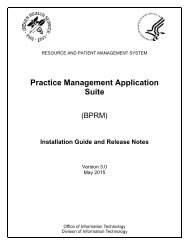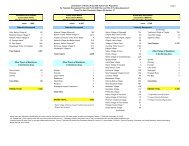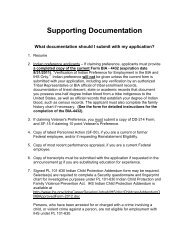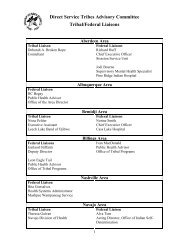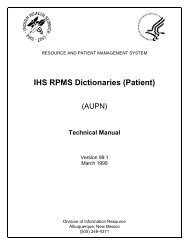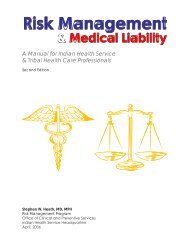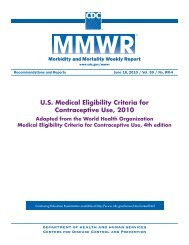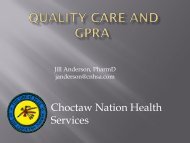Public Health Nursing Documentation Guidelines - Indian Health ...
Public Health Nursing Documentation Guidelines - Indian Health ...
Public Health Nursing Documentation Guidelines - Indian Health ...
Create successful ePaper yourself
Turn your PDF publications into a flip-book with our unique Google optimized e-Paper software.
<strong>Documentation</strong> and Coding <strong>Guidelines</strong> for <strong>Public</strong> <strong>Health</strong> Nurses<br />
Menu Technical Information Description Functionality<br />
It is critically important<br />
that the screen handling<br />
codes for C–<br />
VT100 in the Terminal<br />
Type File be up to<br />
date.<br />
PCC Management<br />
Reports (APCL)<br />
System Requirements<br />
• Kernel 7.1 or higher<br />
• FileMan 21 or<br />
higher<br />
• AUPN (Patch 4) or<br />
higher<br />
• Taxonomy 5.1<br />
• Q-Man (Patch 9)<br />
Security Keys<br />
• APCLZ—Delete a<br />
report definition<br />
• APCLZMENU—PCC<br />
Management Reports<br />
main menu<br />
• APCLZRT—Report<br />
template retrieval<br />
tool and data<br />
fetcher<br />
• APCCUSER<br />
The richness of the Patient<br />
Care Component<br />
(PCC) database, as<br />
well as the functional<br />
need for retrieving data<br />
in an organized<br />
manner for administrative<br />
and clinical management<br />
purposes, led<br />
to the development of<br />
the PCC Management<br />
Reports module. The<br />
options available in this<br />
module allow users to<br />
quickly and easily<br />
generate reports containing<br />
the data they<br />
need from the PCC.<br />
PCC Management<br />
Reports provides numerous<br />
reports for patient<br />
and program<br />
management. This<br />
module facilitates the<br />
retrieval of data from<br />
the PCC by offering<br />
the user predefined<br />
report options as well<br />
as tools for custom<br />
report generation. Users<br />
specify the parameters<br />
for each of the<br />
reports to retrieve the<br />
data of interest. Reports<br />
are organized by<br />
category on the main<br />
menu for ease of use.<br />
Access to the PCC<br />
Management Reports<br />
menus is restricted to<br />
authorized individuals<br />
and is controlled by<br />
the facility’s site manager<br />
through the use<br />
of security keys (code<br />
words assigned to the<br />
user that allow access<br />
to a menu).<br />
Clinical Reporting System<br />
(BGP)<br />
System Requirements<br />
IHS Clinical Reporting<br />
System v12.0<br />
Security Keys<br />
• BGPZMENU<br />
• BGPZPATIENT LISTS<br />
The IHS Clinical Reporting<br />
System (CRS) is an<br />
RPMS software application<br />
designed for<br />
national reporting. CRS<br />
helps Area Office and<br />
local monitor clinical<br />
GPRA (Government<br />
Performance and Results<br />
Act) and developmental<br />
measures.<br />
CRS produces reports<br />
on demand from local<br />
RPMS databases for<br />
both GPRA and developmental<br />
clinical performance<br />
measures<br />
that are based on<br />
RPMS data. It eliminates<br />
the need for<br />
manual chart audits for<br />
evaluating and report-<br />
<strong>Indian</strong> <strong>Health</strong> Service Page 3-4