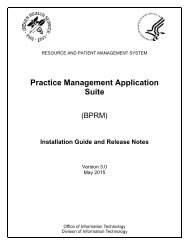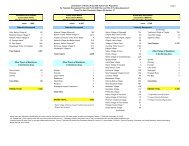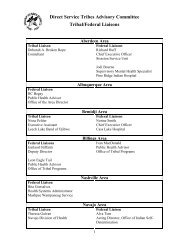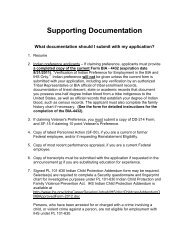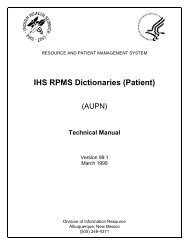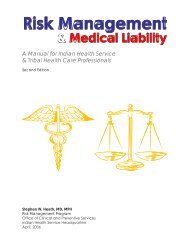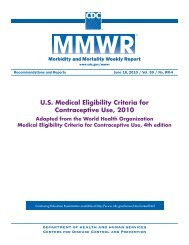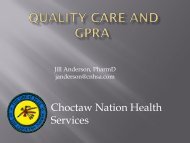Public Health Nursing Documentation Guidelines - Indian Health ...
Public Health Nursing Documentation Guidelines - Indian Health ...
Public Health Nursing Documentation Guidelines - Indian Health ...
Create successful ePaper yourself
Turn your PDF publications into a flip-book with our unique Google optimized e-Paper software.
<strong>Documentation</strong> and Coding <strong>Guidelines</strong> for <strong>Public</strong> <strong>Health</strong> Nurses<br />
The Mvimmunizations pick list contains one item: 90707–MMR (measles, mumps,<br />
and rubella vaccine). When 90707–MMR is checked in the Super-Bills area, it appears<br />
in the Visit Services area. The dotted red line in Figure 4.11b reflects the process<br />
described here.<br />
Another way to add a service rendered is through the Historical Services area. Follow<br />
the dotted green line in Figure 4.11b. In this process, a glucose blood test performed<br />
on August 18, 2005, is selected. Once an item in the Historical Services area<br />
is selected, all the user has to do is click the Add to Current Visit button to add the<br />
item to the Visit Services area.<br />
If the nurse cannot find the service rendered in the pick lists or Historical Services,<br />
he or she must click the Add button in the Visit Services area and add a service using<br />
the Add Procedure for Current Visit dialog box (Figure 4.11c). In the dialog box,<br />
click on the ellipsis (…) button at the top to choose a procedure.<br />
Figure 4.11c. Dialog Box: Add Procedure for Current Visit<br />
<strong>Indian</strong> <strong>Health</strong> Service Page 4-29