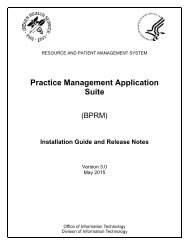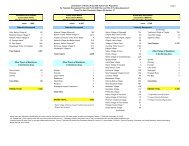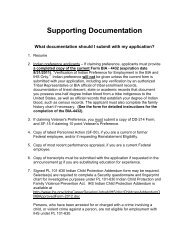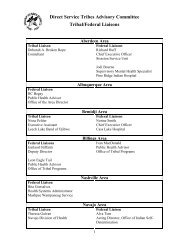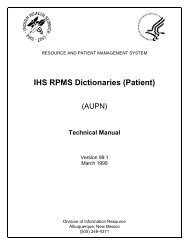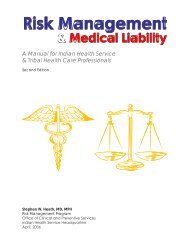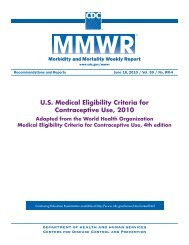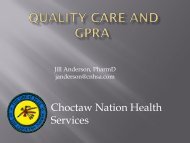Public Health Nursing Documentation Guidelines - Indian Health ...
Public Health Nursing Documentation Guidelines - Indian Health ...
Public Health Nursing Documentation Guidelines - Indian Health ...
You also want an ePaper? Increase the reach of your titles
YUMPU automatically turns print PDFs into web optimized ePapers that Google loves.
<strong>Documentation</strong> and Coding <strong>Guidelines</strong> for <strong>Public</strong> <strong>Health</strong> Nurses<br />
4.7 Chief Complaint<br />
<strong>Public</strong> health nurses must add a chief complaint for a patient encounter. Clicking<br />
the “CC/PROBS” tab (in the default EHR design) reveals the Chief Complaint and<br />
Problem List page. Figure 4.7a shows an example of what this page looks like before<br />
a chief complaint has been entered. Click on the Add button on the far right in the<br />
Chief Complaint area. The Chief Complaint dialog box will appear. Type in the patient’s<br />
chief complaint in the text box in the top half, as shown in Figure 4.7b. Below<br />
the text box is a list of symptoms to choose from. Because most of the symptoms refer<br />
to ambulatory patients visiting a health center, a public health nurse will probably<br />
not use this option. Click the OK button to close the Chief Complaint dialog box.<br />
The new chief complaint appears in the Chief Complaint area of the CC/PROBS<br />
window.<br />
Information for the Problem List and the Triage Summary (in the middle of the<br />
window) is entered in other parts of the EHR.<br />
Figure 4.7a. Chief Complaint and Problem List Window; Add Button Circled<br />
<strong>Indian</strong> <strong>Health</strong> Service Page 4-20