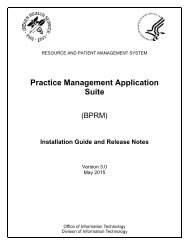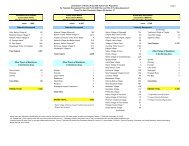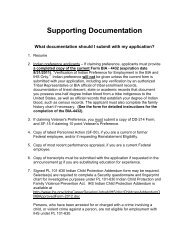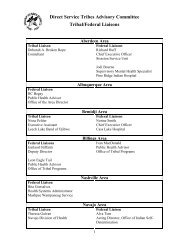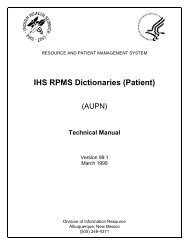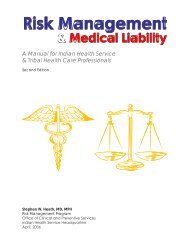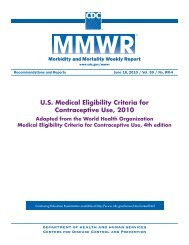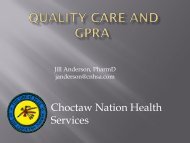Public Health Nursing Documentation Guidelines - Indian Health ...
Public Health Nursing Documentation Guidelines - Indian Health ...
Public Health Nursing Documentation Guidelines - Indian Health ...
Create successful ePaper yourself
Turn your PDF publications into a flip-book with our unique Google optimized e-Paper software.
<strong>Documentation</strong> and Coding <strong>Guidelines</strong> for <strong>Public</strong> <strong>Health</strong> Nurses<br />
Menu Technical Information Description Functionality<br />
guidelines. The iCare<br />
GUI is intended to allow<br />
providers to see a<br />
more complete view of<br />
patients with multiple<br />
conditions, while maintaining<br />
the integrity of<br />
user-defined, diseasespecific<br />
registers.<br />
Computerized <strong>Public</strong><br />
<strong>Health</strong> Activity Data<br />
System (BNI)<br />
The Computerized<br />
<strong>Public</strong> <strong>Health</strong> Activity<br />
Data (CPHAD) System<br />
occupies the BNI name<br />
space. Options, security<br />
locks and keys, templates,<br />
routines, and<br />
globals are namespaced<br />
BNI.<br />
System Requirements<br />
• Kernel (XU) v8.0 or<br />
higher<br />
• FileMan (DI) v21 or<br />
higher<br />
Contents of Distribution<br />
for GUI Interface<br />
• bni10client.zip—<br />
GUI software for<br />
the client PC<br />
• bni10setup.exe<br />
• <strong>Indian</strong>-<br />
<strong>Health</strong>Service.bni1<br />
0.msi<br />
Security Key<br />
• BNIZMENU<br />
The CPHAD application<br />
provides for the<br />
entry of public health<br />
activity performed by<br />
clinicians or other providers<br />
of public health<br />
activities. This software<br />
application will work in<br />
conjunction with existing<br />
RPMS applications.<br />
The package requires<br />
access and verify<br />
codes to access the<br />
system. These can be<br />
obtained from your<br />
supervisor or site manager.<br />
Security keys are<br />
assigned with your access<br />
codes. They are<br />
required to perform<br />
certain options in the<br />
CPHAD application.<br />
Some options within<br />
the application are<br />
“locked”; the user is<br />
unable to access the<br />
option without the appropriate<br />
security key.<br />
CPHAD is a menudriven<br />
application designed<br />
to provide its<br />
users with an efficient,<br />
dependable way to<br />
enter each occurrence<br />
of a public<br />
health activity. The<br />
application:<br />
• enables the entry<br />
of new records;<br />
• enables editing of<br />
records already<br />
entered at the facility;<br />
and<br />
• prints several reports<br />
about various<br />
aspects of the<br />
record.<br />
There are three basic<br />
types of screens that<br />
you will encounter using<br />
the CPHAD application:<br />
the main menu<br />
screen, submenu<br />
screens, and help<br />
screens.<br />
Immmunization Data<br />
Exchange (BYIM)<br />
System Requirements<br />
• Kernel (XU) v8.0 or<br />
higher<br />
• FileMan (DI) v22 or<br />
higher<br />
• IHS/VA Utilities<br />
(XB/ZIB) v3.0 patch<br />
11<br />
• IHS Patient Dictionaries<br />
(AUPN)<br />
Immunization Interface<br />
Management, also<br />
known as Immunization<br />
Data Exchange, allows<br />
a two-way exchange<br />
of immunization data<br />
for children from birth<br />
to 19 years of age between<br />
facilities running<br />
RPMS and state im-<br />
The HL7 Communications<br />
Bridge, a non-<br />
RPMS application, enables<br />
an automated<br />
two-way exchange of<br />
immunization data<br />
between IHS and the<br />
state. All IHS sites can<br />
download this bridge;<br />
however, it can only<br />
<strong>Indian</strong> <strong>Health</strong> Service Page 3-8