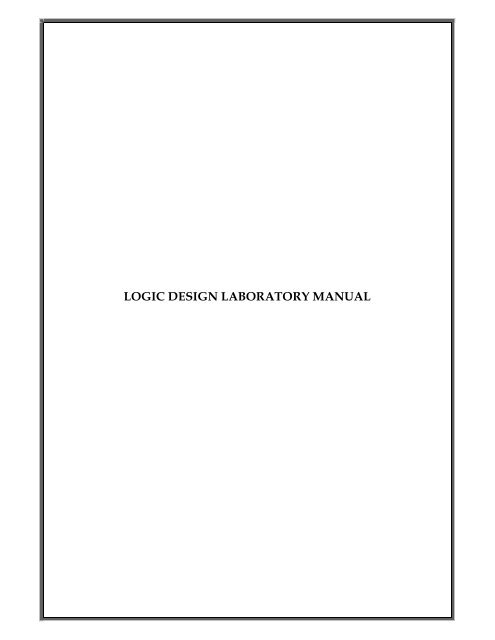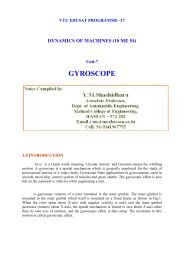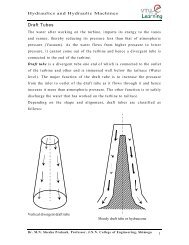LOGIC DESIGN LABORATORY MANUAL - VTU e-Learning Centre
LOGIC DESIGN LABORATORY MANUAL - VTU e-Learning Centre
LOGIC DESIGN LABORATORY MANUAL - VTU e-Learning Centre
You also want an ePaper? Increase the reach of your titles
YUMPU automatically turns print PDFs into web optimized ePapers that Google loves.
<strong>LOGIC</strong> <strong>DESIGN</strong> <strong>LABORATORY</strong> <strong>MANUAL</strong>
Logic Design Laboratory Manual 1<br />
___________________________________________________________________________<br />
EXPERIMENT: 1<br />
<strong>LOGIC</strong> GATES<br />
AIM: To study and verify the truth table of logic gates<br />
LEARNING OBJECTIVE:<br />
• Identify various ICs and their specification.<br />
COMPONENTS REQUIRED:<br />
• Logic gates (IC) trainer kit.<br />
• Connecting patch chords.<br />
• IC 7400, IC 7408, IC 7432, IC 7406, IC 7402, IC 7404, IC 7486<br />
THEORY:<br />
The basic logic gates are the building blocks of more complex logic circuits. These logic<br />
gates perform the basic Boolean functions, such as AND, OR, NAND, NOR, Inversion,<br />
Exclusive-OR, Exclusive-NOR. Fig. below shows the circuit symbol, Boolean function, and<br />
truth. It is seen from the Fig that each gate has one or two binary inputs, A and B, and one<br />
binary output, C. The small circle on the output of the circuit symbols designates the logic<br />
complement. The AND, OR, NAND, and NOR gates can be extended to have more than two<br />
inputs. A gate can be extended to have multiple inputs if the binary operation it represents is<br />
commutative and associative.<br />
These basic logic gates are implemented as small-scale integrated circuits (SSICs) or as part<br />
of more complex medium scale (MSI) or very large-scale (VLSI) integrated circuits. Digital<br />
IC gates are classified not only by their logic operation, but also the specific logic-circuit<br />
family to which they belong. Each logic family has its own basic electronic circuit upon<br />
which more complex digital circuits and functions are developed. The following logic<br />
families are the most frequently used.<br />
TTL Transistor-transistor logic<br />
ECL Emitter-coupled logic<br />
MOS Metal-oxide semiconductor<br />
CMOS Complementary metal-oxide semiconductor<br />
TTL and ECL are based upon bipolar transistors. TTL has a well established popularity<br />
among logic families. ECL is used only in systems requiring high-speed operation. MOS and<br />
CMOS, are based on field effect transistors. They are widely used in large scale integrated<br />
circuits because of their high component density and relatively low power consumption.<br />
CMOS logic consumes far less power than MOS logic. There are various commercial
Logic Design Laboratory Manual 2<br />
___________________________________________________________________________<br />
integrated circuit chips available. TTL ICs are usually distinguished by numerical designation<br />
as the 5400 and 7400 series.<br />
PROCEDURE:<br />
1. Check the components for their working.<br />
2. Insert the appropriate IC into the IC base.<br />
3. Make connections as shown in the circuit diagram.<br />
4. Provide the input data via the input switches and observe the output on output LEDs
Logic Design Laboratory Manual 3<br />
___________________________________________________________________________<br />
VIVA QUESTIONS:<br />
1. Why NAND & NOR gates are called universal gates?<br />
2. Realize the EX – OR gates using minimum number of NAND gates.<br />
3. Give the truth table for EX-NOR and realize using NAND gates?<br />
4. What are the logic low and High levels of TTL IC’s and CMOS IC’s?<br />
5. Compare TTL logic family with CMOS family?<br />
6. Which logic family is fastest and which has low power dissipation?<br />
EXPERIMENT: 2<br />
REALIZATION OF A BOOLEAN FUNCTION.<br />
AIM: To simplify the given expression and to realize it using Basic gates and<br />
Universal gates<br />
LEARNING OBJECTIVE:<br />
To simplify the Boolean expression and to build the logic circuit.<br />
Given a Truth table to derive the Boolean expressions and build the logic circuit to<br />
realize it.<br />
COMPONENTS REQUIRED:<br />
IC 7400, IC 7408, IC 7432, IC 7406, IC 7402, Patch Cords & IC Trainer Kit.<br />
THEORY:<br />
Canonical Forms (Normal Forms): Any Boolean function can be written in disjunctive<br />
normal form (sum of min-terms) or conjunctive normal form (product of max-terms).<br />
A Boolean function can be represented by a Karnaugh map in which each cell corresponds to<br />
a minterm. The cells are arranged in such a way that any two immediately adjacent cells<br />
correspond to two minterms of distance 1. There is more than one way to construct a map<br />
with this property.<br />
Karnaugh Maps<br />
For a function of two variables, say, f(x, y),<br />
For a function of three variables, say, f(x, y, z)<br />
For a function of four variables: f(w, x, y, z)
Logic Design Laboratory Manual 4<br />
___________________________________________________________________________<br />
Realization of Boolean expression:<br />
_<br />
_<br />
_<br />
_<br />
_<br />
_<br />
1) Y= A B C D+<br />
A BC D+<br />
ABC D+<br />
A B C D+<br />
A B C D+<br />
A B C D + A B CD<br />
AB<br />
1<br />
1<br />
1<br />
1 1 1 1<br />
_<br />
_<br />
_<br />
_<br />
_<br />
_<br />
_<br />
_<br />
After simplifying using K-Map method we get<br />
Y =A _ B + C _ D<br />
Realization using Basic gates<br />
Realization using NAND gates<br />
TRUTH TABLE<br />
INPUTS OUTPUT<br />
A B C D Y<br />
0 0 0 0 0<br />
0 0 0 1 0<br />
0 0 1 0 1<br />
0 0 1 1 0<br />
0 1 0 0 0<br />
0 1 0 1 0<br />
0 1 1 0 1<br />
0 1 1 1 0<br />
1 0 0 0 1<br />
1 0 0 1 1<br />
1 0 1 0 1<br />
1 0 1 1 1<br />
1 1 0 0 0<br />
1 1 0 1 0<br />
1 1 1 0 1<br />
1 1 1 1 0<br />
Realization using NOR gates
Logic Design Laboratory Manual 5<br />
___________________________________________________________________________<br />
2) For the given Truth Table, realize a logical circuit using basic gates and NAND gates<br />
Inputs Output<br />
A B C D Y<br />
0 0 0 0 1<br />
0 0 0 1 1<br />
0 0 1 0 0<br />
0 0 1 1 0<br />
0 1 0 0 1<br />
0 1 0 1 1<br />
0 1 1 0 0<br />
0 1 1 1 0<br />
1 0 0 0 0<br />
1 0 0 1 0<br />
1 0 1 0 0<br />
1 0 1 1 0<br />
1 1 0 0 0<br />
1 1 0 1 1<br />
1 1 1 0 0<br />
1 1 1 1 1<br />
PROCEDURE:<br />
Check the components for their working.<br />
Insert the appropriate IC into the IC base.<br />
Make connections as shown in the circuit diagram.<br />
Provide the input data via the input switches and observe the output on output LEDs<br />
Verify the Truth Table<br />
RESULT: Simplified and verified the Boolean function using basic gates and universal gates<br />
VIVA QUESTIONS:<br />
1) What are the different methods to obtain minimal expression?<br />
2) What is a Min term and Max term<br />
3) State the difference between SOP and POS.
Logic Design Laboratory Manual 6<br />
___________________________________________________________________________<br />
4) What is meant by canonical representation?<br />
5) What is K-map? Why is it used?<br />
6) What are universal gates?<br />
EXPERIMENT: 3<br />
ADDERS AND SUBTRACTORS<br />
AIM: To realize<br />
i) Half Adder and Full Adder<br />
ii) Half Subtractor and Full Subtractor by using Basic gates and NAND gates<br />
LEARNING OBJECTIVE:<br />
To realize the adder and subtractor circuits using basic gates and universal gates<br />
To realize full adder using two half adders<br />
To realize a full subtractor using two half subtractors<br />
COMPONENTS REQUIRED:<br />
IC 7400, IC 7408, IC 7486, IC 7432, Patch Cords & IC Trainer Kit.<br />
THEORY:<br />
Half-Adder: A combinational logic circuit that performs the addition of two data bits, A and<br />
B, is called a half-adder. Addition will result in two output bits; one of which is the sum bit,<br />
S, and the other is the carry bit, C. The Boolean functions describing the half-adder are:<br />
S =A ⊕ B<br />
C = A B<br />
Full-Adder: The half-adder does not take the carry bit from its previous stage into account.<br />
This carry bit from its previous stage is called carry-in bit. A combinational logic circuit that<br />
adds two data bits, A and B, and a carry-in bit, Cin , is called a full-adder. The Boolean<br />
functions describing the full-adder are:<br />
S = (x ⊕ y) ⊕ Cin C = xy + Cin (x ⊕ y)<br />
Half Subtractor: Subtracting a single-bit binary value B from another A (i.e. A -B ) produces<br />
a difference bit D and a borrow out bit B-out. This operation is called half subtraction and the<br />
circuit to realize it is called a half subtractor. The Boolean functions describing the half-<br />
Subtractor are:<br />
S =A ⊕ B<br />
C = A’ B<br />
Full Subtractor: Subtracting two single-bit binary values, B, Cin from a single-bit value A<br />
produces a difference bit D and a borrow out Br bit. This is called full subtraction. The<br />
Boolean functions describing the full-subtracter are:<br />
D = (x ⊕ y) ⊕ Cin<br />
Br= A’B + A’(Cin) + B(Cin)
Logic Design Laboratory Manual 7<br />
___________________________________________________________________________<br />
I. TO REALIZE HALF ADDER<br />
TRUTH TABLE<br />
INPUTS OUTPUTS<br />
A B S C<br />
BOOLEAN EXPRESSIONS:<br />
S=A ⊕ B<br />
C=A B<br />
0 0 0 0<br />
0 1 1 0<br />
1 0 1 0<br />
1 1 0 1<br />
i) Basic Gates ii) NAND Gates<br />
II.<br />
FULL ADDER<br />
TRUTH TABLE<br />
INPUTS OUTPUTS<br />
A B Cin S C<br />
0 0 0 0 0<br />
0 0 1 1 0<br />
0 1 0 1 0<br />
0 1 1 0 1<br />
1 0 0 1 0<br />
1 0 1 0 1<br />
1 1 0 0 1<br />
1 1 1 1 1<br />
BOOLEAN EXPRESSIONS:<br />
S= A ⊕ B ⊕ C<br />
C=A B + B Cin + A Cin<br />
i)BASIC GATES
Logic Design Laboratory Manual 8<br />
___________________________________________________________________________<br />
ii) NAND GATES<br />
III.<br />
HALF SUBTRACTOR<br />
TRUTH TABLE<br />
INPUTS OUTPUTS<br />
A B D Br<br />
0 0 0 0<br />
0 1 1 1<br />
1 0 1 0<br />
1 1 0 0<br />
BOOLEAN EXPRESSIONS:<br />
D = A ⊕ B<br />
Br =<br />
A _<br />
B
Logic Design Laboratory Manual 9<br />
___________________________________________________________________________<br />
i)BASIC GATES<br />
ii) NAND Gates<br />
IV.<br />
FULL SUBTRACTOR<br />
TRUTH TABLE<br />
INPUTS OUTPUTS<br />
A B Cin D Br<br />
0 0 0 0 0<br />
0 0 1 1 1<br />
0 1 0 1 1<br />
0 1 1 0 1<br />
1 0 0 1 0<br />
1 0 1 0 0<br />
1 1 0 0 0<br />
1 1 1 1 1<br />
BOOLEAN EXPRESSIONS:<br />
D= A ⊕ B ⊕ C<br />
Br= _ A B + B Cin + _ A Cin<br />
i) BASIC GATES
Logic Design Laboratory Manual 10<br />
___________________________________________________________________________<br />
ii) To Realize the Full subtractor using NAND Gates only<br />
PROCEDURE:<br />
• Check the components for their working.<br />
• Insert the appropriate IC into the IC base.<br />
• Make connections as shown in the circuit diagram.<br />
• Verify the Truth Table and observe the outputs.<br />
RESULT: The truth table of the above circuits is verified.<br />
VIVA QUESTIONS:<br />
1) What is a half adder?<br />
2) What is a full adder?<br />
3) What are the applications of adders?<br />
4) What is a half subtractor?<br />
5) What is a full subtractor?<br />
6) What are the applications of subtractors?<br />
7) Obtain the minimal expression for above circuits.<br />
8) Realize a full adder using two half adders<br />
9) Realize a full subtractors using two half subtractors
Logic Design Laboratory Manual 11<br />
___________________________________________________________________________<br />
EXPERIMENT: 4<br />
PARALLEL ADDER AND SUBTRACTOR<br />
AIM: To design and set up the following circuit using IC 7483.<br />
i) A 4-bit binary parallel adder.<br />
ii) A 4-bit binary parallel subtractor.<br />
LEARNING OBJECTIVE:<br />
To learn about IC 7483 and its internal structure.<br />
To realize a subtractor using adder IC 7483<br />
COMPONENTS REQUIRED:<br />
IC 7483, IC 7486, Patch Cords & IC Trainer Kit.<br />
THEORY:<br />
The Full adder can add single-digit binary numbers and carries. The largest sum that can be<br />
obtained using a full adder is 11 2 . Parallel adders can add multiple-digit numbers. If full<br />
adders are placed in parallel, we can add two- or four-digit numbers or any other size desired.<br />
Figure below uses STANDARD SYMBOLS to show a parallel adder capable of adding two,<br />
two-digit binary numbers The addend would be on A inputs, and the augend on the B inputs.<br />
For this explanation we will assume there is no input to C 0 (carry from a previous circuit)<br />
To add 10 2 (addend) and 01 2 (augend), the addend inputs will be 1 on A2 and 0 on A1. The<br />
augend inputs will be 0 on B2 and 1 on B1. Working from right to left, as we do in normal<br />
addition, let’s calculate the outputs of each full adder. With A1 at 0 and B1 at 1, the output of<br />
adder1 will be a sum (S 1 ) of 1 with no carry (C 1 ). Since A2 is 1 and B2 is 0, we have a sum<br />
(S 2 ) of 1 with no carry (C 2 ) from adder1. To determine the sum, read the outputs (C2, S2, and<br />
S1) from left to right. In this case, C2 = 0, S2 = 1, and S1 = 1. The sum, then, of 10 2 and 01 2
Logic Design Laboratory Manual 12<br />
___________________________________________________________________________<br />
is 011 2 . To add four bits we require four full adders arranged in parallel. IC 7483 is a 4- bit<br />
parallel adder whose pin diagram is shown.<br />
INPUTS<br />
MSB<br />
LSB<br />
Cin<br />
A 3 A 2 A 1 A 0<br />
B 3 B 2 B 1 B 0<br />
OUTPUT Cout S 3 S 2 S 1 S 0<br />
i) 4-Bit Binary Adder<br />
An Example: 7+2=11 (1001)<br />
• 7 is realized at A 3 A 2 A 1 A 0 = 0111<br />
• 2 is realized at B 3 B 2 B 1 B 0 = 0010<br />
Sum = 1001<br />
ADDER CIRCUIT:<br />
IC 7483 pin diagram
Logic Design Laboratory Manual 13<br />
___________________________________________________________________________<br />
PROCEDURE:<br />
• Check all the components for their working.<br />
• Insert the appropriate IC into the IC base.<br />
• Make connections as shown in the circuit diagram.<br />
• Apply augend and addend bits on A and B and cin=0.<br />
• Verify the results and observe the outputs.<br />
ii)<br />
4-BIT BINARY SUBTRACTOR.<br />
Subtraction is carried out by adding 2’s complement of the subtrahend.<br />
Example: 8 – 3 = 5 (0101)<br />
• 8 is realized at A 3 A 2 A 1 A 0 = 1000<br />
• 3 is realized at B 3 B 2 B 1 B 0 through X-OR gates = 0011<br />
• Output of X-OR gate is 1’s complement of 3 = 1100<br />
• 2’s Complement can be obtained by adding Cin = 1<br />
Therefore<br />
Cin = 1<br />
A 3 A 2 A 1 A 0 = 1 0 0 0<br />
B 3 B 2 B 1 B 0 = 1 1 0 0<br />
S 3 S2 S1 S 0 = 0 1 0 1<br />
Cout = 1 (Ignored)
Logic Design Laboratory Manual 14<br />
___________________________________________________________________________<br />
PROCEDURE:<br />
• Check all the components for their working.<br />
• Insert the appropriate IC into the IC base.<br />
• Make connections as shown in the circuit diagram.<br />
• Apply Minuend and subtrahend bits on A and B and cin=1.<br />
• Verify the results and observe the outputs.<br />
RESULTS: Verified the working of IC 7483 as adder and subtractor.<br />
EXPERIMENT: 5<br />
BCD TO EXCESS- 3 CODE CONVERTERS.<br />
AIM: To design and realize the following using IC 7483.<br />
I) BCD to Excess- 3 Code<br />
II) Excess-3 to BCD Code.<br />
LEARNING OBJECTIVE:<br />
To learn to realize BCD to Excess-3 code using adder IC 7483<br />
To learn to realize Excess-3 to BCD Code using adder IC 7483<br />
COMPONENTS REQUIRED:<br />
IC 7483, IC 7486, Patch Cords & IC Trainer Kit.<br />
THEORY:
Logic Design Laboratory Manual 15<br />
___________________________________________________________________________<br />
Code converter is a combinational circuit that translates the input code word into a new<br />
corresponding word. The excess-3 code digit is obtained by adding three to the corresponding<br />
BCD digit. To Construct a BCD-to-excess-3-code converter with a 4-bit adder feed BCDcode<br />
to the 4-bit adder as the first operand and then feed constant 3 as the second operand.<br />
The output is the corresponding excess-3 code.<br />
To make it work as a excess-3 to BCD converter, we feed excess-3 code as the first operand<br />
and then feed 2's complement of 3 as the second operand. The output is the BCD code.<br />
Circuit Diagram<br />
TRUTH TABLE:<br />
i) BCD - EXCESS-3 CODE ii) EXCESS-3 TO BCD CODE<br />
BCD EX-3<br />
0 0 0 0 0 0 1 1<br />
0 0 0 1 0 1 0 0<br />
0 0 1 0 0 1 0 1<br />
0 0 1 1 0 1 1 0<br />
0 1 0 0 0 1 1 1<br />
0 1 0 1 1 0 0 0<br />
0 1 1 0 1 0 0 1
Logic Design Laboratory Manual 16<br />
___________________________________________________________________________<br />
0 1 1 1 1 0 1 0<br />
1 0 0 0 1 0 1 1<br />
1 0 0 1 1 1 0 0<br />
EX-3 BCD<br />
0 0 1 1 0 0 0 0<br />
0 1 0 0 0 0 0 1<br />
0 1 0 1 0 0 1 0<br />
0 1 1 0 0 0 1 1<br />
0 1 1 1 0 1 0 0<br />
1 0 0 0 0 1 0 1<br />
1 0 0 1 0 1 1 0<br />
1 0 1 0 0 1 1 1<br />
1 0 1 1 1 0 0 0<br />
1 1 0 0 1 0 0 1<br />
PROCEDURE:<br />
• Check all the components for their working.<br />
• Insert the appropriate IC into the IC base.<br />
• Make connections as shown in the circuit diagram.<br />
• Apply BCD code as first operand(A) and binary 3 as second operand(B) and cin=0 for<br />
Realizing BCD-to-Excess-3-code:<br />
• Apply Excess-3-code code as first operand(A) and binary 3 as second operand(B) and<br />
Cin=1 for realizing Excess-3-code to BCD.<br />
• Verify the Truth Table and observe the outputs.<br />
RESULT: Realized BCD code to Excess-3 code conversion and vice versa using 7483 IC<br />
VIVA QUESTIONS:<br />
1) What is the internal structure of 7483 IC?<br />
2) What do you mean by code conversion?<br />
3) What are the applications of code conversion?<br />
4) How do you realize a subtractor using full adder?<br />
5) What is a ripple Adder? What are its disadvantages?<br />
EXPERIMENT: 6<br />
BINARY TO GRAY CODE CONVERTER<br />
AIM: To realize Binary to Gray code converter and vice versa.
Logic Design Laboratory Manual 17<br />
___________________________________________________________________________<br />
LEARNING OBJECTIVE:<br />
To learn the importance of non-weighted code<br />
To learn to generate gray code<br />
COMPONENTS REQUIRED:<br />
IC 7400, IC 7486, and IC 7408, Patch Cords & IC Trainer Kit<br />
I) BINARY TO GRAY CONVERSION<br />
0<br />
0<br />
0<br />
0<br />
1<br />
1<br />
1<br />
1<br />
G3 = B3<br />
0 0 1 1<br />
0 0 1 1<br />
0 1 0 1<br />
0 1 0 1<br />
0<br />
0<br />
1<br />
1<br />
0<br />
0<br />
1<br />
1<br />
G2= B3 ⊕ B2<br />
0 1 1 0<br />
0 1 1 0<br />
1 0 0 1<br />
1 0 0 1<br />
G1=B1 ⊕ B2<br />
0 0 0 0<br />
1 1 1 1<br />
0 0 0 0<br />
Binary<br />
Gray<br />
B3 B2 B1 B0 G3 G2 G1 G0<br />
0 0 0 0 0 0 0 0<br />
0 0 0 1 0 0 0 1<br />
0 0 1 0 0 0 1 1<br />
0 0 1 1 0 0 1 0<br />
0 1 0 0 0 1 1 0<br />
0 1 0 1 0 1 1 1<br />
0 1 1 0 0 1 0 1<br />
0 1 1 1 0 1 0 0<br />
1 0 0 0 1 1 0 0<br />
1 0 0 1 1 1 0 1<br />
1 0 1 0 1 1 1 1<br />
1 0 1 1 1 1 1 0<br />
1 1 0 0 1 0 1 0<br />
1 1 0 1 1 0 1 1<br />
1 1 1 0 1 0 0 1<br />
1 1 1 1 1 0 0 0<br />
1 1 1 1<br />
G0=B1 ⊕ B0<br />
BOOLEAN EXPRESSIONS:<br />
G3=B3<br />
G2=B3 ⊕ B2<br />
G1=B1 ⊕ B2; G0=B1 ⊕ B0
Logic Design Laboratory Manual 18<br />
___________________________________________________________________________<br />
REALIZATION USING NAND GATES:<br />
BINARY TO GRAY CODE USING EX-OR GATES<br />
II) GRAY TO BINARY CONVERSION<br />
0 0 1 1<br />
0 0 1 1<br />
0 0 1 1<br />
0 0 1 1<br />
B3 = G3
Logic Design Laboratory Manual 19<br />
___________________________________________________________________________<br />
0 1 0 1<br />
0 1 0 1<br />
0 1 0 1<br />
0 1 0 1<br />
0 1 0 1<br />
0 1 0 1<br />
1 0 1 0<br />
1 0 1 0<br />
0 1 0 1<br />
1 0 1 0<br />
0 1 0 1<br />
1 0 1 0<br />
BOOLEAN EXPRESSIONS:<br />
B3=G3<br />
B2=G3 ⊕ G2<br />
B1=G3 ⊕ G2 ⊕ G1<br />
B0=G3 ⊕ G2 ⊕ G1 ⊕ G0<br />
B2=G3 ⊕ G2<br />
B1=G3 ⊕ G2 ⊕ G1<br />
B0=G3 ⊕ G2 ⊕ G1 ⊕<br />
G0<br />
Gray<br />
Binary<br />
G3 G2 G1 G0 B3 B2 B1 B0<br />
0 0 0 0 0 0 0 0<br />
0 0 0 1 0 0 0 1<br />
0 0 1 1 0 0 1 0<br />
0 0 1 0 0 0 1 1<br />
0 1 1 0 0 1 0 0<br />
0 1 1 1 0 1 0 1<br />
0 1 0 1 0 1 1 0<br />
0 1 0 0 0 1 1 1<br />
1 1 0 0 1 0 0 0<br />
1 1 0 1 1 0 0 1<br />
1 1 1 1 1 0 1 0<br />
1 1 1 0 1 0 1 1<br />
1 0 1 0 1 1 0 0<br />
1 0 1 1 1 1 0 1<br />
1 0 0 1 1 1 1 0<br />
1 0 0 0 1 1 1 1<br />
GRAY TO BINARY CODE CONVERSION USING EX-OR GATES
Logic Design Laboratory Manual 20<br />
___________________________________________________________________________<br />
REALIZATION USING NAND GATES:<br />
PROCEDURE:<br />
• Check all the components for their working.<br />
• Insert the appropriate IC into the IC base.<br />
• Make connections as shown in the circuit diagram.<br />
• Verify the Truth Table and observe the outputs.<br />
RESULT: Binary to gray code conversion and vice versa is realized using EX-OR gates and<br />
NAND gates.<br />
VIVA QUESTIONS:<br />
1) What are code converters?<br />
2) What is the necessity of code conversions?<br />
3) What is gray code?<br />
4) Realize the Boolean expressions for<br />
a) Binary to gray code conversion<br />
b) Gray to binary code conversion
Logic Design Laboratory Manual 21<br />
___________________________________________________________________________<br />
EXPERIMENT: 7<br />
MULTIPLEXER AND DEMULTIPLEXER<br />
AIM: To design and set up the following circuit<br />
1) To design and set up a 4:1 Multiplexer (MUX) using only NAND gates.<br />
2) To design and set up a 1:4 Demultiplexer(DE-MUX) using only NAND gates.<br />
3) To verify the various functions of IC 74153(MUX) and IC 74139(DEMUX).<br />
4) To set up a Half/Full Adder and Half/Full Subtractor using IC 74153.<br />
LEARNING OBJECTIVE:<br />
To learn about various applications of multiplexer and de-multiplexer<br />
To learn and understand the working of IC 74153 and IC 74139<br />
To learn to realize any function using Multiplexer<br />
THEORY:<br />
Multiplexers are very useful components in digital systems. They transfer a large number of<br />
information units over a smaller number of channels, (usually one channel) under the control<br />
of selection signals. Multiplexer means many to one. A multiplexer is a circuit with many<br />
inputs but only one output. By using control signals (select lines) we can select any input to<br />
the output. Multiplexer is also called as data selector because the output bit depends on the<br />
input data bit that is selected. The general multiplexer circuit has 2 n input signals, n<br />
control/select signals and 1 output signal.<br />
De-multiplexers perform the opposite function of multiplexers. They transfer a small number<br />
of information units (usually one unit) over a larger number of channels under the control of<br />
selection signals. The general de-multiplexer circuit has 1 input signal, n control/select<br />
signals and 2 n output signals. De-multiplexer circuit can also be realized using a decoder<br />
circuit with enable.<br />
COMPONENTS REQUIRED:<br />
IC 7400, IC 7410, IC 7420, IC 7404, IC 74153, IC 74139, Patch Cords & IC Trainer Kit.<br />
i) 4:1 MULTIPLEXER<br />
Inputs<br />
4:1<br />
MUX<br />
Y<br />
E’<br />
Select<br />
inputs<br />
Output Y= E’S1’S0’I0 + E’S1’S0I1 + E’S1S0’I2 + E’S1S0I3
Logic Design Laboratory Manual 22<br />
___________________________________________________________________________<br />
REALIZATION USING NAND GATES<br />
TRUTH TABLE<br />
Select<br />
Inputs<br />
Enable<br />
Input<br />
Inputs<br />
Out<br />
puts<br />
S 1 S 0 E I 0 I 1 I 2 I 3 Y<br />
X X 1 X X X X 0<br />
0 0 0 0 X X X 0<br />
0 0 0 1 X X X 1<br />
0 1 0 X 0 X X 0<br />
0 1 0 X 1 X X 1<br />
1 0 0 X X 0 X 0<br />
1 0 0 X X 1 X 1<br />
1 1 0 X X X 0 0<br />
1 1 0 X X X 1 1<br />
VERIFY IC 74153 MUX (DUAL 4:1 MULTIPLEXER)
Logic Design Laboratory Manual 23<br />
___________________________________________________________________________<br />
ii) DE-MUX USING NAND GATES<br />
Enable<br />
Inputs<br />
Data<br />
Input<br />
Select<br />
Inputs<br />
Outputs<br />
E D S 1 S 0 Y 3 Y 2 Y 1 Y 0<br />
1 0 X X X X X X<br />
0 1 0 0 0 0 0 1<br />
0 1 0 1 0 0 1 0<br />
0 1 1 0 0 1 0 0<br />
0 1 1 1 1 0 0 0<br />
VERIFICATION OF IC 74139 (DEMUX)<br />
TRUTH TABLE<br />
Inputs<br />
Outputs<br />
Ea S 1 S 0 Y 3 Y 2 Y 1 Y 0<br />
1 X X 1 1 1 1<br />
0 0 0 1 1 1 0<br />
0 0 1 1 1 0 1<br />
0 1 0 1 0 1 1<br />
0 1 1 0 1 1 1
Logic Design Laboratory Manual 24<br />
___________________________________________________________________________<br />
HALF ADDER USING MUX:<br />
<strong>DESIGN</strong>:<br />
SUM<br />
I0 I1<br />
0 1<br />
2 3<br />
A A’<br />
CIRCUIT:<br />
CARRY<br />
I0 I1<br />
0 1<br />
2 3<br />
0 A<br />
TRUTH TABLE<br />
Inputs Outputs<br />
A B S C<br />
0 0 0 0<br />
0 1 1 0<br />
1 0 1 0<br />
1 1 0 1<br />
FULL ADDER USING MUX:<br />
<strong>DESIGN</strong>:<br />
SUM<br />
I0 I1 I3 I3<br />
0 1 2 3<br />
4 5 6 7<br />
A A’ A’ A<br />
CARRY<br />
I0 I1 I3 I3<br />
0 1 2 3<br />
4 5 6 7<br />
0 A A 1<br />
TRUTH TABLE<br />
Inputs<br />
Outputs<br />
A B C S C<br />
0 0 0 0 0<br />
0 0 1 1 0<br />
0 1 0 1 0<br />
0 1 1 0 1<br />
1 0 0 1 0<br />
1 0 1 0 1<br />
1 1 0 0 1<br />
1 1 1 1 1
Logic Design Laboratory Manual 25<br />
___________________________________________________________________________<br />
FULL ADDER CIRCUIT<br />
HALF SUBTRACTOR USING MUX:<br />
<strong>DESIGN</strong>:<br />
DIFFERENCE<br />
I0 I1<br />
0 1<br />
2 3<br />
A A’<br />
BORROW<br />
I0 I1<br />
0 1<br />
2 3<br />
0 A’<br />
CIRCUIT:<br />
TRUTH TABLE<br />
Inputs Outputs<br />
A B D Br<br />
0 0 0 0<br />
0 1 1 1<br />
1 0 1 0<br />
1 1 0 0
Logic Design Laboratory Manual 26<br />
___________________________________________________________________________<br />
FULL SUBTRACTOR USING MUX:<br />
<strong>DESIGN</strong>:<br />
DIFFERENCE<br />
I0 I1 I2 I3<br />
0 1 2 3<br />
4 5 6 7<br />
A A’ A’ A<br />
BORROW<br />
I0 I1 I2 I3<br />
0 1 2 3<br />
4 5 6 7<br />
0 A’ A’ 1<br />
TRUTH TABLE<br />
Inputs<br />
Outputs<br />
A B C D Br<br />
0 0 0 0 0<br />
0 0 1 1 1<br />
0 1 0 1 1<br />
0 1 1 0 1<br />
1 0 0 1 0<br />
1 0 1 0 0<br />
1 1 0 0 0<br />
1 1 1 1 1<br />
PROCEDURE:<br />
• Check all the components for their working.<br />
• Insert the appropriate IC into the IC base.<br />
• Make connections as shown in the circuit diagram.<br />
• Verify the Truth Table and observe the outputs.<br />
RESULT: Adder and subtractor circuits are realized using multiplexer IC 74153.<br />
VIVA QUESTIONS:<br />
1) What is a multiplexer?<br />
2) What is a de-multiplexer?<br />
3) What are the applications of multiplexer and de-multiplexer?<br />
4) Derive the Boolean expression for multiplexer and de-multiplexer.<br />
5) How do you realize a given function using multiplexer<br />
6) What is the difference between multiplexer & demultiplexer?<br />
7) In 2n to 1 multiplexer how many selection lines are there?<br />
8) How to get higher order multiplexers?<br />
9) Implement an 8:1 mux using 4:1 muxes?
Logic Design Laboratory Manual 27<br />
___________________________________________________________________________<br />
EXPERIMENT: 8<br />
COMPARATORS<br />
AIM: To realize One & Two Bit Comparator and study of 7485 magnitude comparator.<br />
LEARNING OBJECTIVE:<br />
To learn about various applications of comparator<br />
To learn and understand the working of IC 7485 magnitude comparator<br />
To learn to realize 8-bit comparator using 4-bit comparator<br />
THEORY:<br />
Magnitude Comparator is a logical circuit, which compares two signals A and B and<br />
generates three logical outputs, whether A > B, A = B, or A < B. IC 7485 is a high<br />
speed 4-bit Magnitude comparator , which compares two 4-bit words . The A = B Input<br />
must be held high for proper compare operation.<br />
COMPONENTS REQUIRED:<br />
IC 7400, IC 7410, IC 7420, IC 7432, IC 7486, IC 7402, IC 7408, IC 7404, IC 7485, Patch<br />
Cords & IC Trainer Kit.<br />
1) 1- BIT COMPARATOR TRUTH TABLE<br />
A>B = A _ B<br />
A B A = B A < B<br />
0 0 0 1 0<br />
0 1 0 0 1<br />
1 0 1 0 0<br />
1 1 0 1 0<br />
2) 2- BIT COMPARATOR<br />
_<br />
(A>B)= A1 B1+ A0<br />
B1B<br />
0 + B 0A1<br />
A0<br />
(A=B) = (A0 ⊕ B0) (A1 ⊕ B1)<br />
− _ _ _<br />
(A
Logic Design Laboratory Manual 28<br />
___________________________________________________________________________<br />
2-bit comparator circuit diagram<br />
TRUTH TABLE<br />
INPUTS<br />
OUTPUTS<br />
A 1 A 0 B 1 B 0 A > B A = B A < B<br />
0 0 0 0 0 1 0<br />
0 0 0 1 0 0 1<br />
0 0 1 0 0 0 1<br />
0 0 1 1 0 0 1<br />
0 1 0 0 1 0 0<br />
0 1 0 1 0 1 0<br />
0 1 1 0 0 0 1<br />
0 1 1 1 0 0 1<br />
1 0 0 0 1 0 0<br />
1 0 0 1 1 0 0<br />
1 0 1 0 0 1 0<br />
1 0 1 1 0 0 1<br />
1 1 0 0 1 0 0<br />
1 1 0 1 1 0 0<br />
1 1 1 0 1 0 0<br />
1 1 1 1 0 1 0
Logic Design Laboratory Manual 29<br />
___________________________________________________________________________<br />
3) TO COMPARE THE GIVEN DATA USING 7485 CHIP.<br />
A B Result<br />
A3 A2 A1 A0 B3 B2 B1 B0<br />
0 0 0 1 0 0 0 0 A > B<br />
0 0 0 1 0 0 0 1 A = B<br />
0 0 0 0 0 0 0 1 A < B<br />
PROCEDURE:<br />
• Check all the components for their working.<br />
• Insert the appropriate IC into the IC base.<br />
• Make connections as shown in the circuit diagram.<br />
• Verify the Truth Table and observe the outputs.<br />
RESULT: One bit, two bit and four bit comparators are verified using basic gates and<br />
magnitude comparator IC7485<br />
VIVA QUESTIONS:<br />
1) What is a comparator?<br />
2) What are the applications of comparator?<br />
3) Derive the Boolean expressions of one bit comparator and two bit comparators.<br />
4) How do you realize a higher magnitude comparator using lower bit comparator<br />
5) Design a 2 bit comparator using a single Logic gates?<br />
6) Design an 8 bit comparator using a two numbers of IC 7485?
Logic Design Laboratory Manual 30<br />
___________________________________________________________________________<br />
EXPERIMENT: 9<br />
DECODERS<br />
AIM: To realize a decoder circuit using basic gates and to verify IC 74LS139<br />
LEARNING OBJECTIVE:<br />
To learn about working principle of decoder<br />
To learn and understand the working of IC 74LS139<br />
To realize using basic gates as well as universal gates<br />
COMPONENTS REQUIRED:<br />
IC74LS139, IC 7400, IC 7408, IC 7432, IC 7404, IC 7410, Patch chords, & IC Trainer Kit<br />
THEORY:<br />
A decoder is a combinational circuit that connects the binary information from ‘n’ input lines<br />
to a maximum of 2 n unique output lines. Decoder is also called a min-term generator/maxterm<br />
generator. A min-term generator is constructed using AND and NOT gates. The<br />
appropriate output is indicated by logic 1 (positive logic). Max-term generator is constructed<br />
using NAND gates. The appropriate output is indicated by logic 0 (Negative logic).<br />
The IC 74139 accepts two binary inputs and when enable provides 4 individual active low<br />
outputs. The device has 2 enable inputs (Two active low).<br />
CIRCUIT DIAGRAM:<br />
2:4 DECODER (MIN TERM GENERATOR):<br />
TRUTH TABLE:<br />
INPUT OUTPUT<br />
A B Y0 Y1 Y2 Y3<br />
0 0 1 0 0 0<br />
0 1 0 1 0 0<br />
1 0 0 0 1 0<br />
1 1 0 0 0 1<br />
BOOLAEN EXPRESSIONS:<br />
Y 0 = AB<br />
Y1<br />
= AB<br />
Y 2 = AB<br />
Y3<br />
= AB
Logic Design Laboratory Manual 31<br />
___________________________________________________________________________<br />
CIRCUIT DIAGRAM:<br />
2:4 DECODER (MAX TERM GENERATOR):<br />
TRUTH TABLE:<br />
INPUT OUTPUT<br />
A B Y0 Y1 Y2 Y3<br />
0 0 0 1 1 1<br />
0 1 1 0 1 1<br />
1 0 1 1 0 1<br />
1 1 1 1 1 0<br />
CIRCUIT DIAGRAM:
Logic Design Laboratory Manual 32<br />
___________________________________________________________________________<br />
STUDY OF IC 74LS139:
Logic Design Laboratory Manual 33<br />
___________________________________________________________________________<br />
PROCEDURE:<br />
1. Make the connections as per the circuit diagram.<br />
2. Change the values of G1, G2A, G2B, A, B, and C, using switches.<br />
3. Observe status of Y0, to Y7 on LED’s.<br />
4. Verify the truth table.<br />
RESULT: Verified the Operation of 3 to 8 Decoder<br />
VIVA QUESTIONS:<br />
1. What are the applications of decoder?<br />
2. What is the difference between decoder & encoder?<br />
3. For n- 2 n decoder how many i/p lines & how many o/p lines?<br />
4. What are the different codes & their applications?<br />
5. What are code converters?<br />
6. Using 3:8 decoder and associated logic, implement a full adder?<br />
7. Implement a full subtractor using IC 74138?<br />
8. What is the difference between decoder and de-mux?
Logic Design Laboratory Manual 34<br />
___________________________________________________________________________<br />
EXPERIMENT: 10<br />
BCD TO 7-SEGMENT DECODER/DRIVER<br />
AIM: To set up and test a 7-segment static display system to display numbers 0 to 9.<br />
LEARNING OBJECTIVE:<br />
To learn about various applications of decoder<br />
To learn and understand the working of IC 7447<br />
To learn about types of seven-segment display<br />
COMPONENTS REQUIRED:<br />
IC7447, 7-Segment display (common anode), Patch chords, resistor (1KΩ) & IC Trainer Kit<br />
THEORY:<br />
The Light Emitting Diode (LED) finds its place in many applications in these modern<br />
electronic fields. One of them is the Seven Segment Display. Seven-segment displays<br />
contains the arrangement of the LEDs in “Eight” (8) passion, and a Dot (.) with a common<br />
electrode, lead (Anode or Cathode). The purpose of arranging it in that passion is that we can<br />
make any number out of that by switching ON and OFF the particular LED's. Here is the<br />
block diagram of the Seven Segment LED arrangement.<br />
The Light Emitting Diode (LED), finds its place in many applications in this modern<br />
electronic fields. One of them is the Seven Segment Display. Seven-segment displays<br />
contains the arrangement of the LEDs in “Eight” (8) passion, and a Dot (.) with a common<br />
electrode, lead (Anode or Cathode). The purpose of arranging it in that passion is that we can<br />
make any number out of that by switching ON and OFF the particular LED's. Here is the<br />
block diagram of the Seven Segment LED arrangement.<br />
LED’s are basically of two types-<br />
Common Cathode (CC) -All the 8 anode legs uses only one cathode, which is common.<br />
Common Anode (CA)-The common leg for all the cathode is of Anode type.<br />
A decoder is a combinational circuit that connects the binary information from ‘n’ input lines<br />
to a maximum of 2 n unique output lines. The IC7447 is a BCD to 7-segment pattern<br />
converter. The IC7447 takes the Binary Coded Decimal (BCD) as the input and outputs the<br />
relevant 7 segment code.
Logic Design Laboratory Manual 35<br />
___________________________________________________________________________<br />
CIRCUIT DIAGRAM:<br />
TRUTH TABLE:<br />
BCD Inputs Output Logic Levels from IC 7447 to 7-segments<br />
Decimal<br />
number<br />
display<br />
D C B A a b c d e f g<br />
0 0 0 0 0 0 0 0 0 0 1 0<br />
0 0 0 1 1 0 0 1 1 1 1 1<br />
0 0 1 0 0 0 1 0 0 1 0 2<br />
0 0 1 1 0 0 0 0 1 1 0 3<br />
0 1 0 0 1 0 0 1 1 0 0 4<br />
0 1 0 1 0 1 0 0 1 0 0 5<br />
0 1 1 0 1 1 0 0 0 0 0 6<br />
0 1 1 1 0 0 0 1 1 1 1 7<br />
1 0 0 0 0 0 0 0 0 0 0 8<br />
1 0 0 1 0 0 0 1 1 0 0 9<br />
PROCEDURE:<br />
• Check all the components for their working.<br />
• Insert the appropriate IC into the IC base.<br />
• Make connections as shown in the circuit diagram.<br />
• Verify the Truth Table and observe the outputs.<br />
VIVA QUESTIONS:<br />
1. What are the different types of LEDs?<br />
2. Draw the internal circuit diagram of an LED.<br />
3. What are the applications of LEDs?
Logic Design Laboratory Manual 36<br />
___________________________________________________________________________<br />
EXPERIMENT: 11<br />
ENCODERS<br />
AIM:<br />
1. To set up a circuit of Decimal-to-BCD Encoder using IC 74147.<br />
2. To design and set up a circuit of Hexadecimal-to-Binary Encoder using IC<br />
3. 74148 Encoders and IC 74157 Multiplexer<br />
LEARNING OBJECTIVE:<br />
To learn about various applications of Encoders<br />
To learn and understand the working of IC 74147 , IC 74148 & IC 74157<br />
To learn to do code conversion using encoders<br />
COMPONENTS REQUIRED:<br />
IC 74147, IC 74148, IC 74157, Patch chords & IC Trainer Kit<br />
THEORY:<br />
An encoder performs a function that is the opposite of decoder. It receives one or more<br />
signals in an encoded format and output a code that can be processed by another logic circuit.<br />
One of the advantages of encoding data, or more often data addresses in computers, is that it<br />
reduces the number of required bits to represent data or addresses. For example, if a memory<br />
has 16 different locations, in order to access these 16 different locations, 16 lines (bits) are<br />
required if the addressing signals are in 1 out of n format. However, if we code the 16<br />
different addresses<br />
into a binary format, then only 4 lines (bits) are required. Such a reduction improves the<br />
speed of information processing in digital systems.<br />
CIRCUIT DIAGRAM:<br />
1) DECIMAL-TO BCD ENCODER USING IC 74147.<br />
TRUTH TABLE<br />
INPUTS<br />
OUTPUTS<br />
I 1 I 2 I 3 I 4 I 5 I 6 I 7 I 8 I 9 A 3 A 2 A 1 A 0<br />
1 1 1 1 1 1 1 1 0 0 1 1 0<br />
X X X X X X X 0 1 0 1 1 1<br />
X X X X X X 0 1 1 1 0 0 0<br />
X X X X X 0 1 1 1 1 0 0 1<br />
X X X X 0 1 1 1 1 1 0 1 0<br />
X X X 0 1 1 1 1 1 1 0 1 1<br />
X X 0 1 1 1 1 1 1 1 1 0 0<br />
X 0 1 1 1 1 1 1 1 1 1 0 1<br />
0 1 1 1 1 1 1 1 1 1 1 1 0<br />
1 1 1 1 1 1 1 1 1 1 1 1 1
Logic Design Laboratory Manual 37<br />
___________________________________________________________________________<br />
2) OCTAL TO BINARY ENCODER USING IC 74148. TRUTH TABLE<br />
Inputs<br />
Outputs<br />
E 1 I 0 I 1 I 2 I 3 I 4 I 5 I 6 I 7 A 2 A 1 A 0 G S E 0<br />
1 X X X X X X X X 1 1 1 1 1<br />
0 1 1 1 1 1 1 1 1 1 1 1 1 0<br />
0 X X X X X X X 0 0 0 0 0 1<br />
0 X X X X X X 0 1 0 0 1 0 1<br />
0 X X X X X 0 1 1 0 1 0 0 1<br />
0 X X X X 0 1 1 1 0 1 1 0 1<br />
0 X X X 0 1 1 1 1 1 0 0 0 1<br />
0 X X 0 1 1 1 1 1 1 0 1 0 1<br />
0 X 0 1 1 1 1 1 1 1 1 0 0 1<br />
0 0 1 1 1 1 1 1 1 1 1 1 0 1<br />
3) HEXADECIMAL TO BINARY ENCODER
Logic Design Laboratory Manual 38<br />
___________________________________________________________________________<br />
TRUTH TABLE<br />
INPUTS<br />
OUTPUTS<br />
I 0 I 1 I 2 I 3 I 4 I 5 I 6 I 7 I 8 I 9 I 10 I 11 I 12 I 13 I 14 I 15 Y 3 Y 2 Y 1 Y 0<br />
1 1 1 1 1 1 1 0 1 1 1 1 1 1 1 1 1 0 0 0<br />
1 1 1 1 1 1 0 1 1 1 1 1 1 1 1 1 1 0 0 1<br />
1 1 1 1 1 0 1 1 1 1 1 1 1 1 1 1 1 0 1 0<br />
1 1 1 1 0 1 1 1 1 1 1 1 1 1 1 1 1 0 1 1<br />
1 1 1 0 1 1 1 1 1 1 1 1 1 1 1 1 1 1 0 0<br />
1 1 0 1 1 1 1 1 1 1 1 1 1 1 1 1 1 1 0 1<br />
1 0 1 1 1 1 1 1 1 1 1 1 1 1 1 1 1 1 1 0<br />
0 1 1 1 1 1 1 1 1 1 1 1 1 1 1 1 1 1 1 1<br />
1 1 1 1 1 1 1 1 1 1 1 1 1 1 1 0 0 0 0 0<br />
1 1 1 1 1 1 1 1 1 1 1 1 1 1 0 1 0 0 0 1<br />
1 1 1 1 1 1 1 1 1 1 1 1 1 0 1 1 0 0 1 0<br />
1 1 1 1 1 1 1 1 1 1 1 1 0 1 1 1 0 0 1 1<br />
1 1 1 1 1 1 1 1 1 1 1 0 1 1 1 1 0 1 0 0<br />
1 1 1 1 1 1 1 1 1 1 0 1 1 1 1 1 0 1 0 1<br />
1 1 1 1 1 1 1 1 1 0 1 1 1 1 1 1 0 1 1 0<br />
1 1 1 1 1 1 1 1 0 1 1 1 1 1 1 1 0 1 1 1<br />
1 1 1 1 1 1 1 1 1 1 1 1 1 1 1 1 1 1 1 1<br />
0 0 0 0 0 0 0 0 0 0 0 0 0 0 0 0 0 0 0 0<br />
PROCEDURE:<br />
• Check all the components for their working.<br />
• Insert the appropriate IC into the IC base.<br />
• Make connections as shown in the circuit diagram.<br />
• Verify the Truth Table and observe the outputs.<br />
VIVA QUESTIONS:<br />
1. What is a priority encoder?<br />
2. What is the role of an encoder in communication?<br />
3. What is the advantage of using an encoder?<br />
4. What are the uses of validating outputs?
Logic Design Laboratory Manual 39<br />
___________________________________________________________________________<br />
EXPERIMENT: 12<br />
FLIP FLOPS<br />
AIM: Truth Table verification of<br />
1) RS Flip Flop<br />
2) T type Flip Flop.<br />
3) D type Flip Flop.<br />
4) JK Flip Flop.<br />
5) JK Master Slave Flip Flop.<br />
LEARNING OBJECTIVE:<br />
To learn about various Flip-Flops<br />
To learn and understand the working of Master slave FF<br />
To learn about applications of FFs<br />
Conversion of one type of Flip flop to another<br />
COMPONENTS REQUIRED:<br />
IC 7408, IC 7404, IC 7402, IC 7400, Patch Cords & IC Trainer Kit.<br />
THEORY:<br />
Logic circuits that incorporate memory cells are called sequential logic circuits; their output<br />
depends not only upon the present value of the input but also upon the previous values.<br />
Sequential logic circuits often require a timing generator (a clock) for their operation.<br />
The latch (flip-flop) is a basic bi-stable memory element widely used in sequential logic<br />
circuits. Usually there are two outputs, Q and its complementary value.<br />
Some of the most widely used latches are listed below.<br />
SR LATCH:<br />
An S-R latch consists of two cross-coupled NOR gates. An S-R flip-flop can also be design<br />
using cross-coupled NAND gates as shown. The truth tables of the circuits are shown below.<br />
A clocked S-R flip-flop has an additional clock input so that the S and R inputs are<br />
active only when the clock is high. When the clock goes low, the state of flip-flop is latched<br />
and cannot change until the clock goes high again. Therefore, the clocked S-R flip-flop<br />
is also called “enabled” S-R flip-flop.<br />
A D latch combines the S and R inputs of an S-R latch into one input by adding an<br />
inverter. When the clock is high, the output follows the D input, and when the clock<br />
goes low, the state is latched.<br />
A S-R flip-flop can be converted to T-flip flop by connecting S input to Qb and R to Q.<br />
1) S-R LATCH:<br />
(A) <strong>LOGIC</strong> DIAGRAM<br />
(B) SYMBOL
Logic Design Laboratory Manual 40<br />
___________________________________________________________________________<br />
TRUTH TABLE<br />
S R Q+ Q b+<br />
0 0 Q Q b<br />
0 1 0 1<br />
1 0 1 0<br />
1 1 0* 0*<br />
S R LATCH: TRUTH TABLE<br />
S R Q+ Q b+<br />
0 0 1* 1*<br />
0 1 1 0<br />
1 0 0 1<br />
1 1 Q Q b<br />
2) SR FLIP FLOP:<br />
CIRCUIT DIAGRAM:<br />
(A) <strong>LOGIC</strong> DIAGRAM<br />
(B) SYMBOL<br />
TRUTH TABLE<br />
S R Q+ Q b+<br />
0 0 Q Q b<br />
0 1 0 1<br />
1 0 1 0<br />
1 1 0* 0*
Logic Design Laboratory Manual 41<br />
___________________________________________________________________________<br />
3) CONVERSION OF SR-FLIP FLOP TO T-FLIP FLOP (Toggle)<br />
<strong>LOGIC</strong> DIAGRAM<br />
SYMBOL<br />
T FLIP FLOP USING IC 7476<br />
TRUTH TABLE<br />
T Qn + 1<br />
0 Qn<br />
1 Qn<br />
4) CONVERSION OF SR-FLIP FLOP TO D-FLIP FLOP :<br />
<strong>LOGIC</strong> DIAGRAM<br />
SYMBOL<br />
D FLIP FLOP USING IC 7476<br />
TRUTH TABLE<br />
CLOCK D Q+ Q+<br />
0 X Q Q<br />
1 0 0 1<br />
1 1 1 0
Logic Design Laboratory Manual 42<br />
___________________________________________________________________________<br />
5. CONVERSION OF SR-FLIP FLOP TO JK-FLIP FLOP<br />
<strong>LOGIC</strong> DIAGRAM<br />
TRUTH TABLE<br />
Clock J K Q+ Q’+ Comment<br />
1 0 0 Q Q’<br />
No<br />
Change<br />
1 0 1 0 1 Reset<br />
1 1 0 1 0 Set<br />
1 1 1 Q’ Q Toggle<br />
<strong>LOGIC</strong> DIAGRAM<br />
TRUTH TABLE<br />
SD RD Clock J K Q Q’ Comment<br />
0 0 Not Allowed<br />
0 1 X X X 1 0 Set<br />
1 0 X X X 0 1 Reset<br />
1 1 1 0 0 NC NC Memory<br />
1 1 1 0 1 0 1 Reset<br />
1 1 1 1 0 1 0 Set<br />
1 1 1 1 1 Q’ Q Toggle<br />
6. JK MASTER SLAVE FLIP FLOP<br />
<strong>LOGIC</strong> DIAGRAM
Logic Design Laboratory Manual 43<br />
___________________________________________________________________________<br />
TRUTH TABLE<br />
PRE = CLR = 1<br />
Clock J K Q+ Q’+ Comment<br />
1 0 0 Q Q’<br />
No<br />
Change<br />
1 0 1 0 1 Reset<br />
1 1 0 1 0 Set<br />
1 1 1 Race Around<br />
PROCEDURE:<br />
• Check all the components for their working.<br />
• Insert the appropriate IC into the IC base.<br />
• Make connections as shown in the circuit diagram.<br />
• Verify the Truth Table and observe the outputs.<br />
VIVA QUESTIONS:<br />
1. What is the difference between Flip-Flop & latch?<br />
2. Give examples for synchronous & asynchronous inputs?<br />
3. What are the applications of different Flip-Flops?<br />
4. What is the advantage of Edge triggering over level triggering?<br />
5. What is the relation between propagation delay & clock frequency of flip-flop?<br />
6. What is race around in flip-flop & how to over come it?<br />
7. Convert the J K Flip-Flop into D flip-flop and T flip-flop?<br />
8. List the functions of asynchronous inputs?
Logic Design Laboratory Manual 44<br />
___________________________________________________________________________<br />
EXPERIMENT: 13<br />
SHIFT REGISTERS<br />
AIM: To realize and study of Shift Register.<br />
1) SISO (Serial in Serial out)<br />
2) SIPO (Serial in Parallel out)<br />
3) PIPO (Parallel in Parallel out)<br />
4) PISO (Parallel in Serial out)<br />
COMPONENTS REQUIRED: IC 7495, Patch Cords & IC Trainer Kit.<br />
PROCEDURE:<br />
• Check all the components for their working.<br />
• Insert the appropriate IC into the IC base.<br />
• Make connections as shown in the circuit diagram.<br />
• Verify the Truth Table and observe the outputs.<br />
1) SERIAL IN SERIAL OUT (SISO) (Right Shift)<br />
Serial<br />
i/p<br />
data<br />
Shift<br />
Pulses<br />
Q A Q B Q C Q D<br />
- - X X X X<br />
0 t1 0 X X X<br />
1 t2 1 0 X X<br />
0 t3 0 1 0 X<br />
1 t4 1 0 1 0<br />
X t5 X 1 0 1<br />
X t6 X X 1 0<br />
X t7 X X X 1<br />
X t8 X X X X<br />
2) SERIAL IN PARALLEL OUT (SIPO)<br />
Serial Shift<br />
i/p data Pulses<br />
Q A Q B Q C Q D<br />
- - X X X X<br />
0 t1 0 X X X<br />
1 t2 1 0 X X<br />
0 t3 0 1 0 X<br />
1 t4 1 0 1 0<br />
3) PARALLEL IN PARALLEL OUT (PIPO)<br />
Clock<br />
Input<br />
Terminal<br />
Shift<br />
Pulses<br />
Q A Q B Q C Q D<br />
- - X X X X<br />
CLK 2 t1 1 0 1 0
Logic Design Laboratory Manual 45<br />
___________________________________________________________________________<br />
4) PARALLEL IN SERIAL OUT (PISO)<br />
Clock<br />
Input<br />
Terminal<br />
Shift<br />
Pulses<br />
Q A Q B Q C Q D<br />
- - X X X X<br />
CLK 2 t1 1 0 1 0<br />
CLK 2 t2 X 1 0 1<br />
0 t3 X X 1 0<br />
1 t4 X X X 1<br />
X t5 X X X X<br />
VCC<br />
QA<br />
QB<br />
QC<br />
QD<br />
CLK1<br />
CLK2<br />
14<br />
13 12<br />
11<br />
10<br />
9<br />
8<br />
IC 7495<br />
1<br />
2<br />
3<br />
4<br />
5<br />
6<br />
7<br />
SERIAL<br />
INPUT<br />
(Right<br />
Shift)<br />
A<br />
B<br />
C<br />
PARALLEL<br />
INPUTS<br />
D<br />
MODE GND<br />
CONTROL<br />
RESULT: The various operations of a shift register is verified
Logic Design Laboratory Manual 46<br />
___________________________________________________________________________<br />
EXPERIMENT: 14<br />
SEQUENCE GENERATOR<br />
AIM: Design and set up a Sequence Generator using IC 7495.<br />
COMPONENTS REQUIRED: IC 7495, IC 7486, Patch Cords & IC Trainer Kit.<br />
PROCEDURE:<br />
• Check all the components for their working.<br />
• Insert the appropriate IC into the IC base.<br />
• Make connections as shown in the circuit diagram.<br />
• By Keeping mode=1. Load the input A,B,C,D as in Truth Table 1 st Row and give a clock<br />
pulse<br />
• For count mode make mode = 0.<br />
• Verify the Truth Table and observe the outputs.<br />
<strong>DESIGN</strong> 1:<br />
Sequence = 100010011010111<br />
Sequence length S = 15<br />
Q A Q B Q C Q D Y<br />
1 1 1 1 0<br />
0 1 1 1 0<br />
0 0 1 1 0<br />
0 0 0 1 1<br />
1 0 0 0 0<br />
0 1 0 0 0<br />
0 0 1 0 1<br />
1 0 0 1 1<br />
1 1 0 0 0<br />
0 1 1 0 1<br />
1 0 1 1 0<br />
0 1 0 1 1<br />
1 0 1 0 1<br />
1 1 0 1 1<br />
1 1 1 0 1<br />
1 1 1<br />
1 1<br />
1<br />
Y = Q C (+) Q D<br />
X 1 0 1<br />
0 1 0 1<br />
0 1 0 1<br />
0 1 0 1<br />
Y<br />
VCC<br />
QA<br />
QB<br />
3<br />
2<br />
1<br />
QC QD<br />
CLK<br />
14<br />
13<br />
12<br />
11<br />
10 9<br />
8<br />
IC 7495<br />
1<br />
2<br />
3 4 5<br />
6<br />
7<br />
Serial<br />
Input<br />
A<br />
B<br />
INPUTS<br />
C<br />
D<br />
Mode<br />
Control<br />
Gnd
Logic Design Laboratory Manual 47<br />
___________________________________________________________________________<br />
<strong>DESIGN</strong> 2:<br />
Sequence = 1001011<br />
Sequence length S = 7<br />
Y = Q B (+) Q C<br />
Y<br />
3<br />
VCC<br />
14<br />
1<br />
Serial<br />
Input<br />
QA<br />
13 12 11<br />
2<br />
A<br />
2<br />
1<br />
QB<br />
3<br />
IC 7495<br />
B<br />
QC<br />
4<br />
INPUTS<br />
C<br />
QD<br />
10<br />
CLK<br />
8<br />
5 6 7<br />
D<br />
9<br />
Mode<br />
Control<br />
Gnd<br />
Q A Q B Q C Q D Y<br />
1 1 1 1 0<br />
0 1 1 1 0<br />
0 0 1 1 1<br />
1 0 0 1 0<br />
0 1 0 0 1<br />
1 0 1 0 1<br />
1 1 0 1 1<br />
1 1 0<br />
1 1<br />
1<br />
X X 1 X<br />
0 X 0 X<br />
X 1 X 0<br />
X 1 X 1<br />
<strong>DESIGN</strong> 3:<br />
Sequence = 1101011<br />
Sequence length S = 7<br />
Y = Q A + Q C + Q D<br />
X X X X<br />
X 1 1 X<br />
X 1 0 1<br />
X X 0 1<br />
VCC<br />
QA<br />
QB<br />
QC<br />
QD<br />
CLK<br />
1<br />
2<br />
13<br />
12<br />
Y<br />
Q A Q B Q C Q D Y<br />
1 1 1 1 1<br />
14<br />
13 12 11 10<br />
9<br />
8<br />
1 1 1 1 0<br />
0 1 1 1 1<br />
IC 7495<br />
1 0 1 1 0<br />
0 1 0 1 1<br />
1<br />
2<br />
3 4 5 6 7<br />
1 0 1 0 1<br />
1 1 0 1 1<br />
Serial<br />
Input<br />
A<br />
B<br />
INPUTS<br />
C<br />
D<br />
Mode Gnd<br />
Control<br />
1 1 0<br />
1 1<br />
1
Logic Design Laboratory Manual 48<br />
___________________________________________________________________________<br />
VIVA QUESTIONS:<br />
1) What is the necessity for sequence generation?<br />
2) What are PISO, SIPO, and SISO with respect to shift register?<br />
3) Differentiate between serial data & parallel data<br />
4) What is the significance of Mode control bit?<br />
5) What is a ring counter?<br />
6) What is a Johnson counter?<br />
7) How many Flip-flops are present in IC 7495?
Logic Design Laboratory Manual 49<br />
___________________________________________________________________________<br />
EXPERIMENT: 15<br />
RING COUNTER AND JOHNSON COUNTER<br />
AIM: To realize and study Ring Counter and Johnson counter.<br />
LEARNING OBJECTIVE:<br />
To learn about Ring Counter and its application<br />
To learn about Johnson Counter and its application<br />
COMPONENTS REQUIRED:<br />
IC 7495, IC 7404, Patch Cords & IC Trainer Kit.<br />
THEORY:<br />
Ring counter is a basic register with direct feedback such that the contents of the<br />
register simply circulate around the register when the clock is running. Here the last output<br />
that is Q D in a shift register is connected back to the serial input.<br />
A basic ring counter can be slightly modified to produce another type of shift register<br />
counter called Johnson counter. Here complement of last output is connected back to the not<br />
gate input and not gate output is connected back to serial input. A four bit Johnson counter<br />
gives 8 state output.<br />
PROCEDURE:<br />
• Check all the components for their working.<br />
• Insert the appropriate IC into the IC base.<br />
• Make connections as shown in the circuit diagram.<br />
• Apply clock to pin number 9 and observe the output<br />
CIRCUIT DIAGRAM:<br />
1) RING COUNTER TRUTH TABLE<br />
Clock<br />
pulses<br />
Q A Q B Q C Q D<br />
0 1 0 0 0<br />
1 0 1 0 0<br />
2 0 0 1 0<br />
3 0 0 0 1<br />
4 1 0 0 0<br />
5 0 1 0 0<br />
6 0 0 1 0<br />
7 0 0 0 1<br />
8 1 0 0 0
Logic Design Laboratory Manual 50<br />
___________________________________________________________________________<br />
2) JOHNSON COUNTER TRUTH TABLE<br />
Clock<br />
pulses<br />
Q A Q B Q C Q D<br />
0 0 0 0 0<br />
1 1 0 0 0<br />
2 1 1 0 0<br />
3 1 1 1 0<br />
4 1 1 1 1<br />
5 0 1 1 1<br />
6 0 0 1 1<br />
7 0 0 0 1<br />
8 0 0 0 0<br />
RESULT: The truth table & working of Ring and Johnson counters is verified
Logic Design Laboratory Manual 51<br />
___________________________________________________________________________<br />
EXPERIMENT: 16<br />
STUDY OF ASYNCHRONOUS COUNTER<br />
AIM: To design and test 3-bit binary asynchronous counter using flip-flop IC 7476 for the<br />
given sequence.<br />
LEARNING OBJECTIVE:<br />
To learn about Asynchronous Counter and its application<br />
To learn the design of asynchronous up counter and down counter<br />
<br />
COMPONENTS REQUIRED:<br />
IC 7476, Patch Cords & IC Trainer Kit<br />
THEORY:<br />
A counter in which each flip-flop is triggered by the output goes to previous flip-flop.<br />
As all the flip-flops do not change state simultaneously spike occur at the output. To avoid<br />
this, strobe pulse is required. Because of the propagation delay the operating speed of<br />
asynchronous counter is low. Asynchronous counter are easy and simple to construct.<br />
PROCEDURE:<br />
• Check all the components for their working.<br />
• Insert the appropriate IC into the IC base.<br />
• Make connections as shown in the circuit diagram.<br />
• Verify the Truth Table and observe the outputs.<br />
MOD-8 UP COUNTER<br />
CIRCUIT DIAGRAM:
Logic Design Laboratory Manual 52<br />
___________________________________________________________________________<br />
TRUTH TABLE<br />
CLK Q C Q B Q A<br />
0 0 0 0<br />
1 0 0 1<br />
2 0 1 0<br />
3 0 1 1<br />
4 1 0 0<br />
5 1 0 1<br />
6 1 1 0<br />
7 1 1 1<br />
8 0 0 0<br />
MOD_6 UP COUNTER<br />
CIRCUIT DIAGRAM:<br />
TRUTH TABLE<br />
CLK Q C Q B Q A<br />
0 0 0 0<br />
1 0 0 1<br />
2 0 1 0<br />
3 0 1 1<br />
4 1 0 0<br />
5 1 0 1<br />
6 0 0 0
Logic Design Laboratory Manual 53<br />
___________________________________________________________________________<br />
MOD-8 DOWN COUNTER<br />
CIRCUIT DIAGRAM:<br />
TRUTH TABLE<br />
CLK Q C Q B Q A<br />
0 1 1 1<br />
1 1 1 0<br />
2 1 0 1<br />
3 1 0 0<br />
4 0 1 1<br />
5 0 1 0<br />
6 0 0 1<br />
7 0 0 0<br />
8 1 1 1
Logic Design Laboratory Manual 54<br />
___________________________________________________________________________<br />
MOD-6 DOWN COUNTER<br />
CIRCUIT DIAGRAM:<br />
TRUTH TABLE<br />
CLK Q C Q B Q A<br />
0 1 1 1<br />
1 1 1 0<br />
2 1 0 1<br />
3 1 0 0<br />
4 0 1 1<br />
5 0 1 0<br />
6 1 1 1<br />
RESULT: The working of Mod-N Asynchronous counters is verified<br />
VIVA QUESTIONS:<br />
What is an asynchronous counter?<br />
How is it different from a synchronous counter?<br />
Realize asynchronous counter using T flip-flop
Logic Design Laboratory Manual 55<br />
___________________________________________________________________________<br />
EXPERIMENT: 17<br />
SYNCHRONOUS COUNTERS<br />
AIM: To design and test 3-bit binary synchronous counter using flip-flop IC 7476 for the<br />
given sequence.<br />
LEARNING OBJECTIVE:<br />
To learn about synchronous Counter and its application<br />
To learn the design of synchronous counter counter<br />
<br />
COMPONENTS REQUIRED:<br />
IC 7476, Patch Cords & IC Trainer Kit<br />
THEORY:<br />
A counter in which each flip-flop is triggered by the output goes to previous flip-flop.<br />
As all the flip-flops do not change states simultaneously in asynchronous counter, spike occur<br />
at the output. To avoid this, strobe pulse is required. Because of the propagation delay the<br />
operating speed of asynchronous counter is low. This problem can be solved by triggering all<br />
the flip-flops in synchronous with the clock signal and such counters are called synchronous<br />
counters.<br />
PROCEDURE:<br />
• Check all the components for their working.<br />
• Insert the appropriate IC into the IC base.<br />
• Make connections as shown in the circuit diagram.<br />
• Verify the Truth Table and observe the outputs.<br />
MOD 5 COUNTER:<br />
TRUTH TABLE: Present count next count<br />
Q C Q B Q A<br />
Q C Q B Q A Q C Q B Q A<br />
0 0 0<br />
0 0 0 0 0 1<br />
0 0 1<br />
0 0 1 0 1 0<br />
0 1 0<br />
0 1 0 0 1 1<br />
0 1 1<br />
0 1 1 1 0 0<br />
1 0 0<br />
1 0 0 0 0 0<br />
0 0 0<br />
JK FF excitation table:<br />
Q Q+ J K<br />
0 0 0 X<br />
0 1 1 X<br />
1 0 X 1<br />
1 1 X 0
Logic Design Laboratory Manual 56<br />
___________________________________________________________________________<br />
<strong>DESIGN</strong>:<br />
1 X X 1<br />
0 X X X<br />
X 1 X X<br />
X X X X<br />
J A = Q C K A = 1<br />
0 1 X X<br />
0 X X X<br />
X X 1 0<br />
X X X X<br />
J B = Q A<br />
K B = Q A<br />
0 0 1 0<br />
X X X X<br />
X X X X<br />
1 X X X<br />
J C = Q B Q A K C = 1
Logic Design Laboratory Manual 57<br />
___________________________________________________________________________<br />
MOD 8 COUNTER:<br />
TRUTH TABLE: Present count next count<br />
Q C Q B Q A<br />
Q C Q B Q A Q C Q B Q A<br />
0 0 0<br />
0 0 0 0 0 1<br />
0 0 1<br />
0 0 1 0 1 0<br />
0 1 0<br />
0 1 0 0 1 1<br />
0 1 1<br />
0 1 1 1 0 0<br />
1 0 0<br />
1 0 0 1 0 1<br />
1 0 1<br />
1 0 1 1 1 0<br />
1 1 0<br />
1 1 0 1 1 1<br />
1 1 1<br />
1 1 1 0 0 0<br />
0 0 0<br />
JK FF excitation table:<br />
Q Q+ J K<br />
0 0 0 X<br />
0 1 1 X<br />
1 0 X 1<br />
1 1 X 0<br />
<strong>DESIGN</strong>:<br />
1 X X 1<br />
1 X X 1<br />
X 1 1 X<br />
X 1 1 X<br />
J A = 1 K A = 1<br />
0 1 X X<br />
X 1 X X<br />
X X 1 0<br />
X X 1 0<br />
J B = Q A<br />
K B = Q A<br />
0 0 1 0<br />
X X X X<br />
X X X X<br />
0 0 1 0<br />
J C = Q B Q A<br />
K C = Q B Q A
Logic Design Laboratory Manual 58<br />
___________________________________________________________________________<br />
RESULT: The working of synchronous counters is verified.<br />
VIVA QUESTIONS:<br />
What are synchronous counters?<br />
What are the advantages of synchronous counters?<br />
What is an excitation table?<br />
Write the excitation table for D, T FF<br />
Design mod-5 synchronous counter using T FF
Logic Design Laboratory Manual 59<br />
___________________________________________________________________________<br />
EXPERIMENT: 18 PRESETTABLE 4-BIT BINARY UP/DOWN<br />
COUNTER<br />
AIM: To design IC 74193 as a up/down counter<br />
LEARNING OBJECTIVE:<br />
To learn about presettable Counter and its application<br />
COMPONENTS REQUIRED:<br />
IC 74193, Patch Cords & IC Trainer Kit<br />
PROCEDURE:<br />
• Check all the components for their working.<br />
• Insert the appropriate IC into the IC base.<br />
• Make connections as shown in the circuit diagram.<br />
• Verify the Truth Table and observe the outputs.<br />
PIN DETAILS OF IC 74193<br />
1. P1,P2,P3 and P0 are parallel data inputs<br />
2. Q0,Q1,Q2 and Q3 are flip-flop outputs<br />
3. MR: Asynchronous master reset<br />
4. PL: Asynchronous parallel load(active low) input<br />
5. TCd : Terminal count down output<br />
6. TCu : Terminal count up output
Logic Design Laboratory Manual 60<br />
___________________________________________________________________________<br />
Up counter<br />
Down counter<br />
CLK Q D Q C Q B Q A<br />
0 0 0 0 0<br />
1 0 0 0 1<br />
2 0 0 1 0<br />
3 0 0 1 1<br />
4 0 1 0 0<br />
5 0 1 0 1<br />
6 0 1 1 0<br />
7 0 1 1 1<br />
8 1 0 0 0<br />
9 1 0 0 1<br />
10 1 0 1 0<br />
11 1 0 1 1<br />
12 1 1 0 0<br />
13 1 1 0 1<br />
14 1 1 1 0<br />
15 1 1 1 1<br />
16 0 0 0 0<br />
CLK Q D Q C Q B Q A<br />
0 1 1 1 1<br />
1 1 1 1 0<br />
2 1 1 0 1<br />
3 1 1 0 0<br />
4 1 0 1 1<br />
5 1 0 1 0<br />
6 1 0 0 1<br />
7 1 0 0 0<br />
8 0 1 1 1<br />
9 0 1 1 0<br />
10 0 1 0 1<br />
11 0 1 0 0<br />
12 0 0 1 1<br />
13 0 0 1 0<br />
14 0 0 0 1<br />
15 0 0 0 0<br />
16 1 1 1 1<br />
b) Design up counter for preset value 0010 and N=10<br />
CIRCUIT DIAGRAM
Logic Design Laboratory Manual 61<br />
___________________________________________________________________________<br />
TRUTH TABLE<br />
CLK Q D Q C Q B Q A<br />
1 0 0 1 0<br />
2 0 0 1 1<br />
3 0 1 0 0<br />
4 0 1 0 1<br />
5 0 1 1 0<br />
6 0 1 1 1<br />
7 1 0 0 0<br />
8 1 0 0 1<br />
9 1 0 1 0<br />
10 1 0 1 1<br />
11 1 1 0 0<br />
12 0 0 1 0<br />
c) Design of down counter for preset value 1011 and N=10<br />
CIRCUIT DIAGRAM
Logic Design Laboratory Manual 62<br />
___________________________________________________________________________<br />
TRUTH TABLE<br />
CLK Q D Q C Q B Q A<br />
1 1 0 1 1<br />
2 1 0 1 0<br />
3 1 0 0 1<br />
4 1 0 0 0<br />
5 0 1 1 1<br />
6 0 1 1 0<br />
7 0 1 0 1<br />
8 0 1 0 0<br />
9 0 0 1 1<br />
10 0 0 1 0<br />
11 0 0 0 1<br />
12 1 0 1 1<br />
RESULT: The working of IC 74193 as an up/down presettable counter is verified<br />
VIVA QUESTIONS:<br />
1) What is a presettable counter?<br />
2) What are the applications of presettable counters?<br />
3) Explain the working of IC 74193<br />
4) Write the circuit for preset value of 0100 and N=5 (up counter)
Logic Design Laboratory Manual 63<br />
___________________________________________________________________________<br />
EXPERIMENT: 19<br />
STUDY OF 7490 BCD COUNTER<br />
AIM: To design IC 7490 as a decade counter with BCD count sequence<br />
LEARNING OBJECTIVE:<br />
To learn about decade Counter<br />
To use it as a divide by N counter [N
Logic Design Laboratory Manual 64<br />
___________________________________________________________________________<br />
7490 AS A DIVIDE BY N COUNTER (N=7):<br />
TRUTH TABLE:<br />
DIVIDE BY 5 COUNTER:<br />
Q D Q C Q B Q A<br />
0 0 0 0<br />
0 0 0 1<br />
0 0 1 0<br />
0 0 1 1<br />
0 1 0 0<br />
0 1 0 1<br />
0 1 1 0<br />
0 0 0 0
Logic Design Laboratory Manual 65<br />
___________________________________________________________________________<br />
TRUTH TABLE:<br />
Q D Q C Q B Q A<br />
0 0 0 0<br />
0 0 0 1<br />
0 0 1 0<br />
0 0 1 1<br />
0 1 0 0<br />
0 0 0 0<br />
RESULT: The working of IC 7490 is verified<br />
VIVA QUESTIONS:<br />
What is a decade counter?<br />
What do you mean by a ripple counter?<br />
Explain the design of Modulo-N counter (N ≤ 9) using IC 7490