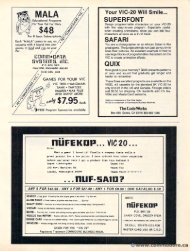May June 1980 - Commodore Computers
May June 1980 - Commodore Computers
May June 1980 - Commodore Computers
Create successful ePaper yourself
Turn your PDF publications into a flip-book with our unique Google optimized e-Paper software.
'<br />
'<br />
116 COMPUTE. MAY/JUNE, I JUNE. <strong>1980</strong>. ISSUE 4.<br />
OFOO. If the circled number is 04 in<br />
the original Monitor, that value in the<br />
copy should be changed to OC. . Likewise,<br />
05 changes to OD, 06 to OE,<br />
and 07 to OF. Figure 3 shows the first<br />
128 locations in the copy after changes<br />
have been made.<br />
have been made.<br />
c. To makem the changes, list a section of<br />
copy with the M command, as in<br />
M 0C00 OCOO 0C7F OC7F<br />
which prints the first 128 bytes in 16<br />
rows. Next, use the cursor controls to<br />
position the cursor over the value to be<br />
changed, type the corrected value, and<br />
press RETURN. Even if several values<br />
in a line are changed, you only need to<br />
press RETURN once per line. Repeat<br />
the procedure until all 84 changes are<br />
made.<br />
d. d . For insurance, save a copy of your new<br />
3k Monitor before testing it.<br />
S 01.3K 01,3K MONITOR 3087,0C00,0F6B<br />
3087,OCOO,OF6B<br />
is the command to use. To be on the<br />
safe side, make several copies on the<br />
tape. Rewind this tape, mark it "3k<br />
Monitor", , and set it aside.<br />
5. Now test your 3k Monitor, to make sure it<br />
works correctly. Type X, then RETURN to<br />
get out of the original Monitor. TypeT SYS<br />
3087, then RETURN, , to transfer control to<br />
the 3k Monitor. Tryout the features<br />
described for the Monitor in your manual.<br />
When you are confident that you have created a<br />
working Monitor at the 3k point, you are ready to<br />
make as many working copies in other locations<br />
as you have memory to accommodate. If you have a<br />
full 32k, you may use all the procedures below<br />
exactly as written. Otherwise, just delete (or ignore)<br />
references to locations beyond the end of your RAM.<br />
Here is the procedure:<br />
1. LOAD the 3k Monitor. Rewind and remove<br />
the cassette.<br />
2. Put the original Monitor tape in the cassette<br />
unit, , and do step 2 of the earlier process.<br />
3. POKE 636,28:POKE 638,31 :SYS 62403.<br />
This puts a copy of the original Monitor<br />
in memory starting at 7168 ($ICOO).<br />
(SlCOO).<br />
4. POKE 135,12. . This tells your PET that<br />
end-of-memory is just below 3k, so the<br />
BASIC program described below will not<br />
mess up your Monitor.<br />
5. Type NEW and press RETURN. This is<br />
very important!<br />
6. Type in and run the following program,<br />
which will create working copies of the<br />
Monitor at the high end of every 4k incre<br />
Monitor at the high end of every 4k incre<br />
ment of memory.<br />
MONITOR MULTIPLE<br />
RELOCATOR<br />
i<br />
i 10 REM F~ E r'l MONITOR 1'10N I MULTIPLE f'l T I F'LE RELOCRTOR<br />
F:ELOCATOF;<br />
20 2~) PEN F~ E M COPYRIGHT COP'T'R I NQV ~lO"'·J 197? 1979 BY f:'T'<br />
30 ~:ft REM REN<br />
ROV RO'T' BU5DIECKER<br />
BUS!I I ECKEF;<br />
40 413 REM REI"<br />
MICRO r'1 I SOFTWHRE '30FHIARE SVSTEMS S,,'STH1S<br />
56 513 REM F:Ef1<br />
P.O. BOX 1442<br />
60 REM REr-1<br />
NOODSRIDGE. HOODBF: . VR '·/A 22193<br />
~:<br />
?U 70 REM REN FILL ALL RIGHTS RESERVED<br />
80 :<br />
91:::1 ~< = 6<br />
1130 100 K= 1024 11324 : M1 r'1 1 =5072 =3072 ■: M2=7168 !'12=7168 : K4=4*K<br />
1101 1tl F0RI=0TO875<br />
FORI =£IT0875<br />
12'3 13 C1=PEEK