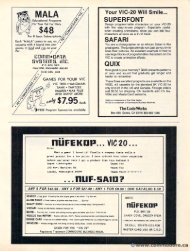May June 1980 - Commodore Computers
May June 1980 - Commodore Computers
May June 1980 - Commodore Computers
You also want an ePaper? Increase the reach of your titles
YUMPU automatically turns print PDFs into web optimized ePapers that Google loves.
MAY/JUNE, . <strong>1980</strong>. ISSUE 4. 4 COMPUTE. 31<br />
INSIDE ATARI<br />
BASIC<br />
INSIDE ATARI<br />
Larry<br />
BASIC<br />
COMPUTE,<br />
Larry Isaacs,<br />
COMPUTE. staff<br />
This article will present information onn how the<br />
ATARI BASIC stores programs s in memory. If you<br />
are new to the field of microcomputer programming,<br />
this information n should help increase your awareness<br />
of what your ATARI is doing, making its s behavior a<br />
little lillie more understandable.<br />
e .<br />
The following owing information is based solely on what<br />
I have been ablee to observe while working with an<br />
ATARI 800. I believe the information to be accurate.<br />
However, , it is hard to know how complete thee infor<br />
r<br />
mation<br />
n is. IS.<br />
Also for those new to microcomputer programming,<br />
the e next section gives some preliminary informa<br />
tionn which should help p make the rest of thee article<br />
mort: more understandable.<br />
underswndable.<br />
PRELIMINARY INFORMATION<br />
One very important term in the field of microcomputing<br />
is the term "byte". For purposes of this<br />
article, it can be considered a number which can have<br />
a value e ranging g fromm 0 to 255. The memory in your<br />
ATARI consists of groups of bytes, each byte of which<br />
can be referenced by a unique address. . The part of<br />
memory which is changeable, called RAM, , starts<br />
with a byte at address 0 and continues with bytes<br />
at increasing sequential addresses until the top of<br />
RAM is reached. The top of RRAM is determined<br />
by the e type and number of memory modules you<br />
have in your ATARL<br />
ATARI.<br />
Bytes, or combinations of bytes, can be used to<br />
represent aanything you u want. Some common uses for<br />
r<br />
bytes include representing memory addresses, characters,<br />
numbers, and instructions for the e CPU in<br />
your ATARJ. ATARI. You will wilt be exposed to several different<br />
uses for bytes in this article. Some of these uses lI will make reference to ""two byte binary numbers."<br />
This is where two bytes are used to represent a<br />
number whose value ranges from 0 to 65535. The<br />
decimal value of a two byte binary number can be<br />
computed using the e formula: FIRST BYTE +<br />
(SECOND BYTE*256).<br />
'256),<br />
Also in this article, , reference will be made to<br />
"page zero". Page zero simply refers to the first<br />
256 bytes of memory, i.e. addresses 0 through 255.<br />
This part of memory differs from thee rest of memory<br />
by the fact that these bytes can be referenced using<br />
a single byte address. . The rest of memory requires<br />
two byte addresses.<br />
THE CONVERSION<br />
After typing in a BASIC line, hilling hitting RETURN<br />
causes the line to be passed to the programs found in<br />
the ATARI BASIC cartridge. Here the line will undergo<br />
a certain amount of conversion before it is<br />
stored in memory. One part of this conversion n involves<br />
converting all of" the BASIC reserved words<br />
and symbols to a one byte number called a token. ..<br />
Another part of the e conversion involves ves replaclllg<br />
replacing<br />
each variable name in thee line with an assigned<br />
number which will range fromm 128 to 255. If Ii a<br />
variable name has been previously previuusly lI used, , it will be<br />
replaced by the number previously assigned. II If it<br />
hasn't t been used before, , it will be assigned the<br />
lowest unused number, , starting with 128 for the<br />
first variable name. . Also, numbers in the BASIC<br />
line must be conven converteded into the form which the<br />
ATARI BASIC uses before they can be stored in<br />
memory.<br />
After thee conversion is finished, , the line is<br />
stored in memory. If thee BASIC line e docs not have<br />
a line number, , it will be stored after the e last<br />
statement ent of your BASIC program, , and executed<br />
immediately. If it does contain a line number, the<br />
convened converted line will be inserted in the e proper place<br />
in your program. m . After the line has been executed<br />
Ul e ~<br />
or stored, , your ATARI will wait forr you to type II1 in<br />
another line. Even though the line undergoes this<br />
conversion, , the order in which the [he reserved words,<br />
variables, and symbols occur in the line isn't<br />
' t<br />
changed when it is stored in memory.<br />
THE MEMORY FORMAT FOR A BASIC LINE<br />
Let's begin with the general format of how a BASIC<br />
line is stored. Once a BASIC line has been con<br />
verted ed and stored, , the line number is found in the<br />
first two bytes of thee memory containing the BASIC<br />
line. . These bytes form a two byte binary number<br />
which has the value of the line number. The value<br />
of this number can range from 0 to 32767.<br />
The third byte contains the total number of<br />
bytes in this BASIC line. e . This means you can find<br />
thee first byte of the next line using the following<br />
formula: ADDRESS OF FIRST BYTE OF NEXT<br />
LINE = ADDRESS OF FIRST BYTE OF<br />
CURRENT LINE + NUMBER IN THIRD BYTE<br />
CURRENT LINE + NUMBER IN THIRD BYTE<br />
OF CURRENT LINE,<br />
LINE.<br />
The fourth byte contains the number of bytes<br />
in the first statement in the line, including the<br />
e<br />
first fourr bytes. If the BASIC linee contained only<br />
y<br />
one statement, the e third aand fourth bytes will conta<br />
in th e same value. If the line had more th an o ne<br />
tain the same value. If the line had more than one<br />
statement, these bytes will be different.<br />
Next come the bytes which represent the first<br />
statement tement in the line. . If there is more than one<br />
statement, the next byte following owing the first statement<br />
contains the number of bytes in the first two<br />
statements. Naturally, if there is another statement<br />
after the second one, the first byte after the end of<br />
the second statement contains the number of bytes<br />
in the first three statements, ents, etc.<br />
This completes the format of a BASIC line as it<br />
is found in memory. Before going on, let's put this<br />
information to use in a short program which lists<br />
out its own line numbers along with the beginning