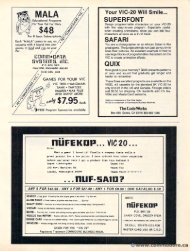May June 1980 - Commodore Computers
May June 1980 - Commodore Computers
May June 1980 - Commodore Computers
You also want an ePaper? Increase the reach of your titles
YUMPU automatically turns print PDFs into web optimized ePapers that Google loves.
MAY/JUNE. <strong>1980</strong> ISSUE 4 COMPUTE. 53<br />
ENHANCING<br />
ENHANCING<br />
COMMODORE'S<br />
WORD PRO III<br />
Lorry Isaacs, COMPUTE Stoff<br />
Staff<br />
This articlee will deal with enhancingg WordPro II[, III, as<br />
was done for WordPro II in the previous issue of<br />
COMPUTE. The enhancement is designed for those<br />
who are arc usingg WordPro [II III on a CBM, and arc using<br />
the NEC Spinwriter for output. Most Spinwriter<br />
print thimbles have nine characters which normallyy<br />
can't be printed by Word Pro Ill. The enhancement<br />
can't be printed by WordPro III. The enhancement<br />
will allow you to lO embed special characters in your<br />
text that will print as one of the Spinwriter characters<br />
not accessibl e by WordPro III alone.<br />
not accessible by WordPro III alone.<br />
The special characters are entered in your textt<br />
by hitting in g the ESC key followed by a number from 1 to<br />
9. If some other key is struck following the ESC<br />
key, the normal character is entered. Also, , the ESC<br />
key must be struck for each special character you<br />
wish to enter. er. The section on ASCII output shows<br />
the ASCII data which is output for each of the nine<br />
special characters. This s section also shows the<br />
characters printed for two of the available able print<br />
thimbles. .<br />
This article also has a section which discusses<br />
how to make modifications. ions. This section will cover<br />
both the enhancement presented in this article as<br />
well as the enhancement presented in the previous<br />
COMPUTE, E. for WordPro [I. II. One of the areas discussed<br />
is the modification necessary lO to use the<br />
enhancements s on PETs with graphics keyboards.<br />
These PETs don't 't have an ESC key (or the REPEAT<br />
key used by the WordPro II enchance ments).<br />
key used by the WordPro II enchancements).<br />
The Upgrade Procedure<br />
The two machine code patches presented here are for<br />
WP3 (FEB 5), the current production version of<br />
WordPro Ill . These patches will be entered using<br />
WordPro III. These patches will be entered using<br />
the machinee language monitor in the PET. Commands<br />
in thiss section for the machine language monilOr<br />
monitor<br />
begin with a pe riod. This period is a prompt character<br />
begin with a period. This period is a prompt character<br />
printed by the monitor. To execute one of these<br />
commands, just j type the rest of the command and<br />
hit RETURN.<br />
Before entering erin g the patches, first place the work<br />
copy of your WordPro diskette in drive 0 and initialize<br />
the diskette. Now type SYS1024 plus carriage return<br />
to get into the e machine language monitor. Execute<br />
Command I, 1. and enter the e first patch using the<br />
PET's screen editor to change the displayed memory<br />
to what is shown beneath the command. Be sure to<br />
hit t a carriage return when you reach the end of each<br />
line. The carriage return causes the changes to be<br />
placed in memory. Once you have finished thee first<br />
patch, , enter the second patch using the e same procedure<br />
for Command #2. Now execute Commands #3<br />
and #4 to save the e patches on disk.<br />
COlllma Command #1. M 05CO 05C0 064C<br />
05C0 00 00 00 00 00 00 20 CC<br />
05C8 05 4C 02 06 BA BD 06 011<br />
05D0 8D C2 05 09 04 9D 06 011<br />
05D8 BD 07 011 8D C0 05 BD 08<br />
05E0 011 8D Cl 05 1188 68 69 0011<br />
05E8 9D 07 011 68 69 00 9D 08<br />
05F0 011 4C 55 E4 AD C2 05 48<br />
05F8 AD C3 05 AE C4 05 28 6C<br />
0600 C0 05 8D C3 05 8E C4 05<br />
0608 A6 9E F0 E8 BD 6E 02 C9<br />
0610 1 0 IB I B F0 1144 4E C5 05 90 DC<br />
06188 C9 3A B0 D8 C9 311 90 D4<br />
0620 09 80 9D 6E 02 D0 CD CA<br />
0628 A9 01 8D C5 05 86 9E D0<br />
0630 C3 78 A9 C6 85 90 A9 05<br />
0638 85 91 A9 4C 8D E3 36 A9<br />
·. 0640 E0 8D E4 36 A9 43 8D E5<br />
0648 36 58 4C D7 14 AA AA AA<br />
· .<br />
Command #2 .M 43EO 43E0 442F<br />
10<br />
43E0 C9 5B 1 0 03 4C E7 36 C9<br />
43E8 71 90 37 C9 7A B0 33 A6<br />
43F0 27 F0 0C 48 A9 5F 20 3D<br />
43F8 2E A9 08 20 3D 2E 68 29<br />
4400 0F AA E0 08 10 09 BD 25<br />
4408 44 20 3D 22EE 4C 35 37 A9<br />
4410 1 0 0E 20 3D 2E BD 25 44 20<br />
4418 3D 2E A9 0FF 20 33DD 2E 4C<br />
4420 35 37 4C F3 36 00 5E 5C<br />
·. 4428 60 7B 77DD 7C 7E 58 5A 00<br />
Command #3 .S "O:PATCH "0:PATCH 1",08,05CO,064D<br />
l",08,05C0,064D<br />
Command #4 .S ""0:PATCH O:PATCH 2",08,43EO,4430<br />
2",08,43E0,4430<br />
This completes the upgrade procedure. If you want<br />
to return rn to BASIC, type "x" plus carriage return.<br />
Too run an upgraded WordPro Ill, III, place the diskette<br />
comaini containingng the patches in drive 0, , and execute<br />
Commands #5 through #9 in sequence. If you<br />
find that your enhanced WordPro won't come up or<br />
operates improperly, rly, it'ss likely you've made an<br />
error in thee first patch (the one with Command #1).<br />
If it runs s and you are able to enter the special characters,<br />
but foulss up when you try to print something,<br />
you've ' likely made an error in the second patch.<br />
Command #5 OPEN1 OPENl,8,15,"I0"<br />
," 10"<br />
Command #6 LOAD ""WP3(FEB 5)",8<br />
Command #7 LOAD ""PATCH 1",8<br />
Command #8 LOAD "PATCH 2",8<br />
Command #8 LOAD "PATCH 2",8<br />
Command #9 SYS1585