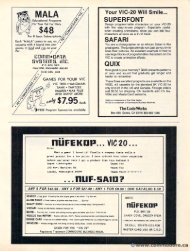May June 1980 - Commodore Computers
May June 1980 - Commodore Computers
May June 1980 - Commodore Computers
Create successful ePaper yourself
Turn your PDF publications into a flip-book with our unique Google optimized e-Paper software.
MAY/JUNE. 198O. 4.<br />
9O 90 COMPUTE. I JUNE, <strong>1980</strong>. ISSUE 4.<br />
tion lion with w ith the peeked value generates simpler numbers<br />
(shown in in the last column of the table). This<br />
"trick" " was used in in statement 61120 6 20 in in the (he cursor<br />
subroutine and the resulting values used in in the main<br />
body of of the th e program.<br />
In summary, II feel this s is is an excellent project<br />
for a beginner. The interface is is quickly y and easily<br />
y<br />
put together. It It is is not difficult to 10 modify existing<br />
programs for joystick use. "Old" " PET owners with<br />
disappearing keytops keylOps will appreciate a the saving on<br />
wear and tear. To T o be fair I should say that every<br />
program ram is is not nor suitable e for conversion. When fine<br />
control comrol of movement is is required joysticks may be<br />
difficult to 10 use. Some players with poor hand-eye<br />
coordination may still prefer the keyboard. As for me<br />
It it seems quite e natural to chase and catch some seemingly<br />
elusive demon with my movements under<br />
reflex control by a joystick.<br />
Chuck Johnson<br />
JOYSTICK ATTACHMENT STANDARD<br />
The Atari Joystick J terminates with a DB-9 connec<br />
nnec<br />
tor; ; six of the nine circuits it s are used as follows:<br />
:<br />
DB-9PIN<br />
FUNCTION<br />
1 Up Switch<br />
2<br />
Down Switch<br />
5435 4 3 2<br />
1 3<br />
Left Switch<br />
4<br />
Right Switch<br />
5<br />
Not Used<br />
6<br />
Push-Button Switch<br />
98769 8 7 6 7<br />
Not Used<br />
8<br />
Ground (common)<br />
9<br />
Not Used<br />
Pin numbers for the DB-25P are marked on the e<br />
connector. User Port pins are on the e bolto bottom m row of<br />
a 12 position edge connector. Properr polarization of<br />
th e edge connector is stro ngly recomme nded.<br />
the edge connector is strongly recommended.<br />
A DB-25P P connector will accept two joystick connee<br />
connec<br />
IOrs tors; ; the DB-25 may then be wired 10 to a User Port<br />
edge conneClOr connector, , according to the following table:<br />
REFERENCES<br />
JOYSTICK<br />
I. 1. UUPP DOWL DOWN<br />
LEfT LEFT<br />
RIGHT BUTTON<br />
GGROUND<br />
DB-9S<br />
J 1<br />
2 3 4 6 8 PIN DB-25P PIN<br />
9 10 I 11 I<br />
12 22 24 USER PORT PIN<br />
f F<br />
E<br />
D<br />
C<br />
Diodes to E aand f F<br />
A<br />
REFERENCES<br />
1. 1. Kilobaud Microcomputing, Micl"Oco Robert W. Baker, Bakcr, January <strong>1980</strong>.<br />
p. t'l<br />
p. 14<br />
2. 2 . PET User's Group Newsletter, Vol. 0. 0, No.3. p.6, 1978<br />
3. Best of PET Gazette, Gazelle, Chuck Johnston, , p.42, 1979<br />
4. Cursor Magazine, P.O. Box 550, Golcta, Goicla. CA C A 93017<br />
17<br />
5. Dilithium Press, P.O. Box 92. 92, Forest Grove, Grove. OR O R 97116<br />
TABLE<br />
T = PEEK (59471)<br />
- K (59'f71)<br />
POSITION Joystick J 11 Joystick ick 2 T = INT(T/16)<br />
- AND DT T<br />
center<br />
left h!ft right 255 223 239 255 253 254 15<br />
13<br />
14<br />
up 127 247 217 7<br />
down<br />
wn<br />
button buuon<br />
It'll left lip up<br />
righi<br />
ght up left tiown do right down<br />
:(ii 191 63 95<br />
111 III 159<br />
175 t75<br />
251<br />
1 243 245 246 249 250<br />
11 II<br />
3<br />
5<br />
6<br />
9<br />
10<br />
mask T ORO R 15 T ORO R 240 ©<br />
From: PET AND THE DUAL JOYSTICKS<br />
Chuck Johnson<br />
Note that rhat the rhe buttons are wired through diodes<br />
to 10 both the e UPU P anda DOWN W N functions of their joysticks<br />
(pins s E and Ff and pins K & L). When a<br />
button n is pressed, presscd, the e PET data dara lines react as though<br />
the e joysticks were pushed up and down n simultaneously<br />
(an impossible conditionn for r the position switches to<br />
generate). The decoding standard will, w , as we shall see,<br />
interpret crpret this s condition n as a bUlIon button movement. movcme The<br />
diodes act as "one-wayn c~way stn.;c streets" ts"<br />
forr current fl How and<br />
prevent the real UPU P and DOVvN DOWN switches fromm closing<br />
both circuits.<br />
Orientation of thee diodes is very important. t. We \lVe<br />
want current ( to 0 now flow from Ih thee data lines to ground.<br />
Whc Whenn soldering the diodes in placc, place, orient them with<br />
their cathodes ("banded" ends) connecLed connected to the jjoy<br />
stick suttons to (pins 14 and 22 on the DB-25P).<br />
If thee user is not interested in using g the bU buttons, ltons,<br />
the butlOn button lines f'na mayy be Jc left rt unconnected and the<br />
diodes<br />
oomitted.<br />
miucd.<br />
JOYSTICK DB-9S PIN DB-25P PIN USER PORT PIN USER PORT FUNCTION<br />
USER PORT FUNCTION<br />
PA3<br />
PA2<br />
PA1<br />
PAl<br />
PAD PA0<br />
PA2 and PA3<br />
GROUND<br />
2. UP 1 1 L<br />
2. UP<br />
DOWN 1<br />
2 1<br />
2 L<br />
K<br />
LEfT LEFT<br />
3 3 J<br />
RIG RIGHT HT 4 4 H<br />
BUTTON GROUND 6 8 14 16 Diodes to K and L<br />
N<br />
PA7<br />
PA6<br />
PA5<br />
PA4<br />
PA6 and PA7<br />
GROUND<br />
PA6 and PA7