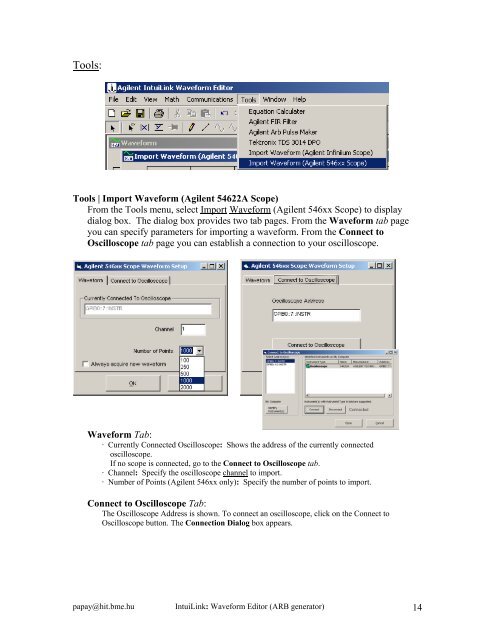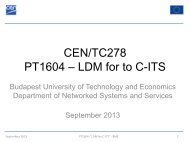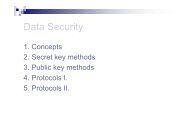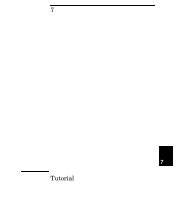IntuiLink Waveform Editor
IntuiLink Waveform Editor
IntuiLink Waveform Editor
You also want an ePaper? Increase the reach of your titles
YUMPU automatically turns print PDFs into web optimized ePapers that Google loves.
Tools:<br />
Tools | Import <strong>Waveform</strong> (Agilent 54622A Scope)<br />
From the Tools menu, select Import <strong>Waveform</strong> (Agilent 546xx Scope) to display<br />
dialog box. The dialog box provides two tab pages. From the <strong>Waveform</strong> tab page<br />
you can specify parameters for importing a waveform. From the Connect to<br />
Oscilloscope tab page you can establish a connection to your oscilloscope.<br />
<strong>Waveform</strong> Tab:<br />
· Currently Connected Oscilloscope: Shows the address of the currently connected<br />
oscilloscope.<br />
If no scope is connected, go to the Connect to Oscilloscope tab.<br />
· Channel: Specify the oscilloscope channel to import.<br />
· Number of Points (Agilent 546xx only): Specify the number of points to import.<br />
Connect to Oscilloscope Tab:<br />
The Oscilloscope Address is shown. To connect an oscilloscope, click on the Connect to<br />
Oscilloscope button. The Connection Dialog box appears.<br />
papay@hit.bme.hu <strong>IntuiLink</strong>: <strong>Waveform</strong> <strong>Editor</strong> (ARB generator) 14