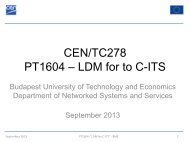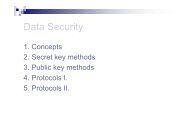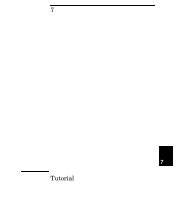IntuiLink Waveform Editor
IntuiLink Waveform Editor
IntuiLink Waveform Editor
Create successful ePaper yourself
Turn your PDF publications into a flip-book with our unique Google optimized e-Paper software.
Zoom using a ‘magnifying glass’<br />
Allows you to zoom into a specified area of the waveform edit window. Select Zoom<br />
to turn zoom mode on. The cursor changes to a magnifying glass.<br />
‘leakage<br />
error’<br />
The zoom locator box in the Thumbnail View window outlines the portion of the<br />
waveform currently displayed in the waveform edit window. This box changes as you<br />
zoom in and out and can be moved by clicking and dragging it.<br />
Sample Files<br />
Use File | Open … or click the File Open icon to open these files. Once open, the<br />
waveform can be edited, inserted, or copied.<br />
see: Appendix C<br />
Importing waveform from Scope<br />
See: Tools | Import <strong>Waveform</strong> (Agilent 546xx Scope)<br />
papay@hit.bme.hu <strong>IntuiLink</strong>: <strong>Waveform</strong> <strong>Editor</strong> (ARB generator) 8