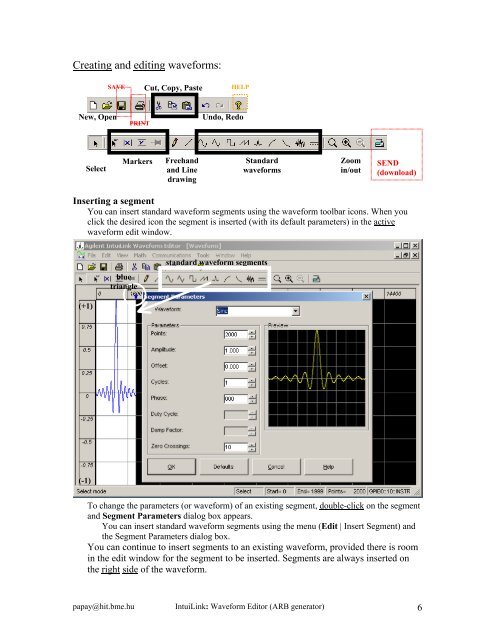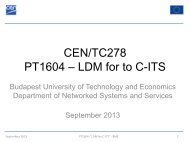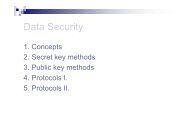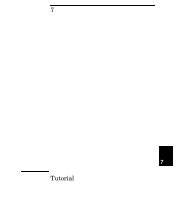IntuiLink Waveform Editor
IntuiLink Waveform Editor
IntuiLink Waveform Editor
You also want an ePaper? Increase the reach of your titles
YUMPU automatically turns print PDFs into web optimized ePapers that Google loves.
Creating and editing waveforms:<br />
SAVE<br />
Cut, Copy, Paste<br />
HELP<br />
New, Open<br />
PRINT<br />
Undo, Redo<br />
Select<br />
Markers<br />
Freehand<br />
and Line<br />
drawing<br />
Standard<br />
waveforms<br />
Zoom<br />
in/out<br />
SEND<br />
(download)<br />
Inserting a segment<br />
You can insert standard waveform segments using the waveform toolbar icons. When you<br />
click the desired icon the segment is inserted (with its default parameters) in the active<br />
waveform edit window.<br />
blue<br />
triangle<br />
standard waveform segments<br />
(+1)<br />
(-1)<br />
To change the parameters (or waveform) of an existing segment, double-click on the segment<br />
and Segment Parameters dialog box appears.<br />
You can insert standard waveform segments using the menu (Edit | Insert Segment) and<br />
the Segment Parameters dialog box.<br />
You can continue to insert segments to an existing waveform, provided there is room<br />
in the edit window for the segment to be inserted. Segments are always inserted on<br />
the right side of the waveform.<br />
papay@hit.bme.hu <strong>IntuiLink</strong>: <strong>Waveform</strong> <strong>Editor</strong> (ARB generator) 6