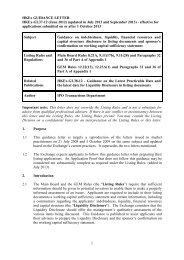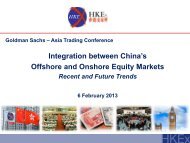OASIS user guide - Hong Kong Exchanges and Clearing Limited
OASIS user guide - Hong Kong Exchanges and Clearing Limited
OASIS user guide - Hong Kong Exchanges and Clearing Limited
You also want an ePaper? Increase the reach of your titles
YUMPU automatically turns print PDFs into web optimized ePapers that Google loves.
3.2. Software Requirements<br />
<strong>OASIS</strong> Users’ PC specifications:<br />
Recommended configurations for an <strong>OASIS</strong> <strong>user</strong> PC are as follows:<br />
Items<br />
Descriptions<br />
Part I – General Information<br />
Hardware<br />
Configuration<br />
For MS Windows 7 Professional:<br />
- Processor: Intel Core i5 2400 /3.1GHz<br />
- Memory: 4GB<br />
- Local Hard Disk: 500GB<br />
Software<br />
Configuration<br />
Operating System (OS):<br />
- MS Windows 7 Professional<br />
- Browser: Internet Explorer 8.0 (IE 8.0)<br />
-<br />
3.3. Computer Virus / Worm Security Measures<br />
Computer virus or worms are one of the concerns in the security measures of computer system.<br />
Various security measures have been employed in <strong>OASIS</strong> to protect it from computer virus or worms<br />
attacks. Besides, there are other potential sources of computer virus or worms e.g. use of external<br />
storage device in <strong>Clearing</strong> Member's PC for downloading <strong>OASIS</strong> information or uploading files to<br />
conduct simulation. <strong>Clearing</strong> Members should take the following precautionary measures for the<br />
<strong>OASIS</strong> <strong>user</strong>s' PCs:<br />
Virus protection<br />
Install anti-virus software on <strong>OASIS</strong> <strong>user</strong>s’ PCs <strong>and</strong> regularly update the virus definitions from the<br />
vendor.<br />
If <strong>OASIS</strong> <strong>user</strong> is using a dedicated PC without Internet connection, in some case, the vendor may<br />
make available the definition files daily in the Internet for download. <strong>Clearing</strong> Members may download<br />
the updated virus definition file with a PC with Internet access, save the file in a disk or flash disk <strong>and</strong><br />
install the update at the <strong>OASIS</strong> <strong>user</strong>s’ PC.<br />
Microsoft OS patch<br />
Regularly review <strong>and</strong> install the latest Microsoft security patches in <strong>OASIS</strong> <strong>user</strong>s’ PCs. <strong>Clearing</strong><br />
Members may subscribe to Microsoft technical security notifications to keep up-to-dated about<br />
security vulnerability <strong>and</strong> patches available.<br />
If <strong>OASIS</strong> <strong>user</strong> is using a dedicated PC without Internet connection, Microsoft security patches can be<br />
downloaded from Microsoft Download Center (or Microsoft Update Catalogue) separately with a PC<br />
having Internet access. <strong>Clearing</strong> Members may then save the file in a disk or flash disk <strong>and</strong> install the<br />
patch.<br />
3.4. Prohibited Actions on <strong>OASIS</strong> System<br />
<strong>Clearing</strong> Members must not perform any unauthorised access or security scanning (no matter at<br />
network, system or application level) on <strong>OASIS</strong> <strong>and</strong> any related network device not owned by them.<br />
Any such attempt will be regarded as illegal access or malicious intrusion to <strong>OASIS</strong>.<br />
September 2013 Page 13 of 107