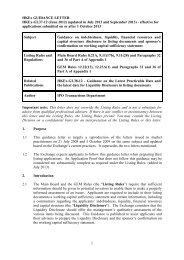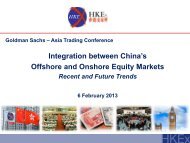OASIS user guide - Hong Kong Exchanges and Clearing Limited
OASIS user guide - Hong Kong Exchanges and Clearing Limited
OASIS user guide - Hong Kong Exchanges and Clearing Limited
You also want an ePaper? Increase the reach of your titles
YUMPU automatically turns print PDFs into web optimized ePapers that Google loves.
PART III – <strong>OASIS</strong> Margin Simulator<br />
2.3.3. FX NDF What-If Portfolio – How to Use (Step by Step)<br />
1. Open a CSV file provided by OTC Clear to create a customised portfolio of trades<br />
When creating a CSV file for what-if portfolio, <strong>user</strong> can use the template provided by OTC Clear. The template already includes some sample trades for<br />
<strong>user</strong>’s reference.<br />
2. Select the What-if Portfolio function on the Operations panel <strong>and</strong> import the CSV file by clicking the Browse button<br />
September 2013 Page 93 of 107