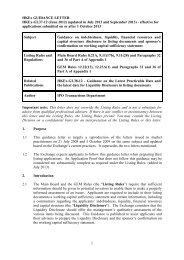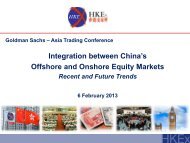OASIS user guide - Hong Kong Exchanges and Clearing Limited
OASIS user guide - Hong Kong Exchanges and Clearing Limited
OASIS user guide - Hong Kong Exchanges and Clearing Limited
Create successful ePaper yourself
Turn your PDF publications into a flip-book with our unique Google optimized e-Paper software.
PART III – <strong>OASIS</strong> Margin Simulator<br />
Similarly, NDF trades are displayed in the same fashion. Each account captures the cleared trades of the <strong>Clearing</strong> Member as of at the previous EOD.<br />
Field descriptions for a NDF in the blotter:<br />
Field<br />
Trade Id<br />
External Reference<br />
Trade Currency<br />
Nominal<br />
Product Description<br />
Descriptions<br />
Trade Id assigned by the OTC <strong>Clearing</strong> System<br />
MarketWire, DS Match or HKTR-MC trade reference<br />
Contract currency of the Swap<br />
Notional value of the trade<br />
Basic information about the trade<br />
Example: Trade Id 3097 with the following trade descriptions:<br />
FXNDF/USD/INR/24/08/2011<br />
Settle Date<br />
Status<br />
This can be interpreted as follows:<br />
A FX NDF trade with a fixing date of 24/08/2011 with primary currency as USD <strong>and</strong> secondary<br />
currency INR.<br />
The date of final settlement of the trade when the trade expires<br />
The current trade status in the OTC <strong>Clearing</strong> System. A status of:<br />
“CLEAR”: trades cleared by OTC Clear<br />
“NONE”: what-if trade<br />
“De-Cleared”: trades that have been de-cleared<br />
September 2013 Page 80 of 107