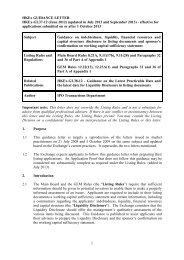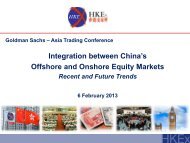OASIS user guide - Hong Kong Exchanges and Clearing Limited
OASIS user guide - Hong Kong Exchanges and Clearing Limited
OASIS user guide - Hong Kong Exchanges and Clearing Limited
You also want an ePaper? Increase the reach of your titles
YUMPU automatically turns print PDFs into web optimized ePapers that Google loves.
Part II – <strong>OASIS</strong> Collateral Management Portal<br />
Descriptions for each column:<br />
Column<br />
Select<br />
Report ID<br />
Report Name<br />
Collateral_report_Status<br />
Format<br />
Creation Date<br />
View<br />
Descriptions<br />
Check box for <strong>Clearing</strong> Members to select the reports to be downloaded<br />
A unique identification number of the report<br />
Name of the report<br />
Status of the report generation, by default it is “SENT”<br />
File format of the report<br />
(CSV: Comma Separated Values)<br />
Date <strong>and</strong> time when the report is generated<br />
(Format: MM/DD/YY HH:MM:SS AM/PM HKT)<br />
To view the report online<br />
Notes:<br />
• <strong>Clearing</strong> member can select more reports by clicking<br />
• More rows of reports can be displayed by selecting the drop-down list next to Row<br />
September 2013 Page 70 of 107