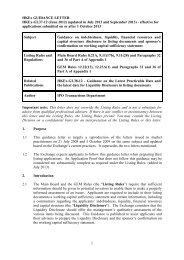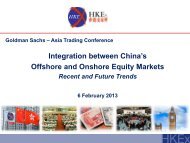OASIS user guide - Hong Kong Exchanges and Clearing Limited
OASIS user guide - Hong Kong Exchanges and Clearing Limited
OASIS user guide - Hong Kong Exchanges and Clearing Limited
You also want an ePaper? Increase the reach of your titles
YUMPU automatically turns print PDFs into web optimized ePapers that Google loves.
Part II – <strong>OASIS</strong> Collateral Management Portal<br />
MAIN MENU: Core functions of the Collateral Management Portal, at the left side of the screen.<br />
CONTENT: All information <strong>and</strong> contents of the selected function from the MAIN MENU. Move the scroll bars to display the full contents if needed.<br />
SUPPLEMENTARY MENU: Hyperlinks for: (1) User settings, (2) Help, (3) Contact us, (4) Cut-off time <strong>and</strong> (5) Customer Sign-out.<br />
1.2.1.1. Main Menu<br />
The following functions are available for access through the Main Menu.<br />
Functions<br />
My Company<br />
Descriptions<br />
Choose between the clearing member of which the <strong>user</strong> acts on behalf.<br />
e.g. CMF00001 <strong>and</strong> CMF0002 are the corresponding ID for two different clearing<br />
members. In this example, the <strong>user</strong> is able to act on behalf of the two clearing members.<br />
HOME<br />
MARGIN CALLS<br />
Return to the Dashboard of the HOME page<br />
(Please refer to Section 1.2.1.3 for details)<br />
View <strong>and</strong> search outst<strong>and</strong>ing or completed margin calls<br />
(Please refer to Section 2.1 for details)<br />
DEPOSITS<br />
1) View <strong>and</strong> search outst<strong>and</strong>ing or completed collateral deposit requests<br />
2) Submit voluntary collateral deposit request<br />
(Please refer to Section 2.2 for details)<br />
September 2013 Page 27 of 107