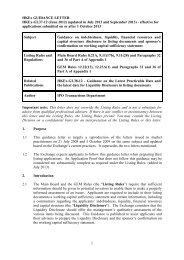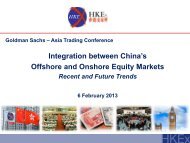OASIS user guide - Hong Kong Exchanges and Clearing Limited
OASIS user guide - Hong Kong Exchanges and Clearing Limited
OASIS user guide - Hong Kong Exchanges and Clearing Limited
Create successful ePaper yourself
Turn your PDF publications into a flip-book with our unique Google optimized e-Paper software.
PART III – <strong>OASIS</strong> Margin Simulator<br />
Gentle Reminder:<br />
When using margin simulator, please make sure that the correct margin date is selected. The margin date should be the previous business day on<br />
which the margin report has been generated.<br />
The report will take some time to generate. Once the calculations is completed, the simulation report will be displayed on the function screen. As is the<br />
case with IRS What-If Trade, the report shows the differences in margin requirement of the portfolio before <strong>and</strong> after the new trade is included. The<br />
difference is color coded:<br />
Red: increase in margin requirement after adding this simulated trade<br />
Green: decrease in margin requirement after adding this simulated trade.<br />
The <strong>user</strong> can then click the Blotter to view the trade blotter information.<br />
September 2013 Page 89 of 107