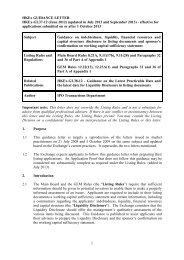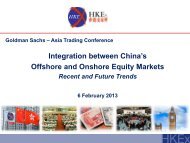OASIS user guide - Hong Kong Exchanges and Clearing Limited
OASIS user guide - Hong Kong Exchanges and Clearing Limited
OASIS user guide - Hong Kong Exchanges and Clearing Limited
You also want an ePaper? Increase the reach of your titles
YUMPU automatically turns print PDFs into web optimized ePapers that Google loves.
PART III – <strong>OASIS</strong> Margin Simulator<br />
2.2.3. FX NDF What-If Trade – How to Use (Step by Step)<br />
1. Click What-if Trade from the operations panel. The panel will exp<strong>and</strong> <strong>and</strong> display the trade templates 4 available to the current <strong>user</strong>. The templates<br />
specify the currency <strong>and</strong> direction of the trade(s) for which the incremental margin requirement is to be simulated.<br />
2. Quick view: hovering over the template name with your mouse to have a quick view on template information. The attributes shown with a yellow star in<br />
the quick view are fields that can be inputted by <strong>user</strong>s.<br />
4 Please see Appendix 2 for the template information<br />
September 2013 Page 87 of 107