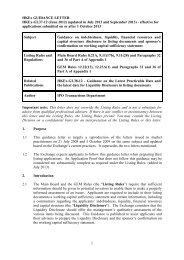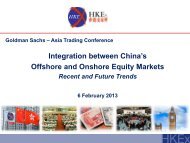OASIS user guide - Hong Kong Exchanges and Clearing Limited
OASIS user guide - Hong Kong Exchanges and Clearing Limited
OASIS user guide - Hong Kong Exchanges and Clearing Limited
You also want an ePaper? Increase the reach of your titles
YUMPU automatically turns print PDFs into web optimized ePapers that Google loves.
Part II – <strong>OASIS</strong> Collateral Management Portal<br />
7. The confirmation screen will be displayed. A unique reference ID will be assigned to successful request (i.e. “created transfer Id”). User can close the<br />
confirmation screen <strong>and</strong> continue using other functions of <strong>OASIS</strong> by clicking Close.<br />
8. The request created will be in “4EYES” status <strong>and</strong> pending for approval. For the full list of available status, please refer to Table 3.1 in Appendix 3. Prior to<br />
approval by Checker, the request can be amended by the Maker or cancelled by the Checker. Once the request is approved, amendment <strong>and</strong> cancellation of the<br />
request will not be accepted by the system. Please refer to section 2.4 for the amendment process <strong>and</strong> section 2.5 for the approval process.<br />
September 2013 Page 49 of 107