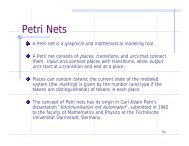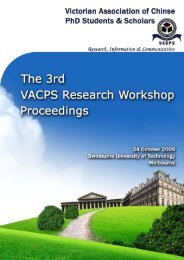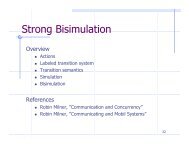- Page 1 and 2:
A Rationale-based Model for Archite
- Page 3 and 4:
maintenance. These techniques can h
- Page 5 and 6:
Declaration This thesis contains no
- Page 7 and 8:
2.2.6 DoD Architecture Framework .
- Page 9 and 10:
5.4.6 Risk assessment in architectu
- Page 11 and 12:
8.2 The architecture rationalisatio
- Page 13 and 14:
12.2 Contributions . . . . . . . .
- Page 15 and 16:
6.10 ≪AR≫ and ≪AAR≫ Stereot
- Page 17 and 18:
11.13A Process to Synchronise Chang
- Page 19 and 20:
5.13 Design Rationale Helps Evaluat
- Page 21 and 22:
that architecture design is highly
- Page 23 and 24:
1.2. Research motivations and resea
- Page 25 and 26:
1.2. Research motivations and resea
- Page 27 and 28:
1.4. Structure of the thesis the ch
- Page 29 and 30:
Part I Problem Analysis 10
- Page 31 and 32:
2.1. Industry practice of design ra
- Page 33 and 34:
2.2. Architecture frameworks and de
- Page 35 and 36:
2.2. Architecture frameworks and de
- Page 37 and 38:
2.2. Architecture frameworks and de
- Page 39 and 40:
2.2. Architecture frameworks and de
- Page 41 and 42:
2.2. Architecture frameworks and de
- Page 43 and 44:
Chapter 3 Related work in design ra
- Page 45 and 46:
3.2. Why do we need design rational
- Page 47 and 48:
3.2. Why do we need design rational
- Page 49 and 50:
3.3. Existing methods for capturing
- Page 51 and 52:
3.3. Existing methods for capturing
- Page 53 and 54:
3.3. Existing methods for capturing
- Page 55 and 56:
3.3. Existing methods for capturing
- Page 57 and 58:
3.4. Other related studies 3.3.7 Qu
- Page 59 and 60:
3.4. Other related studies evolutio
- Page 61 and 62:
3.5. How well design rationale meth
- Page 63 and 64:
3.5. How well design rationale meth
- Page 65 and 66:
Chapter 4 Research methodology and
- Page 67 and 68:
4.1. Software engineering research
- Page 69 and 70:
4.2. The chosen research and valida
- Page 71 and 72:
Part II Architecture Design Rationa
- Page 73 and 74:
on a regular basis. Their inputs ha
- Page 75 and 76:
5.1. Architecture rationale in the
- Page 77 and 78:
5.2. Survey methodology data collec
- Page 79 and 80:
5.3. Survey findings experience). I
- Page 81 and 82:
5.3. Survey findings Table 5.1: Fre
- Page 83 and 84:
5.3. Survey findings Business Goals
- Page 85 and 86:
5.3. Survey findings 5.3.5 Document
- Page 87 and 88:
5.3. Survey findings Table 5.8 summ
- Page 89 and 90:
5.3. Survey findings We used Spearm
- Page 91 and 92:
5.3. Survey findings previous desig
- Page 93 and 94:
5.4. Discussion of findings Since t
- Page 95 and 96:
5.4. Discussion of findings or cons
- Page 97 and 98:
5.5. Limitations and use design rat
- Page 99 and 100:
Part III The Representation and App
- Page 101 and 102:
6.1. A conceptual model for design
- Page 103 and 104:
6.2. Architecture Rationale and Ele
- Page 105 and 106:
6.2. Architecture Rationale and Ele
- Page 107 and 108:
6.3. Architecture elements Figure 6
- Page 109 and 110:
6.4. Architecture rationale Figure
- Page 111 and 112:
6.4. Architecture rationale • ris
- Page 113 and 114:
6.4. Architecture rationale depicts
- Page 115 and 116:
6.5. The extended AREL To prevent c
- Page 117 and 118:
6.6. A UML representation of AREL a
- Page 119 and 120:
6.6. A UML representation of AREL a
- Page 121 and 122:
6.7. AREL usability AE by ≪AEsupe
- Page 123 and 124:
6.8. Summary The AREL model is exte
- Page 125 and 126:
7.1. The EFT system reasoning, a co
- Page 127 and 128:
7.1. The EFT system The processing
- Page 129 and 130:
7.1. The EFT system not chosen beca
- Page 131 and 132:
7.1. The EFT system Figure 7.5: Int
- Page 133 and 134:
7.1. The EFT system sequence checki
- Page 135 and 136:
7.1. The EFT system Figure 7.7: Dec
- Page 137 and 138:
7.1. The EFT system Therefore, in a
- Page 139 and 140:
7.1. The EFT system Figure 7.10: De
- Page 141 and 142:
7.2. An empirical study to validate
- Page 143 and 144:
7.2. An empirical study to validate
- Page 145 and 146:
7.2. An empirical study to validate
- Page 147 and 148:
7.2. An empirical study to validate
- Page 149 and 150:
7.2. An empirical study to validate
- Page 151 and 152:
7.3. Summary The case study is spec
- Page 153 and 154:
8.1. Background Based on these assu
- Page 155 and 156:
8.2. The architecture rationalisati
- Page 157 and 158:
8.2. The architecture rationalisati
- Page 159 and 160:
8.2. The architecture rationalisati
- Page 161 and 162:
8.2. The architecture rationalisati
- Page 163 and 164: 8.3. Other applications of ARM As d
- Page 165 and 166: 8.3. Other applications of ARM Figu
- Page 167 and 168: 8.3. Other applications of ARM area
- Page 169 and 170: Chapter 9 Architecture rationale an
- Page 171 and 172: 9.1. Background 9.1 Background In t
- Page 173 and 174: 9.2. Traceability of architecture r
- Page 175 and 176: 9.4. AREL and eAREL traceability ap
- Page 177 and 178: 9.4. AREL and eAREL traceability ap
- Page 179 and 180: 9.4. AREL and eAREL traceability ap
- Page 181 and 182: 9.4. AREL and eAREL traceability ap
- Page 183 and 184: 9.4. AREL and eAREL traceability ap
- Page 185 and 186: Chapter 10 Architecture decision de
- Page 187 and 188: 10.1. Background 10.1.2 Introductio
- Page 189 and 190: 10.2. Building a BBN to represent a
- Page 191 and 192: 10.2. Building a BBN to represent a
- Page 193 and 194: 10.2. Building a BBN to represent a
- Page 195 and 196: 10.2. Building a BBN to represent a
- Page 197 and 198: 10.3. Reasoning about change impact
- Page 199 and 200: 10.3. Reasoning about change impact
- Page 201 and 202: 10.3. Reasoning about change impact
- Page 203 and 204: 10.3. Reasoning about change impact
- Page 205 and 206: 10.3. Reasoning about change impact
- Page 207 and 208: 10.3. Reasoning about change impact
- Page 209 and 210: 10.5. Summary design object may cau
- Page 211 and 212: 11.1. Capturing architecture design
- Page 213: 11.1. Capturing architecture design
- Page 217 and 218: 11.3. Tracing AREL models Figure 11
- Page 219 and 220: 11.4. Analysing AREL with BBN • S
- Page 221 and 222: 11.5. Limitations Figure 11.13: A P
- Page 223 and 224: Chapter 12 Conclusions 12.1 Summary
- Page 225 and 226: 12.2. Contributions reasoning metho
- Page 227 and 228: 12.2. Contributions implementations
- Page 229 and 230: 12.3. Future work architecture deci
- Page 231 and 232: 12.3. Future work to examine the co
- Page 233 and 234: BIBLIOGRAPHY [10] B. W. Boehm, Soft
- Page 235 and 236: BIBLIOGRAPHY [37] A. Eden and R. Ka
- Page 237 and 238: BIBLIOGRAPHY [62] J. D. Herbsleb an
- Page 239 and 240: BIBLIOGRAPHY [89] N. Lassing, D. Ri
- Page 241 and 242: BIBLIOGRAPHY [115] D. L. Parnas,
- Page 243 and 244: BIBLIOGRAPHY [142] Z. Simsek and J.
- Page 245 and 246: BIBLIOGRAPHY [167] W. F. Tichy, N.
- Page 247 and 248: Appendix A AREL Tool User Manual 1
- Page 249 and 250: 4.1 AREL Check Model When the Check
- Page 251 and 252: 4.2 AREL Model Tracing AREL model t
- Page 253 and 254: Figure 9 - result of downward trace
- Page 255 and 256: To initiate the graph’s creation,
- Page 257 and 258: onto the diagram 14 Assign values t
- Page 259 and 260: Useful Definitions The following ar
- Page 261 and 262: ) Some projects only c) Not at all
- Page 263 and 264: 19. I revisit architecture design d
- Page 265 and 266:
Complaint Procedure If you have any
- Page 267 and 268:
Privacy Protection Only investigato
- Page 269 and 270:
B. Exploring design reasoning. 1. W
- Page 271 and 272:
3. Why does the system use asynchro
- Page 273 and 274:
C. General Comments on AREL Modelli
- Page 275:
IEEE Computer Society Press. A. Tan