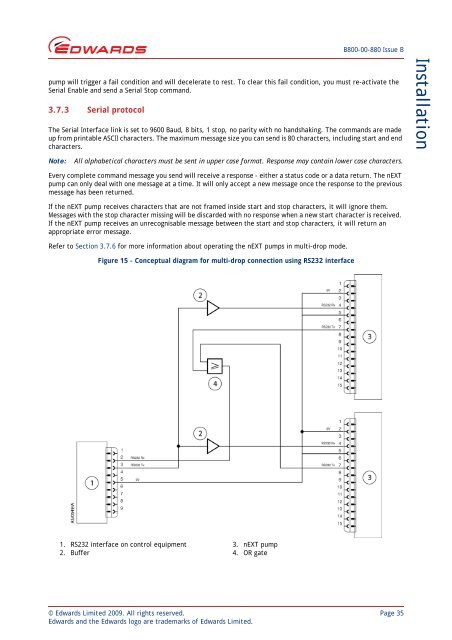Edwards, nEXT Turbomolecular Pumps, nEXT240, nEXT300 and ...
Edwards, nEXT Turbomolecular Pumps, nEXT240, nEXT300 and ...
Edwards, nEXT Turbomolecular Pumps, nEXT240, nEXT300 and ...
You also want an ePaper? Increase the reach of your titles
YUMPU automatically turns print PDFs into web optimized ePapers that Google loves.
B800-00-880 Issue B<br />
pump will trigger a fail condition <strong>and</strong> will decelerate to rest. To clear this fail condition, you must re-activate the<br />
Serial Enable <strong>and</strong> send a Serial Stop comm<strong>and</strong>.<br />
3.7.3 Serial protocol<br />
The Serial Interface link is set to 9600 Baud, 8 bits, 1 stop, no parity with no h<strong>and</strong>shaking. The comm<strong>and</strong>s are made<br />
up from printable ASCII characters. The maximum message size you can send is 80 characters, including start <strong>and</strong> end<br />
characters.<br />
Installation<br />
Note:<br />
All alphabetical characters must be sent in upper case format. Response may contain lower case characters.<br />
Every complete comm<strong>and</strong> message you send will receive a response - either a status code or a data return. The <strong>nEXT</strong><br />
pump can only deal with one message at a time. It will only accept a new message once the response to the previous<br />
message has been returned.<br />
If the <strong>nEXT</strong> pump receives characters that are not framed inside start <strong>and</strong> stop characters, it will ignore them.<br />
Messages with the stop character missing will be discarded with no response when a new start character is received.<br />
If the <strong>nEXT</strong> pump receives an unrecognisable message between the start <strong>and</strong> stop characters, it will return an<br />
appropriate error message.<br />
Refer to Section 3.7.6 for more information about operating the <strong>nEXT</strong> pumps in multi-drop mode.<br />
Figure 15 - Conceptual diagram for multi-drop connection using RS232 interface<br />
1. RS232 interface on control equipment<br />
2. Buffer<br />
3. <strong>nEXT</strong> pump<br />
4. OR gate<br />
© <strong>Edwards</strong> Limited 2009. All rights reserved. Page 35<br />
<strong>Edwards</strong> <strong>and</strong> the <strong>Edwards</strong> logo are trademarks of <strong>Edwards</strong> Limited.