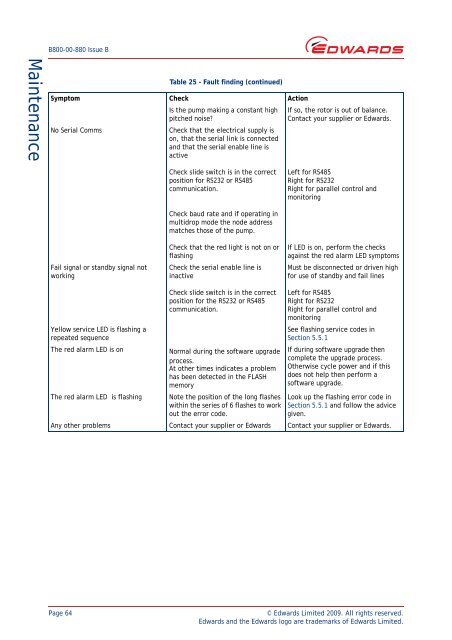Edwards, nEXT Turbomolecular Pumps, nEXT240, nEXT300 and ...
Edwards, nEXT Turbomolecular Pumps, nEXT240, nEXT300 and ...
Edwards, nEXT Turbomolecular Pumps, nEXT240, nEXT300 and ...
You also want an ePaper? Increase the reach of your titles
YUMPU automatically turns print PDFs into web optimized ePapers that Google loves.
B800-00-880 Issue B<br />
Maintenance<br />
No Serial Comms<br />
Table 25 - Fault finding (continued)<br />
Symptom Check Action<br />
Is the pump making a constant high<br />
pitched noise?<br />
Check that the electrical supply is<br />
on, that the serial link is connected<br />
<strong>and</strong> that the serial enable line is<br />
active<br />
If so, the rotor is out of balance.<br />
Contact your supplier or <strong>Edwards</strong>.<br />
Check slide switch is in the correct<br />
position for RS232 or RS485<br />
communication.<br />
Left for RS485<br />
Right for RS232<br />
Right for parallel control <strong>and</strong><br />
monitoring<br />
Fail signal or st<strong>and</strong>by signal not<br />
working<br />
Check baud rate <strong>and</strong> if operating in<br />
multidrop mode the node address<br />
matches those of the pump.<br />
Check that the red light is not on or<br />
flashing<br />
Check the serial enable line is<br />
inactive<br />
If LED is on, perform the checks<br />
against the red alarm LED symptoms<br />
Must be disconnected or driven high<br />
for use of st<strong>and</strong>by <strong>and</strong> fail lines<br />
Yellow service LED is flashing a<br />
repeated sequence<br />
The red alarm LED is on<br />
The red alarm LED is flashing<br />
Check slide switch is in the correct<br />
position for the RS232 or RS485<br />
communication.<br />
Normal during the software upgrade<br />
process.<br />
At other times indicates a problem<br />
has been detected in the FLASH<br />
memory<br />
Note the position of the long flashes<br />
within the series of 6 flashes to work<br />
out the error code.<br />
Left for RS485<br />
Right for RS232<br />
Right for parallel control <strong>and</strong><br />
monitoring<br />
See flashing service codes in<br />
Section 5.5.1<br />
If during software upgrade then<br />
complete the upgrade process.<br />
Otherwise cycle power <strong>and</strong> if this<br />
does not help then perform a<br />
software upgrade.<br />
Look up the flashing error code in<br />
Section 5.5.1 <strong>and</strong> follow the advice<br />
given.<br />
Any other problems Contact your supplier or <strong>Edwards</strong> Contact your supplier or <strong>Edwards</strong>.<br />
Page 64<br />
© <strong>Edwards</strong> Limited 2009. All rights reserved.<br />
<strong>Edwards</strong> <strong>and</strong> the <strong>Edwards</strong> logo are trademarks of <strong>Edwards</strong> Limited.