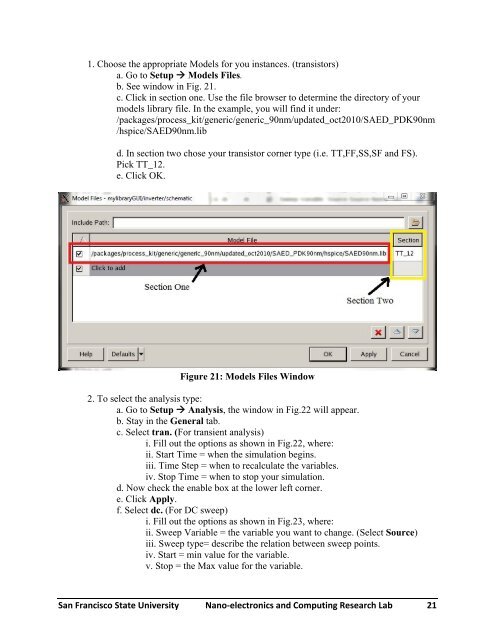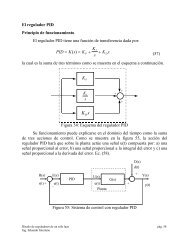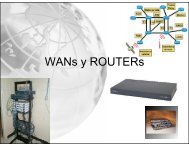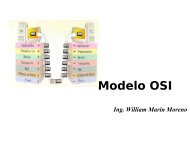Full Custom IC Desig..
Full Custom IC Desig..
Full Custom IC Desig..
Create successful ePaper yourself
Turn your PDF publications into a flip-book with our unique Google optimized e-Paper software.
1. Choose the appropriate Models for you instances. (transistors)<br />
a. Go to Setup Models Files.<br />
b. See window in Fig. 21.<br />
c. Click in section one. Use the file browser to determine the directory of your<br />
models library file. In the example, you will find it under:<br />
/packages/process_kit/generic/generic_90nm/updated_oct2010/SAED_PDK90nm<br />
/hspice/SAED90nm.lib<br />
d. In section two chose your transistor corner type (i.e. TT,FF,SS,SF and FS).<br />
Pick TT_12.<br />
e. Click OK.<br />
Figure 21: Models Files Window<br />
2. To select the analysis type:<br />
a. Go to Setup Analysis, the window in Fig.22 will appear.<br />
b. Stay in the General tab.<br />
c. Select tran. (For transient analysis)<br />
i. Fill out the options as shown in Fig.22, where:<br />
ii. Start Time = when the simulation begins.<br />
iii. Time Step = when to recalculate the variables.<br />
iv. Stop Time = when to stop your simulation.<br />
d. Now check the enable box at the lower left corner.<br />
e. Click Apply.<br />
f. Select dc. (For DC sweep)<br />
i. Fill out the options as shown in Fig.23, where:<br />
ii. Sweep Variable = the variable you want to change. (Select Source)<br />
iii. Sweep type= describe the relation between sweep points.<br />
iv. Start = min value for the variable.<br />
v. Stop = the Max value for the variable.<br />
San Francisco State University Nano‐electronics and Computing Research Lab 21