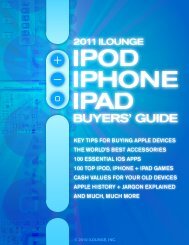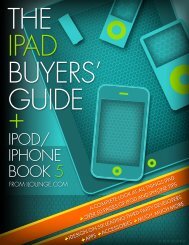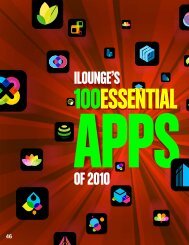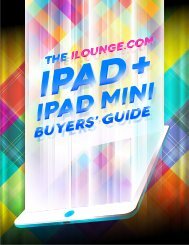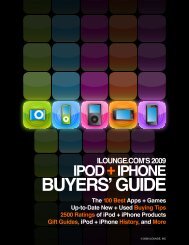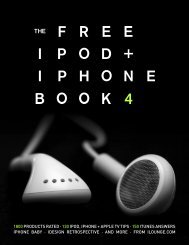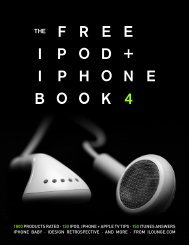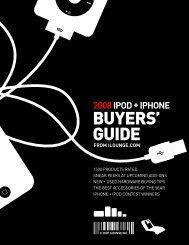Downloading - iLounge
Downloading - iLounge
Downloading - iLounge
Create successful ePaper yourself
Turn your PDF publications into a flip-book with our unique Google optimized e-Paper software.
Quick Overview + All the iPad 2 Models 24<br />
iPad 2: What’s Outside, Inside + Packed-In 28<br />
Apple’s Free Apps (iOS 4.3) 30<br />
iTunes Media Syncing and Home Sharing 32<br />
<strong>Downloading</strong> and Enjoying iBooks 34<br />
Using the iPad 2’s Cameras + Camera Apps 35<br />
Buying and Renting Media 36<br />
Buying and Selling iPads + iPad 2s 38<br />
Domestic/Int’l iPad 2 Prices + Data Plans 41<br />
Replacing the Micro-SIM Card 41<br />
iPad 2: Buy Now, or Wait For iPad 3?<br />
Rumors of a high-resolution iPad 3 were spreading like wildfire even before the<br />
iPad 2 was formally announced. So when Apple unveiled its second-generation<br />
iPad, the conventional wisdom was that the company had released a minor<br />
update in major update’s clothing - a stopgap until the bigger revision came<br />
along. Yet iPad 2 isn’t so easily swept under history’s rug; it’s a much faster<br />
and noticeably sleeker sequel, with twin FaceTime cameras, a poweful new 3-D<br />
graphics chip, and other neat features. In All About the iPad 2, we look at the<br />
good and bad parts of the new iPad, and help you decide whether any of the<br />
eighteen models - three capacities and two colors for separate Wi-Fi, GSM, or<br />
CDMA versions of the device - will meet your needs. We also show you where to<br />
buy and sell iPads, including up-to-date retail and eBay pricing, plus much more.<br />
23