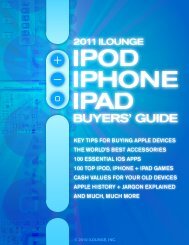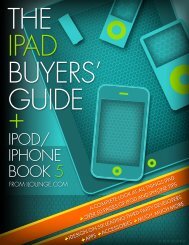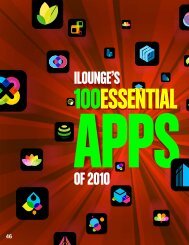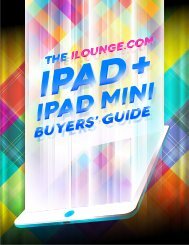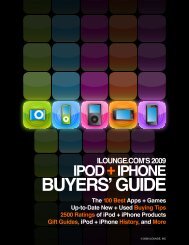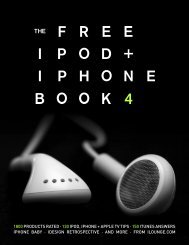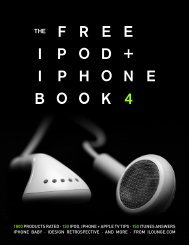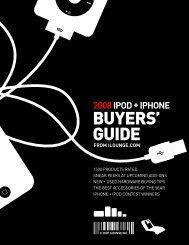Downloading - iLounge
Downloading - iLounge
Downloading - iLounge
You also want an ePaper? Increase the reach of your titles
YUMPU automatically turns print PDFs into web optimized ePapers that Google loves.
IPAD 2 BUYERS’ GUIDE<br />
ACCESSORY GUIDE<br />
Apple TV: iPad Accessory<br />
Two years ago, the original Apple TV was becoming hard to recommend, but Apple’s $99 secondgeneration<br />
version surpassed it, becoming a great stand-alone device and a highly useful accessory for<br />
iPads. Here are the iPad features that were added late last year, after our Buyers’ Guide was released.<br />
iOS 4.2 lets iPads<br />
and Apple TVs work<br />
together wirelessly.<br />
After two taps on the<br />
iPad screen, Apple TV<br />
will stop what it’s doing<br />
and play iPad videos,<br />
music, or photos.<br />
Remote App<br />
Videos<br />
Look for the box<br />
and triangle<br />
AirPlay icon next<br />
to the play/pause<br />
and chapter skip<br />
buttons when<br />
you’re playing<br />
any video on your<br />
iPad. Press it, select<br />
your Apple TV, and<br />
watch as the iPad<br />
video streams to<br />
the TV. Some apps<br />
support video and/<br />
or audio streaming.<br />
Music<br />
Immediately to the<br />
right of the volume<br />
controls, you’ll see<br />
the AirPlay icon.<br />
Hit it for the list of<br />
AirPlay devices and<br />
select one. You’ll<br />
hear the music<br />
play through your<br />
Apple TV, and see<br />
either a small icon<br />
in the corner of the<br />
screen, or a fullscreen<br />
Now Playing<br />
window (below).<br />
Photos<br />
At the top right<br />
corner, you’ll<br />
see the AirPlay<br />
icon. Select an<br />
Apple TV and the<br />
iPad’s picture will<br />
appear on the<br />
TV; you can scroll<br />
through shots and<br />
new images will<br />
display. Slideshow<br />
mode works, too,<br />
complete with<br />
transitions if you<br />
turn them on.<br />
As with the iPod<br />
and iPhone, Apple’s<br />
free Remote app<br />
lets an iPad control<br />
the Apple TV using<br />
swipe and tap<br />
gestures. iPads<br />
can now also use<br />
Remote to navigate<br />
an iTunes library on<br />
a computer in your<br />
home, select media,<br />
and play it through<br />
any Apple TV.<br />
99