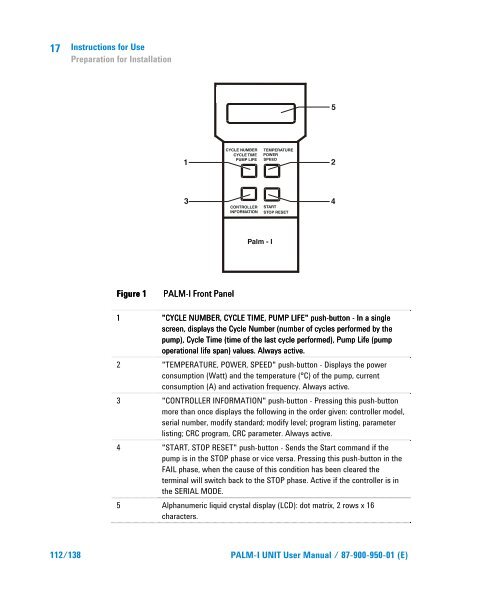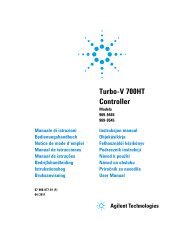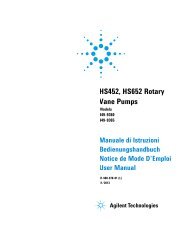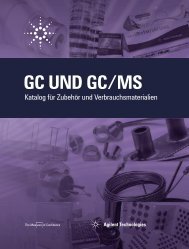Palm-I Unit Model 969-9892 - Agilent Technologies
Palm-I Unit Model 969-9892 - Agilent Technologies
Palm-I Unit Model 969-9892 - Agilent Technologies
You also want an ePaper? Increase the reach of your titles
YUMPU automatically turns print PDFs into web optimized ePapers that Google loves.
17<br />
Instructions for Use<br />
Preparation for Installation<br />
Figure 1<br />
PALM-I Front Panel<br />
1 "CYCLE NUMBER, CYCLE TIME, PUMP LIFE" push-button - In a single<br />
screen, displays the Cycle Number (number of cycles performed by the<br />
pump), Cycle Time (time of the last cycle performed), Pump Life (pump<br />
operational life span) values. Always active.<br />
2 "TEMPERATURE, POWER, SPEED" push-button - Displays the power<br />
consumption (Watt) and the temperature (°C) of the pump, current<br />
consumption (A) and activation frequency. Always active.<br />
3 "CONTROLLER INFORMATION" push-button - Pressing this push-button<br />
more than once displays the following in the order given: controller model,<br />
serial number, modify standard; modify level; program listing, parameter<br />
listing; CRC program, CRC parameter. Always active.<br />
4 "START, STOP RESET" push-button - Sends the Start command if the<br />
pump is in the STOP phase or vice versa. Pressing this push-button in the<br />
FAIL phase, when the cause of this condition has been cleared the<br />
terminal will switch back to the STOP phase. Active if the controller is in<br />
the SERIAL MODE.<br />
5 Alphanumeric liquid crystal display (LCD): dot matrix, 2 rows x 16<br />
characters.<br />
112/138 PALM-I UNIT User Manual / 87-900-950-01 (E)