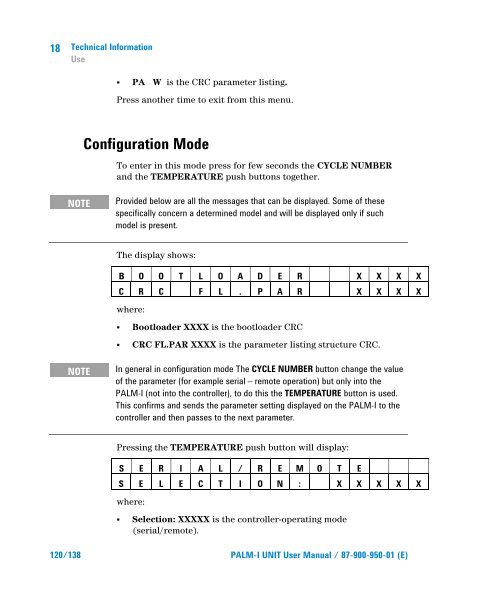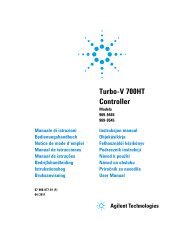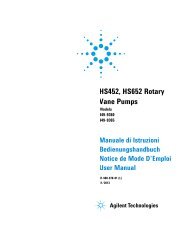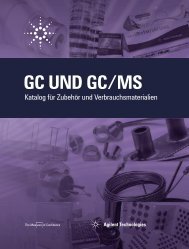Palm-I Unit Model 969-9892 - Agilent Technologies
Palm-I Unit Model 969-9892 - Agilent Technologies
Palm-I Unit Model 969-9892 - Agilent Technologies
Create successful ePaper yourself
Turn your PDF publications into a flip-book with our unique Google optimized e-Paper software.
18<br />
Technical Information<br />
Use<br />
• PA W is the CRC parameter listing.<br />
Press another time to exit from this menu.<br />
Configuration Mode<br />
To enter in this mode press for few seconds the CYCLE NUMBER<br />
and the TEMPERATURE push buttons together.<br />
NOTE<br />
Provided below are all the messages that can be displayed. Some of these<br />
specifically concern a determined model and will be displayed only if such<br />
model is present.<br />
The display shows:<br />
B O O T L O A D E R X X X X<br />
C R C F L . P A R X X X X<br />
where:<br />
• Bootloader XXXX is the bootloader CRC<br />
• CRC FL.PAR XXXX is the parameter listing structure CRC.<br />
NOTE<br />
In general in configuration mode The CYCLE NUMBER button change the value<br />
of the parameter (for example serial – remote operation) but only into the<br />
PALM-I (not into the controller), to do this the TEMPERATURE button is used.<br />
This confirms and sends the parameter setting displayed on the PALM-I to the<br />
controller and then passes to the next parameter.<br />
Pressing the TEMPERATURE push button will display:<br />
S E R I A L / R E M O T E<br />
S E L E C T I O N : X X X X X<br />
where:<br />
• Selection: XXXXX is the controller-operating mode<br />
(serial/remote).<br />
120/138 PALM-I UNIT User Manual / 87-900-950-01 (E)