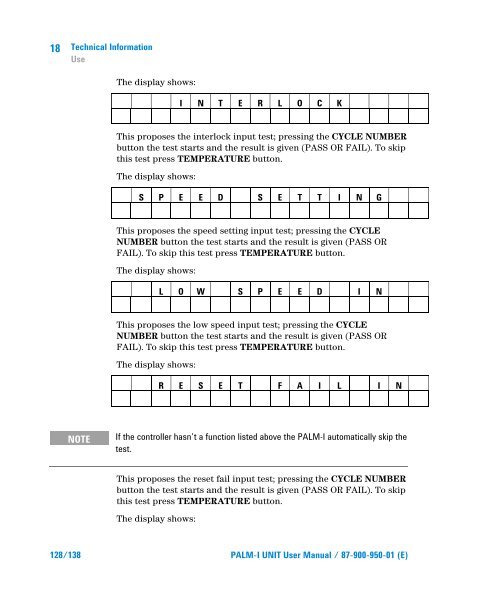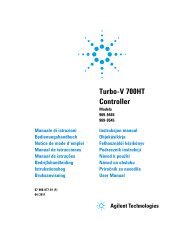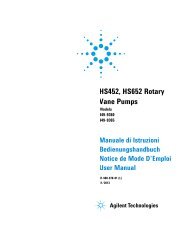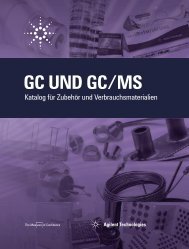Palm-I Unit Model 969-9892 - Agilent Technologies
Palm-I Unit Model 969-9892 - Agilent Technologies
Palm-I Unit Model 969-9892 - Agilent Technologies
Create successful ePaper yourself
Turn your PDF publications into a flip-book with our unique Google optimized e-Paper software.
18<br />
Technical Information<br />
Use<br />
The display shows:<br />
I N T E R L O C K<br />
This proposes the interlock input test; pressing the CYCLE NUMBER<br />
button the test starts and the result is given (PASS OR FAIL). To skip<br />
this test press TEMPERATURE button.<br />
The display shows:<br />
S P E E D S E T T I N G<br />
This proposes the speed setting input test; pressing the CYCLE<br />
NUMBER button the test starts and the result is given (PASS OR<br />
FAIL). To skip this test press TEMPERATURE button.<br />
The display shows:<br />
L O W S P E E D I N<br />
This proposes the low speed input test; pressing the CYCLE<br />
NUMBER button the test starts and the result is given (PASS OR<br />
FAIL). To skip this test press TEMPERATURE button.<br />
The display shows:<br />
R E S E T F A I L I N<br />
NOTE<br />
If the controller hasn’t a function listed above the PALM-I automatically skip the<br />
test.<br />
This proposes the reset fail input test; pressing the CYCLE NUMBER<br />
button the test starts and the result is given (PASS OR FAIL). To skip<br />
this test press TEMPERATURE button.<br />
The display shows:<br />
128/138 PALM-I UNIT User Manual / 87-900-950-01 (E)