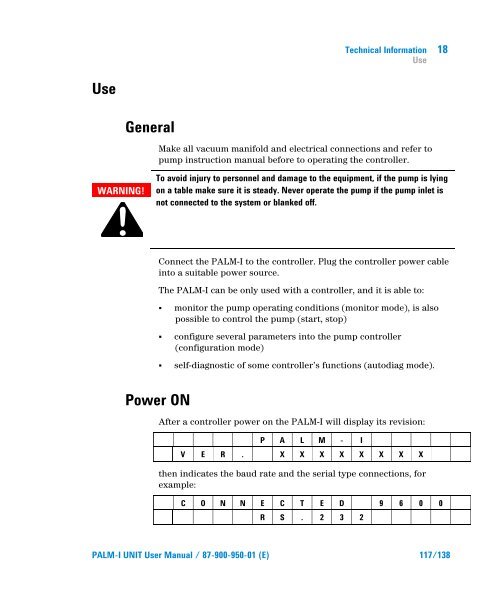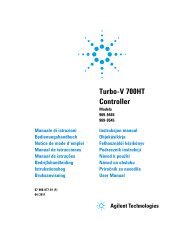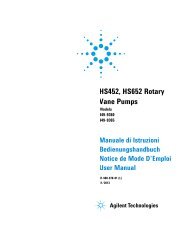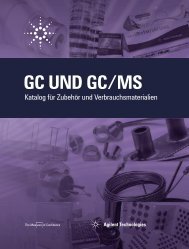Palm-I Unit Model 969-9892 - Agilent Technologies
Palm-I Unit Model 969-9892 - Agilent Technologies
Palm-I Unit Model 969-9892 - Agilent Technologies
You also want an ePaper? Increase the reach of your titles
YUMPU automatically turns print PDFs into web optimized ePapers that Google loves.
Technical Information<br />
Use<br />
18<br />
Use<br />
General<br />
Make all vacuum manifold and electrical connections and refer to<br />
pump instruction manual before to operating the controller.<br />
WARNING!<br />
To avoid injury to personnel and damage to the equipment, if the pump is lying<br />
on a table make sure it is steady. Never operate the pump if the pump inlet is<br />
not connected to the system or blanked off.<br />
Connect the PALM-I to the controller. Plug the controller power cable<br />
into a suitable power source.<br />
The PALM-I can be only used with a controller, and it is able to:<br />
• monitor the pump operating conditions (monitor mode), is also<br />
possible to control the pump (start, stop)<br />
• configure several parameters into the pump controller<br />
(configuration mode)<br />
• self-diagnostic of some controller’s functions (autodiag mode).<br />
Power ON<br />
After a controller power on the PALM-I will display its revision:<br />
P A L M - I<br />
V E R . X X X X X X X X<br />
then indicates the baud rate and the serial type connections, for<br />
example:<br />
C O N N E C T E D 9 6 0 0<br />
R S . 2 3 2<br />
PALM-I UNIT User Manual / 87-900-950-01 (E) 117/138