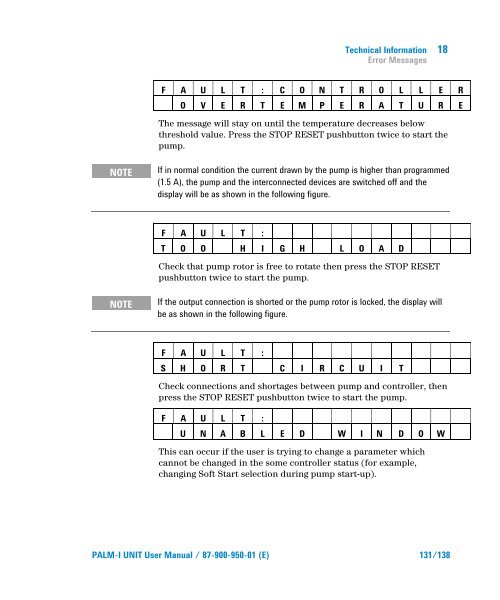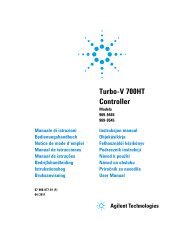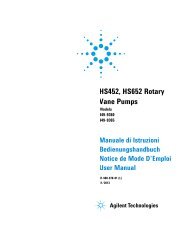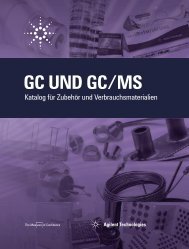Palm-I Unit Model 969-9892 - Agilent Technologies
Palm-I Unit Model 969-9892 - Agilent Technologies
Palm-I Unit Model 969-9892 - Agilent Technologies
Create successful ePaper yourself
Turn your PDF publications into a flip-book with our unique Google optimized e-Paper software.
Technical Information<br />
Error Messages<br />
18<br />
F A U L T : C O N T R O L L E R<br />
O V E R T E M P E R A T U R E<br />
The message will stay on until the temperature decreases below<br />
threshold value. Press the STOP RESET pushbutton twice to start the<br />
pump.<br />
NOTE<br />
If in normal condition the current drawn by the pump is higher than programmed<br />
(1.5 A), the pump and the interconnected devices are switched off and the<br />
display will be as shown in the following figure.<br />
F A U L T :<br />
T O O H I G H L O A D<br />
Check that pump rotor is free to rotate then press the STOP RESET<br />
pushbutton twice to start the pump.<br />
NOTE<br />
If the output connection is shorted or the pump rotor is locked, the display will<br />
be as shown in the following figure.<br />
F A U L T :<br />
S H O R T C I R C U I T<br />
Check connections and shortages between pump and controller, then<br />
press the STOP RESET pushbutton twice to start the pump.<br />
F A U L T :<br />
U N A B L E D W I N D O W<br />
This can occur if the user is trying to change a parameter which<br />
cannot be changed in the some controller status (for example,<br />
changing Soft Start selection during pump start-up).<br />
PALM-I UNIT User Manual / 87-900-950-01 (E) 131/138