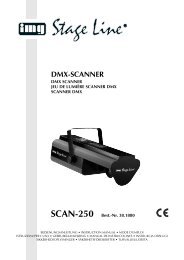Part - Studio Lights
Part - Studio Lights
Part - Studio Lights
Create successful ePaper yourself
Turn your PDF publications into a flip-book with our unique Google optimized e-Paper software.
KNOW HOW ›MOBILE-SOUND‹ TECHNOLOGY<br />
General introduction into mobile audio technology<br />
The following tips, explanations and illustrations are to give you an understanding and facilitate the planning,<br />
installation and use of mobile PA systems.<br />
First we would like to mention that battery-/mains-operated mobile technology for the user means:<br />
Laymen proof handling, small material cost (one-point or two-point acoustic irradiation),<br />
mains-independence, cable-free operation and a very fast assembly and disassembly.<br />
In most cases, these factors only allow a commercial acoustic irradiation, if at all, possible at great cost<br />
with labour involving PA systems. We would like to give you some typical examples for the application<br />
of mobile-sound technology in the following, which, by the way, you will find again in the second part of<br />
this “guideline” supplemented by schematic drawings and explanations.<br />
● Sports fields and halls<br />
● Open air and indoor baths<br />
● Churches, chapels and cemeteries<br />
● Conference rooms and administration buildings<br />
● Supermarkets and big stores<br />
BASIC INFORMATION ON THE INSTALLING<br />
OF MOBILE SYSTEMS:<br />
Mobile systems and their applications<br />
Speeches, panel discussions, conferences as well as musical<br />
performances are normally amplified for the audience by<br />
a PA system in order to be sufficiently understandable and<br />
loud. Generally, PA systems are not used for the performance<br />
of classical music and theatrical performance.<br />
Additional acoustic irradiation has proven to be indispensable<br />
for presentations of easy listening, lectures, discussions,<br />
training courses and conferences.<br />
The reasons for this are very distinctive audience expectations<br />
as well as different degrees of required attention. RCS<br />
has developed specific PA systems for this purpose. The<br />
requirement of a PA system is to supply every listener equally<br />
with sufficient direct sound. In doing so, a sound impression,<br />
as natural as possible, is generated. A particular and<br />
consistently recurring problem in practice is to avoid feedbacks<br />
while amplifying sound waves. RCS´ PA systems are<br />
especially developed for handling the problems that may be<br />
expected.<br />
Installation and placing the mobile systems<br />
A professionally assembled sound system should be installed<br />
accurately and inconspicuously. Please place your loudspeaker<br />
systems so that they do not stand in corridors or<br />
areas, which are accessible. In most cases, you will install<br />
your speakers near the side walls and pointing to the audience.<br />
This kind of assembly has several advantages: The<br />
coupling of the sound produced within the loudspeakers to<br />
the side walls improves your presentation, and the speakers<br />
are less visible. Please lay all cables out of sight, and tape<br />
them at accessible points to the floor in such a way, that<br />
nobody trips or stumbles (please avoid laying mains and<br />
speaker cables parallel to microphone cables). Please<br />
remember, when adjusting the volume, that part of the<br />
sound is absorbed by the audience in the room.<br />
*<br />
PLEASE NOTE:<br />
Because of the audience noise in the background, an<br />
additional higher sound pressure is required.<br />
Start up mobile systems:<br />
1. Check all connectors.<br />
2. Adjust all volume controls to 0.<br />
3. Switch your active system to ON. If other units are connected<br />
to your system, switch these on first.<br />
4. Talk into your microphone or start your player. Now turn<br />
the AUX/Line or the (wireless) MIC volume control slowly to<br />
the right, and adjust to the required volume. Regulate the<br />
different inputs against each other, as you wish for your desired<br />
presentation.<br />
5. Adjust the equalizer controls to optimal playback quality.<br />
When using a wireless microphone, note that feedback problems<br />
may occur, if you are in front of the loudspeakers.<br />
Please pay attention to the wireless microphone instruction<br />
manual.<br />
307