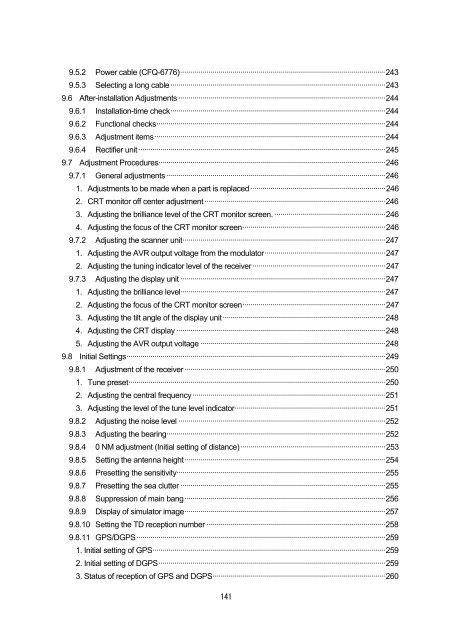JMA-2343/2344 - ProNav
JMA-2343/2344 - ProNav
JMA-2343/2344 - ProNav
Create successful ePaper yourself
Turn your PDF publications into a flip-book with our unique Google optimized e-Paper software.
9.5.2 Power cable (CFQ-6776)······································································································243<br />
9.5.3 Selecting a long cable ···········································································································243<br />
9.6 After-installation Adjustments ·······································································································244<br />
9.6.1 Installation-time check···········································································································244<br />
9.6.2 Functional checks··················································································································244<br />
9.6.3 Adjustment items···················································································································244<br />
9.6.4 Rectifier unit ···························································································································245<br />
9.7 Adjustment Procedures·················································································································246<br />
9.7.1 General adjustments·············································································································246<br />
1. Adjustments to be made when a part is replaced···································································246<br />
2. CRT monitor off center adjustment ··························································································246<br />
3. Adjusting the brilliance level of the CRT monitor screen. ·······················································246<br />
4. Adjusting the focus of the CRT monitor screen·······································································246<br />
9.7.2 Adjusting the scanner unit·····································································································247<br />
1. Adjusting the AVR output voltage from the modulator····························································247<br />
2. Adjusting the tuning indicator level of the receiver ··································································247<br />
9.7.3 Adjusting the display unit ······································································································247<br />
1. Adjusting the brilliance level······································································································247<br />
2. Adjusting the focus of the CRT monitor screen·······································································247<br />
3. Adjusting the tilt angle of the display unit·················································································248<br />
4. Adjusting the CRT display ········································································································248<br />
5. Adjusting the AVR output voltage ····························································································248<br />
9.8 Initial Settings·································································································································249<br />
9.8.1 Adjustment of the receiver ····································································································250<br />
1. Tune preset································································································································250<br />
2. Adjusting the central frequency ································································································251<br />
3. Adjusting the level of the tune level indicator···········································································251<br />
9.8.2 Adjusting the noise level ·······································································································252<br />
9.8.3 Adjusting the bearing·············································································································252<br />
9.8.4 0 NM adjustment (Initial setting of distance)········································································253<br />
9.8.5 Setting the antenna height····································································································254<br />
9.8.6 Presetting the sensitivity········································································································255<br />
9.8.7 Presetting the sea clutter ······································································································255<br />
9.8.8 Suppression of main bang····································································································256<br />
9.8.9 Display of simulator image····································································································257<br />
9.8.10 Setting the TD reception number ·························································································258<br />
9.8.11 GPS/DGPS····························································································································259<br />
1. Initial setting of GPS····················································································································259<br />
2. Initial setting of DGPS·················································································································259<br />
3. Status of reception of GPS and DGPS······················································································260<br />
141