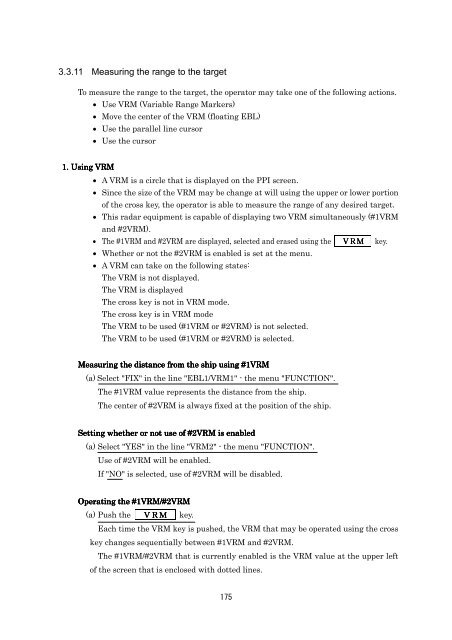JMA-2343/2344 - ProNav
JMA-2343/2344 - ProNav
JMA-2343/2344 - ProNav
You also want an ePaper? Increase the reach of your titles
YUMPU automatically turns print PDFs into web optimized ePapers that Google loves.
3.3.11 Measuring the range to the target<br />
To measure the range to the target, the operator may take one of the following actions.<br />
• Use VRM (Variable Range Markers)<br />
• Move the center of the VRM (floating EBL)<br />
• Use the parallel line cursor<br />
• Use the cursor<br />
1. Using VRM<br />
• A VRM is a circle that is displayed on the PPI screen.<br />
• Since the size of the VRM may be change at will using the upper or lower portion<br />
of the cross key, the operator is able to measure the range of any desired target.<br />
• This radar equipment is capable of displaying two VRM simultaneously (#1VRM<br />
and #2VRM).<br />
• The #1VRM and #2VRM are displayed, selected and erased using the<br />
VRM<br />
key.<br />
• Whether or not the #2VRM is enabled is set at the menu.<br />
• A VRM can take on the following states:<br />
The VRM is not displayed.<br />
The VRM is displayed<br />
The cross key is not in VRM mode.<br />
The cross key is in VRM mode<br />
The VRM to be used (#1VRM or #2VRM) is not selected.<br />
The VRM to be used (#1VRM or #2VRM) is selected.<br />
Measuring the distance from the ship using #1VRM<br />
(a) Select "FIX" in the line "EBL1/VRM1" - the menu "FUNCTION".<br />
The #1VRM value represents the distance from the ship.<br />
The center of #2VRM is always fixed at the position of the ship.<br />
Setting whether or not use of #2VRM is enabled<br />
(a) Select "YES" in the line "VRM2" - the menu "FUNCTION".<br />
Use of #2VRM will be enabled.<br />
If "NO" is selected, use of #2VRM will be disabled.<br />
Operating the #1VRM/#2VRM<br />
(a) Push the<br />
VRM<br />
key.<br />
Each time the VRM key is pushed, the VRM that may be operated using the cross<br />
key changes sequentially between #1VRM and #2VRM.<br />
The #1VRM/#2VRM that is currently enabled is the VRM value at the upper left<br />
of the screen that is enclosed with dotted lines.<br />
175