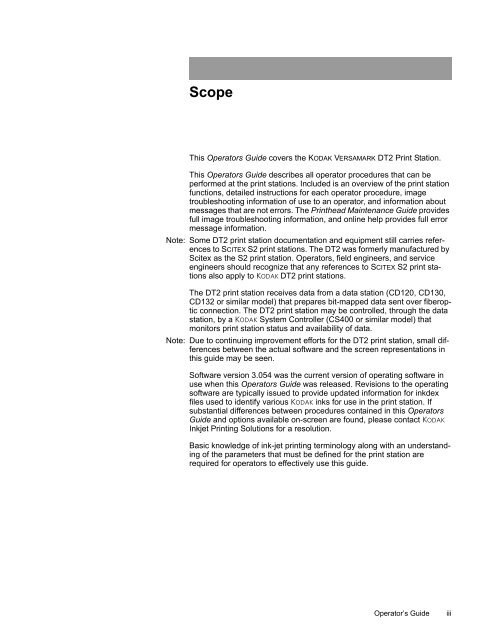Print Station Operator's Guide - Kodak
Print Station Operator's Guide - Kodak
Print Station Operator's Guide - Kodak
Create successful ePaper yourself
Turn your PDF publications into a flip-book with our unique Google optimized e-Paper software.
Scope<br />
This Operators <strong>Guide</strong> covers the KODAK VERSAMARK DT2 <strong>Print</strong> <strong>Station</strong>.<br />
This Operators <strong>Guide</strong> describes all operator procedures that can be<br />
performed at the print stations. Included is an overview of the print station<br />
functions, detailed instructions for each operator procedure, image<br />
troubleshooting information of use to an operator, and information about<br />
messages that are not errors. The <strong>Print</strong>head Maintenance <strong>Guide</strong> provides<br />
full image troubleshooting information, and online help provides full error<br />
message information.<br />
Note: Some DT2 print station documentation and equipment still carries references<br />
to SCITEX S2 print stations. The DT2 was formerly manufactured by<br />
Scitex as the S2 print station. Operators, field engineers, and service<br />
engineers should recognize that any references to SCITEX S2 print stations<br />
also apply to KODAK DT2 print stations.<br />
The DT2 print station receives data from a data station (CD120, CD130,<br />
CD132 or similar model) that prepares bit-mapped data sent over fiberoptic<br />
connection. The DT2 print station may be controlled, through the data<br />
station, by a KODAK System Controller (CS400 or similar model) that<br />
monitors print station status and availability of data.<br />
Note: Due to continuing improvement efforts for the DT2 print station, small differences<br />
between the actual software and the screen representations in<br />
this guide may be seen.<br />
Software version 3.054 was the current version of operating software in<br />
use when this Operators <strong>Guide</strong> was released. Revisions to the operating<br />
software are typically issued to provide updated information for inkdex<br />
files used to identify various KODAK inks for use in the print station. If<br />
substantial differences between procedures contained in this Operators<br />
<strong>Guide</strong> and options available on-screen are found, please contact KODAK<br />
Inkjet <strong>Print</strong>ing Solutions for a resolution.<br />
Basic knowledge of ink-jet printing terminology along with an understanding<br />
of the parameters that must be defined for the print station are<br />
required for operators to effectively use this guide.<br />
Operator’s <strong>Guide</strong><br />
iii